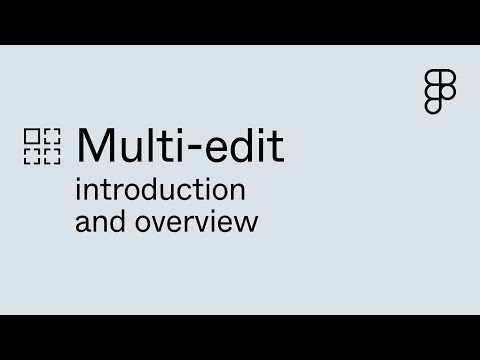#Community
Why UI designers should understand Flexbox and CSS Grid
Christine makes a point that we can move beyond the rigid structure of fixed responsive breakpoints with modern CSS layouts, crafting flexible and dynamic designs that seamlessly adjust to different screen sizes. In this article, she covers responsive column-based design vs. modern CSS layout, CSS Flexbox and Grids, and questions if we still need breakpoints.
Master No-Code Web Design with Framer – Figma Template
This Figma template that Meng To prepared for his new free Framer course is nuts. It’s a beautiful work and an excellent resource for playing with Framer’s Figma plugin.
Build an advanced Figma prototype from scratch
Ridd runs a free advanced prototyping crash course on March 29th.
The only Figma plugins I actually use
Christine Vallaure doesn’t like to rely on plugins too much, but in this article, she shares “some little helpers that I wouldn’t want to do without.” Some are time-tested tools, but others were completely new to me.
Interface Friends
An event by Dann Petty on Config Day 0? Count me in! Love the idea of making friends before the conference — that will dramatically change the experience of the next 2 days.
Noah Levin: Learning together
In this episode of the Designing with AI podcast, Mia Blume chatted with Noah Levin, VP of Product Design at Figma, about the emotional ups and downs of the recent acquisition announcement and how it impacted the team, explored the implications of artificial intelligence on creativity and curiosity, leading teams through times of change and learning, decision-making, democratized access to information, and even the concept of love.
Designing the Future
Dylan Field joins Sarah and Elad at No Priors podcast to discuss what’s next for an independent Figma, how AI can augment design and speed up the iteration loop, and how Figma is expanding beyond design with products that help the entire product team’s workflow.
Dev Mode for Designers
Lauren Andres shows how Dev Mode, although built for developers, can also be a game-changer for designers and help drive organizational alignment, consistent product quality, and team efficiency.
Designing Chonky Little Buttons
MDS recorded a detailed walkthrough of the process of designing custom templates for ConvertKit: “I cover everything from choosing colors and creating backgrounds to adding layer effects and highlights. I also provide tips and tricks for achieving the desired look and feel.”
Multi-edit use cases
Pablo Stanley shows a few examples of where he will often use the new feature.
multi-edit by @figma pic.twitter.com/zjmtxNXAtf
— Pablo Stanley (@pablostanley) March 6, 2024
Behind the feature: The multiple lives of multi-edit
Vice President of Product Sho Kuwamoto and Product Designer Nikolas Klein walk us through the journey of multi-edit. Love this observation: “When you look at Figma, almost every feature that helps you structure your file has a free-spirited cousin feature for the times when you want to keep things loose. You can use styles and tokens to change your colors quickly, but if you want to leave things unstructured, you can use the selection colors feature to make mass edits. You can use auto layout to group things into stacks and move them quickly, but if you want to leave things unstructured, you can use the smart selection feature to reorder things quickly. When it came to editing, you could use components to edit multiple copies of an object quickly, but if you wanted to leave things unstructured, we just didn’t have a great alternative!”
Everything to Know About Multi-editing in Figma
Joey Banks with the deepest dive on the multi-edit: “The team solved and shipped a feature — actually, kind of a whole new way of working within the canvas — to help address a problem I didn’t even know I had.”
Freeform design
In this insightful video essay, Tom Lowry shares some thoughts on freeform design exploration without accruing design debt.
Today @figma is launching Multi-edit!!! I put together some thoughts about freeform design and why I am excited about it!
— Tom Lowry (@negativespaceca) March 6, 2024
Check the thread for more resources to get started!
Let us know what you think. Happy multi-editing! pic.twitter.com/XujbMFIiXu
Multi-edit introduction and overview
If you can watch only one, here Miggi compares how editing objects across multiple frames works now and how it used to work previously. He covers some of the most significant changes — scaling and rotating multiple objects, the ability to select matching layers across a series of frames (Option-Command-A or Ctrl-Alt-A), reliance on the layer name and position, editing text across multiple frames (Enter), how editing works with Auto Layout, and using sections to scope selection of matching layers.
Multi-edit tutorials
Multi-edit is a powerful feature with many nuances when it comes to editing a series of related mockups or updating component variants, so Miggi prepared an entire playlist of videos covering every aspect in full depth. I highly recommend setting aside 30 minutes to watch them all in order.
Office hours: Process and communication, AMA
“Effective product development hinges on a well-defined process and seamless team communication. However, implementing these concepts can be more challenging in practice.” AMA discussion hosted by the team of advocates — Lauren Andres, Akbar Mizra, Mallory Dean, and Anthony DiSpezio.
Dark and light modes
Ridd with a step-by-step process for nailing dark and light modes in Figma. Love his way of thinking about counterpart colors on the opposite ends of the spectrum for specific use cases — texts, backgrounds, borders, and icons.
It's taken me over 4 years...
— Ridd 🤿 (@ridd_design) February 26, 2024
But I think I finally have the perfect method for nailing ☀️/🌙 modes in @figma
Here's my step-by-step process 👇 pic.twitter.com/tr2QJQZcxG
Guide: Component naming manifesto
Luis shared a set of recommendations on how to approach naming conventions for components, props, and values within Figma component libraries.
Advanced Figma tips & tricks 2024: little gems we love
Christine Vallaure with the best Figma tips and tricks of the year! As you’d expect, this year’s edition of her regular roundup has a strong focus on Dev Mode, variables, prototyping, min/max values, and slot components. Thanks to Christine for sharing a friend’s link with Figmalion readers! If you prefer watching to reading, check out her free video with these tips.
The art of designing for delight — Jenny Wen
Jenny Wen is the founding designer at FigJam and the person who brought it to market. In this interview with Ridd, she shares invaluable insights about FigJam’s product strategy, adding delight to software, and attacking ambiguity early in the process.