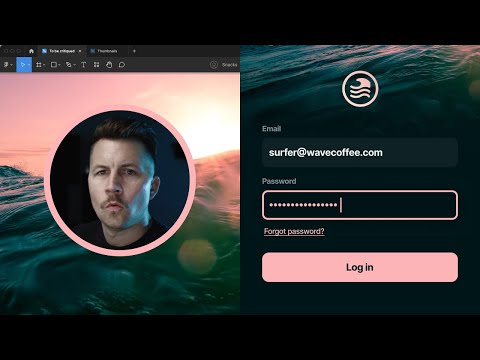#MDS
Why Claude’s icons feel so good
MDS recorded a Figma tutorial video dissecting why Anthropic’s Claude app icons feel so satisfying and explaining how to recreate these animated icon components in Figma using Smart Animate.
The Non-Shared Baseline
MDS pitches in: “There is something fundamentally different about freeform exploration versus direct end product manipulation. The same way there’s a big difference between drawing with a pencil on paper, moving objects around on a screen, or writing words in a journal versus typing words on a screen. And now we can have AI do some or all of that for us.”
“So I say let cookie cutter primitives happen. Every font uses the exact same alphabet. Every song uses the same 12 notes. Some people will always want to build something unique regardless of those primitives. […] The idea that everything may become cookie cutter is not an actual problem. It’s a theoretical problem. Meanwhile, there are real problems with real impact waiting to be solved.”
Measure spacing as you adjust
MDS with a pro tip on using the Measurement tool: “Use Shift+M to measure spacing as you adjust. This makes dialing in your line height and Auto Layout container sizes much easier.”
Quick Figma tip
— MDS (@mds) September 10, 2025
Use Shift + M to measure spacing as you adjust
This makes dialing in your line height and auto layout container sizes much easier pic.twitter.com/9UpNlDLzUr
MDS on the new UI
Matt recorded his first reaction walkthrough of the new UI3 and Make Designs AI features. Regarding UI3, I’d also love an option to hide a floating toolbar and “Ready for dev” actions. (There are no developers in my personal workspace, and even at work we have Figma projects with only marketing assets that would never require development.)
MDS’ design process
Matt D. Smith boiled down his design process into eight steps. I love how a big part of it is conditional on the project’s complexity. So many designers make the mistake of following a complicated process and taking extra steps on more straightforward projects, where that time is better spent on another round of experimentation or iteration. (See also the above quote from Linear.)
Figma 101
MDS launched a free course that teaches the basics of Figma in one hour with 12 fast-paced videos. The production quality is totally bonkers, and Matt’s knowledge is so deep that even Figma experts might pick up something new.
Designing Chonky Little Buttons
MDS recorded a detailed walkthrough of the process of designing custom templates for ConvertKit: “I cover everything from choosing colors and creating backgrounds to adding layer effects and highlights. I also provide tips and tricks for achieving the desired look and feel.”
Swap variant instances between modes
MDS experiments with swapping variant instances between modes using boolean variables, and Johan Netzler suggests an alternative solution.
Swap variant instances between modes in @figma using boolean variables.
— MDS (@mds) July 3, 2023
🤔 Doing it right, or missing something? pic.twitter.com/2El1xwahVy
Double-clicking layer icons
MDS with a great shortcut of double-clicking on a layer icon to zoom into selection.
TIL double clicking layer icons in @figma zooms to selection. pic.twitter.com/hvNs0l4BEr
— MDS (@mds) April 26, 2023
Live Redesign – Wave Coffee Log in
MDS with a new live redesign process video from Shift Nudge curriculum on density and style.
Killer Auto Layout tutorial
MDS is killing it with a killer Auto Layout tutorial. Who cares if it’s a bit late for Halloween!
I made a killer auto layout tutorial for @figma. There are three critical things you need to understand in order to use it efficiently... pic.twitter.com/x17cnAg9az
— MDS (@mds) November 8, 2022
What makes software magical?
MDS with another take on Figma/Adobe: “The magic happens in the details and typically in things that you didn’t plan for”.
What makes software magical? Another take on Figma/Adobe for those of us who still wanna talk about it. pic.twitter.com/g2m5mQBEj0
— MDS (@mds) September 16, 2022
UI Checklist by Shift Nudge
Advanced Interactive Components in Figma
Interactive Components in Figma
Interface Design PRO-TIPS inside Figma
@mds: Creating the Siri Icon in Figma
See also his Figma file.