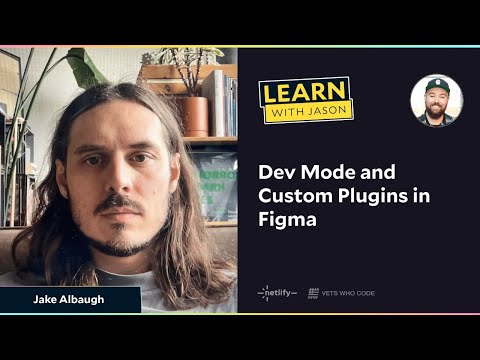#Jake Albaugh
Figma + Developer Workflows
Great overflow from Jake on how developers and designers collaborate using Figma’s newest workflow updates and features. He covers design systems, Dev Mode, Code Connect, Code Syntax for variables, Annotations, AI, and code generation.
Create code from designs with the Dev Mode MCP server
Developer Advocate Jake Albaugh shows how to bring design context from Figma directly to your agentic coding tools with the new Dev Mode MCP server.
The designer’s handbook for developer handoff
Advocates Jake Albaugh and Chad Bergman wrote a tactical guide to collaborating with your developer counterparts, including common pitfalls, practical tips, and guidance on when to lean in.
Solving Problems with JavaScript: Variable Code Syntax
Jake returns with my favorite video series, this time explaining how to modify variable code syntax using JavaScript in the dev console. (Kudos to the video editor!)
Solving Problems with JavaScript
Developer Advocate Jake Albaugh gives a mind-blowing tip on running Plugin API code inside Figma’s JavaScript console. Even while I built a couple of Figma plugins in the past, I didn’t realize how easily accessible this API is for day-to-day tasks. Definitely going to adopt this in my workflow.
Why developers should embrace creative coding again
Jake Albaugh talks about how modern browsers have evolved beyond what most design tools can do: “While many designers and developers have been working within familiar constraints, browsers have undergone a quiet revolution. The web now supports features like container queries, advanced scoping and inheritance, and responsiveness to user preference. It’s gotten much more sophisticated in terms of color, typography, dynamic units, layouts, and animation. Yet so many young designers and developers I talk to as a Developer Advocate at Figma aren’t aware of these possibilities. We’re still operating within old paradigms instead of pushing the boundaries of what the browser can do.”
Figma’s Simple Design System
At a recent meetup, Developer Advocate Jake Albaugh shared the story of Figma’s SDS, a UI kit with a realistic code backing to help bridge the gap between design and development. As a reminder, the Simple Design System is available in the Libraries selector, Figma community, and GitHub.
 CSS color-mix()
CSS color-mix()
Jake made a plugin that brings the power of CSS color-mix() into Figma. Use it to generate swatches, variable ramps, and solid or gradient fills. I highly recommend watching Jake’s video if you’re unfamiliar with this CSS notation.
Bringing Figma to developers in VS Code
Figma Developer Advocate Jake Albaugh joins a livestream on the Visual Studio Code channel to talk about Figma for VS Code extension, allowing developers to easily access and inspect designs from VS Code.
Simple Design System
A base UI kit from Advocates Luis and Jake is available in the Figma assets panel by default. It’s backed with a fully Code Connected React codebase. See Luis’ thread on how and why it was made.
7 Minute Snippets: Source of Truth
Developer Advocate Jake explains some of the reasons why product experience can be misaligned between design and development. He points out that the source of truth can vary depending on the scenario, from the design system to the code in production to the design files. To find the truth, we have to ask a few questions: “What do we want?”, “What do we have?” and “What is the difference?”
Creating a more connected design system with Code Connect
Code Connect delivers code from your design system to Dev Mode, helping developers build with consistency and speed. In this session, Jake Albaugh, Figma Developer Advocate, shares an overview of Code Connect and some tips on how to get started.
Jake Albaugh shows Figma Code Connect
Developer Advocate Jake shows Jason Lengstorf how to bring your code into Figma with Code Connect.
Dev Mode and Custom Plugins in Figma
Jason Lengstorf from Learn with Jason talks to Figma Developer Advocate Jake Albaugh about how Dev Mode improves the design handoff and how the Figma plugins API enables more powerful customization.
Code Snippet Editor
A new code plugin from Jake, Figma Developer Advocate: “This plugin allows you to write and generate code snippets for Figma nodes, which are rendered in the Inspect Panel in Dev Mode. You can make these code snippets dynamic, by referring to parameters provided by the plugin. Doing this for your component library will bring accurate code snippets to any project that incorporates your design system.”
7 Minute Snippets: Collaboration Across Design and Development
Jake goes into the relationship between design and development in product creation and illustrates it using a quadrant model, dividing the process into four key areas: product design, design patterns, product development, and development patterns. Successful collaboration requires trust and a deep understanding of each other’s perspectives.
The shared language of props
Fantastic post by Developer Advocate Jake Albaugh on how component properties can be translated and aligned between design files and coding frameworks to help designers and developers work better together. “Implementing components as a designer in Figma differs from implementing as a developer in a codebase. When you optimize for the developer or designer experience with a component, it is tailor-fit for that specific purpose — even if it shares a name with a component in another environment.”
Plugins to help with Variables
Developer Advocates Jake and Akbar made a couple of sample plugins for importing/exporting variables and converting existing color styles to variables. (Also, Ryhan provides an interesting insight into how Figma migrated from color styles to variables in their internal design system.)
🛠 Plugins to help you along the way
— Figma (@figma) June 21, 2023
Our developer advocates @jak___e and @actuallyakbar have published a number of plugins to help you get started.
👉 Variables import/export plugin: https://t.co/HpyNOJ0JGd
👉 Styles to variables converter: https://t.co/ud7XFW2NpU pic.twitter.com/69T42lPAKM
Deep Dive: Designer and developer workflows unlocked using Dev Mode
An in-depth session with practical perspectives on how designers and developers can leverage brand new Figma capabilities to unlock tighter collaboration with one another, prepared by four Figmates — Developer Advocate Jake Albaugh, Group Product Manager Avantika Gomes, Designer Advocate Lauren Andres, and Software Engineer Jenny Lea.