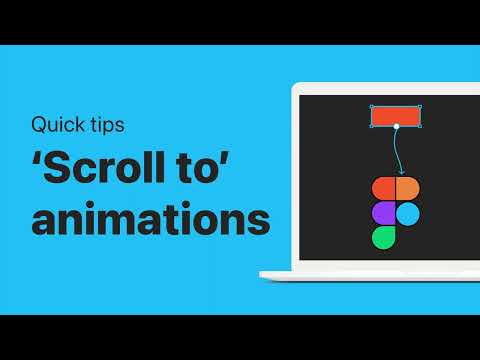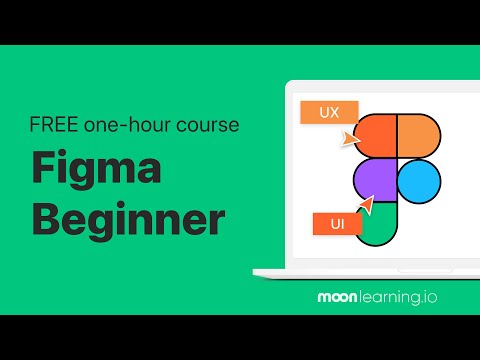#Christine Vallaure
Office Hours: Building responsively in Figma Sites
Designer Advocate Anthony DiSpezio is joined by Christine Vallaure for a walkthrough of best practices for designing responsive websites in Figma Sites. They cover how to design across breakpoints, tips for layout and structure, and other best practices.
Figma Workflow
Christine Vallaure walks readers through her Figma workflow — how she combines everything, thinks through a project, and turns all those features into a working and maintainable file.
Getting Started: Build & Launch Websites with Figma Sites
Christine Vallaure explains the basics of getting started with Figma Sites, setting up your first page, and customizing your own blocks.
Moonblocks
Christine Vallaure created a new Figma library to kickstart your project with ready-to-use customizable components, fonts, and color styles to match your brand and vision. The library works with Figma Sites, where you can drag and drop your site together and then just publish it with one click.
Build, launch, and grow digital products as a company of one
My friend Christine Vallaure shares a few lessons learned building her educational platform as a company of one. Christine’s approach to running a business is truly inspiring, and she masterfully told her story at this year’s Config and in her new book Solo. (Which I genuinely recommend and she offers a coupon to my readers in the Friendly Promo above, which is not an ad.)
Figma’s new grid — you must understand CSS Grid as a designer
As Christine Vallaure writes, “if you want to master Figma’s new Grid, you need to know how CSS Grid works.” In this in-depth guide, she explains how both of them work and shows where Figma ends and the browser takes over to do the heavy lifting, so you don’t miss out on the flexibility, responsiveness, and layout power that only the browser can fully deliver.
Understanding CSS clamp() for typography: a guide for UI designers
Christine Vallaure explains the new CSS property clamp() that I wasn’t familiar with: “Think of clamp() as a way to establish a “Goldilocks zone” for any value in CSS. Imagine a property that’s not too small, not too big, but just right — that’s what clamp() is all about. It allows you to set a minimum, an ideal value, and a maximum, making your design more adaptable and responsive.”
While this article focuses on typography, clamp() also can be used for controlling padding, margins, or even widths. Depending on the viewport size, it can adjust in either direction, expanding from the minimum value to the maximum or shrinking as needed.
Advanced Figma components tips & tricks: little gems we love 2024
Christine Vallaure shares an updated list of her old favorites and plenty of new tips, highlighting what you might have missed when working with components in Figma. (Thanks for the friend link!)
Web Typography Modular Scale
Christine Vallaure made a responsive and modular type scale using a scaling ratio approach.
Design Beyond Breakpoints
Christine Vallaure’s talk at last year’s SmashingConf on CSS Container Queries and how designers can tackle them using Figma. If videos are not your jam, see her article on Why UI designers should understand Flexbox and CSS Grid.
Responsive Typography Using Figma Variables
Christine Vallaure shows how to use typography variables and modes to create responsive typography across different screen sizes. The video also covers applying multiple modes at once and automated typeface changes, such as for iOS and Android setups.
Why UI designers should understand Flexbox and CSS Grid
Christine makes a point that we can move beyond the rigid structure of fixed responsive breakpoints with modern CSS layouts, crafting flexible and dynamic designs that seamlessly adjust to different screen sizes. In this article, she covers responsive column-based design vs. modern CSS layout, CSS Flexbox and Grids, and questions if we still need breakpoints.
The only Figma plugins I actually use
Christine Vallaure doesn’t like to rely on plugins too much, but in this article, she shares “some little helpers that I wouldn’t want to do without.” Some are time-tested tools, but others were completely new to me.
Advanced Figma tips & tricks 2024: little gems we love
Christine Vallaure with the best Figma tips and tricks of the year! As you’d expect, this year’s edition of her regular roundup has a strong focus on Dev Mode, variables, prototyping, min/max values, and slot components. Thanks to Christine for sharing a friend’s link with Figmalion readers! If you prefer watching to reading, check out her free video with these tips.
CSS for UI Designers: Understanding Flexbox and Applying it to Figma’s Auto Layout
Christine Vallaure explains the basics of CSS Flexbox and how it translates to Figma’s Auto Layout. “Discover how to set up individual flex properties for items and explore the nesting capabilities of Flexbox. While Flexbox is great for component layout, CSS Grid offers more control for overall page layout. Find out how to use both in harmony for optimal design.”
Boolean variables
Christine Vallaure explains how to use boolean variables and modes to reduce the number of necessary components. One important caveat: “I would always recommend adding a documentation sheet to avoid confusion as per default, only the first mode will be displayed, and in development mode, hidden elements are not highlighted.” See also a second thread on using variables to trigger actions in prototypes once a specific threshold is reached.
1/5 Instead of setting up a variant for every breakpoint, we can use boolean variables in #Figma to drastically reduce the number of components needed.
— Christine Vallaure (@moonlearning) November 7, 2023
For instance, if we're working on a navigation menu that switches between a burger menu and links, here's what you can do: pic.twitter.com/akjo9UcHDA
Unlocking Figma’s Prototyping Gems: Scroll To Animations and Anchor Points
Christine shows how to use a Scroll To action to seamlessly connect navigation on a single-page website, create horizontal scroll effects, and scroll in multiple directions.
Relative line height
Christine Vallaure with timeless advice of using percentages instead of pixels for specifying line height in Figma. There are very few cases when pixels make sense, and more often than not they cause inconvenience.
1/4 Consider using '%' instead of 'px' for line-height in #Figma to achieve unitless CSS-like notation. Why --> pic.twitter.com/DooE81hznI
— Christine Vallaure (@moonlearning) October 27, 2023
Getting started with Figma: UI Design course for beginners
Christine Vallaure just published a free 1‑hour course on YouTube. Topics include Figma’s file structure, creating files and frames, shapes, text, components, and general design setup. A fantastic resource for beginners, and it even comes with an exercise file.
Container queries: why it’s time to consider them in Figma and how to implement them
The second guide introduces the concept of “container queries”, which are slowly gaining adoption in CSS and will fundamentally change the way we approach responsive design. Christine compares the current approach of using media query breakpoints with container queries and investigates how to imitate them with the current Figma features.