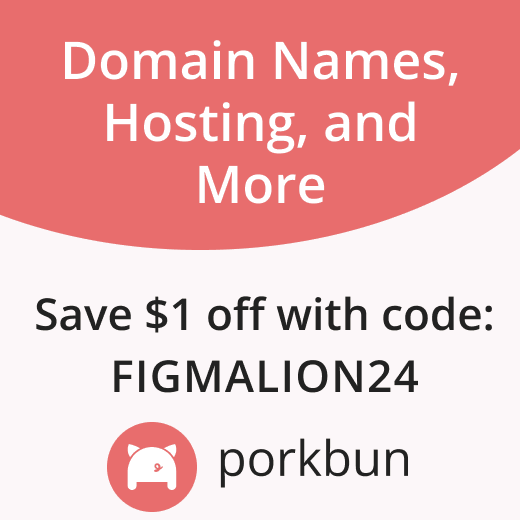Multi-edit. Multi-brand systems. Aurora effect.
Sponsor
Get Your Perfect Domain Name at Porkbun.com
Porkbun offers hundreds of domain extensions from .com and .app to .dev, .tech, .cloud & more. Create, share, & test designs for websites, mobile apps, and other digital products! Plus get freebies like SSL certificates, WHOIS privacy, URL forwarding, web hosting trials, and personalized support 365 days/year.
Multi-edit
Multi-edit tutorials
Multi-edit is a powerful feature with many nuances when it comes to editing a series of related mockups or updating component variants, so Miggi prepared an entire playlist of videos covering every aspect in full depth. I highly recommend setting aside 30 minutes to watch them all in order.
Multi-edit introduction and overview
If you can watch only one, here Miggi compares how editing objects across multiple frames works now and how it used to work previously. He covers some of the most significant changes — scaling and rotating multiple objects, the ability to select matching layers across a series of frames (Option-Command-A or Ctrl-Alt-A), reliance on the layer name and position, editing text across multiple frames (Enter), how editing works with Auto Layout, and using sections to scope selection of matching layers.
Multi-edit playground
If you learn best by doing and experimenting, try the new playground file that explains finding and selecting matching layers, resizing and aligning them to their frames, batch text editing, changing all variants at once, and more.
Freeform design
In this insightful video essay, Tom Lowry shares some thoughts on freeform design exploration without accruing design debt.
Behind the feature: The multiple lives of multi-edit
Vice President of Product Sho Kuwamoto and Product Designer Nikolas Klein walk us through the journey of multi-edit. Love this observation: “When you look at Figma, almost every feature that helps you structure your file has a free-spirited cousin feature for the times when you want to keep things loose. You can use styles and tokens to change your colors quickly, but if you want to leave things unstructured, you can use the selection colors feature to make mass edits. You can use auto layout to group things into stacks and move them quickly, but if you want to leave things unstructured, you can use the smart selection feature to reorder things quickly. When it came to editing, you could use components to edit multiple copies of an object quickly, but if you wanted to leave things unstructured, we just didn’t have a great alternative!”
Everything to Know About Multi-editing in Figma
Joey Banks with the deepest dive on the multi-edit: “The team solved and shipped a feature — actually, kind of a whole new way of working within the canvas — to help address a problem I didn’t even know I had.”
Multi-edit use cases
Pablo Stanley shows a few examples of where he will often use the new feature.
Using Figma
Making of true multi-brand design system
This technical guide looks into tools and workflows for building a single design system to support multiple brands, platforms, or products. Lots of great tips for anyone involved in building an advanced design system for white-label products with full control over colors, typography, and visual styles.
Aurora effect
Mark recorded an unscripted tutorial on creating a beautiful animated Aurora effect with the Noise & Texture plugin.
Designing Chonky Little Buttons
MDS recorded a detailed walkthrough of the process of designing custom templates for ConvertKit: “I cover everything from choosing colors and creating backgrounds to adding layer effects and highlights. I also provide tips and tricks for achieving the desired look and feel.”
Dev Mode for Designers
Lauren Andres shows how Dev Mode, although built for developers, can also be a game-changer for designers and help drive organizational alignment, consistent product quality, and team efficiency.
Figma tutorial: Import to Figma design
Last week, we discussed exports; now it’s time to examine imports! This short tutorial shows how to import files into the file browser or add assets directly to a design file.
Made in Figma
VHS
Cool illustration by Benten Woodring with strong retro ’80s and ’90s vibes.
Plugins
 Ruri Lines
Ruri Lines
Turns any image into a cool line pattern — an alternative to the Emboss lines plugin.
 Curve Text
Curve Text
An important update to the plugin I featured just a couple of weeks ago — now you can curve your text along any path you draw!
 Variables to JSON
Variables to JSON
This plugin re-imagines local variables export, offering a beautifully formatted JSON output. Supports selecting a color format (hex, RGB, HSL, or CSS-friendly formats), including an alpha channel, flexible collection selection, intelligent grouping, customizable naming convention, and more. See a quick demo on Twitter.