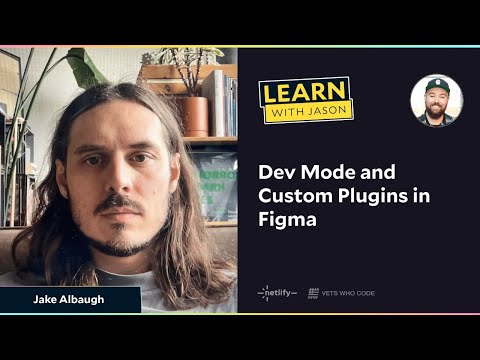#Plugin Development
The Ultimate Shortcut to Making Figma Plugins
An interview with Gavin McFarland, a prolific creator of popular Figma plugins like Table Creator, Figlet, and FigMayo. Gavin also works on Plugma, a powerful command-line interface for streamlining your plugin development workflow.
Solving Problems with JavaScript: Variable Code Syntax
Jake returns with my favorite video series, this time explaining how to modify variable code syntax using JavaScript in the dev console. (Kudos to the video editor!)
FigUI3
Rogie King made a lightweight, customizable web component library that uses Figma’s UI3 style. Great resource for making plugins!
Solving Problems with JavaScript
Developer Advocate Jake Albaugh gives a mind-blowing tip on running Plugin API code inside Figma’s JavaScript console. Even while I built a couple of Figma plugins in the past, I didn’t realize how easily accessible this API is for day-to-day tasks. Definitely going to adopt this in my workflow.
Artifig
AI is a big help in developing software, but this plugin takes it to another level: “Artifig is an AI-powered Figma plugin that empowers anyone to build their own Figma plugins using just natural language. No coding needed — simply describe what you want, and watch as your idea transforms into a fully functional, real-time plugin.” See examples in a thread from one of the authors.
Making a plugin with Cursor
Damiano Redemagni shows how easy it is to build a Figma plugin with Cursor from start to finish.
Figma Plugin SDK
An open-source SDK to create Figma plugins without the hassle.
Building a plugin with Claude
Building a Figma plugin with a server side and API calls in 2 hours using Claude AI.
Rogie King has another example of roughening up icons for wireframes.
Plugma
A new project by Gavin McFarland makes creating and bundling Figma plugins easier. “Plugma uses Vite to bundle Figma plugins and is configured to inline all styles and scripts into one file. It uses a local server for development, that passes messages from Figma’s main thread to the local server using web sockets.”
Create an AI-powered color scheme plugin for Figma
A tutorial on creating an AI-powered Figma plugin that generates colors based on your descriptions. It’s pretty cool to see how accessible it becomes to build a plugin using LLM (in this case, OpenAI).
Developing a Figma plugin
Lee Munroe and the design team at OneSignal learned how to create Figma plugins from scratch and shared the first steps for building something simple. Between an excellent Create Figma Plugin toolkit and ChatGPT, I recommend giving it a shot.
Dev Mode and Custom Plugins in Figma
Jason Lengstorf from Learn with Jason talks to Figma Developer Advocate Jake Albaugh about how Dev Mode improves the design handoff and how the Figma plugins API enables more powerful customization.
Figma Plugins
Tom MacWright writes about his experience building the Placemark plugin for creating vector street-level maps and Placemark Globe for rendering a globe. He covers several interconnected topics, including tracking usage, sandboxing, plugin architecture, and authoring flow.
Figma Plugin Creator Kit
“Transform your plugin ideas into reality in just minutes! Featuring official Figma color variables, dynamic interactive components, ready-to-use promo material presets, and a live preview across 3 stunning themes.”
Figma plugin API: diving into advanced algorithms & data structures
Evil Martians, the team behind the Polychrom plugin, shares lessons they learned while building it and how they incorporated traditional elements of computer science into their work, like algorithms, data structures, and tree traversal techniques.
Improvements to plugin and widget approvals
New in-product workflows for requesting and approving plugins and widgets within Figma on the Organization and Enterprise plans.
Bento plugin
That’s what I love about this community so much. Fons Mans shared an idea for the plugin, Rogie stepped in and offered to build it, and three days later they already had some WIP. Don’t know if I need this plugin yet, but seeing this collaboration makes me so happy.
Figma plugin idea: Generate Bento
— Fons Mans (@FonsMans) August 24, 2023
Select artboards, hit generate and get a beautiful slide using the selected frames as blocks and the document colors as backgrounds ✨
Bootstrapping update
“The problem with Figma plugins is that the market is really not that big. If you look closely on the Figma marketplace, you can probably tell pretty fast there are relatively few plugins making money. There are some UI kits listed where, if you divide the views/uses between 100 to get a sense of the revenue, you end up with something like €20-€400 which is frankly not worth the effort.”
I don’t think that’s necessarily true, and know that some creators make significantly more. That said, I wish it was easier to guesstimate the market size for the idea on the Figma marketplace. I love how Etsy shows the number of sales in every shop, and in combination with the number of ratings, it can give a rough estimate of the item’s success.
How to make next-level Figma plugins: auth, routing, storage, and more
Evil Martians is a product development consultancy behind some well-known services and open-source projects. In this post, they talk about the process of building a full-featured frontend application-style Figma plugin — with storage, auth, routing, and more. A fascinating deep dive for any curious developers!
Figma AI plugin template
Sawyer Hood, Software Engineer at Figma, built a plugin template that demonstrates streaming LLM responses inside of a plugin to get you up and running with the next AI project.