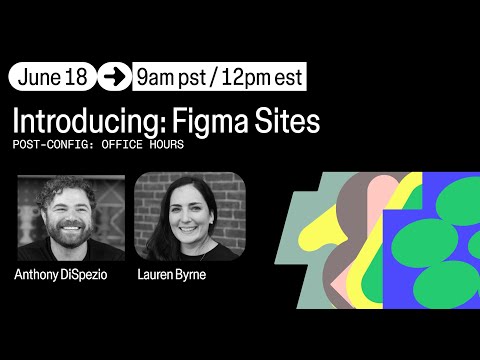#Figma Sites
Office Hours: Building responsively in Figma Sites
Designer Advocate Anthony DiSpezio is joined by Christine Vallaure for a walkthrough of best practices for designing responsive websites in Figma Sites. They cover how to design across breakpoints, tips for layout and structure, and other best practices.
Metadata improvements for Figma Make and Sites
Starting today, websites published from Figma Make and Figma Sites include more metadata for better search and sharing experiences. The improvements include auto-generated site descriptions for Figma Make and support for OpenGraph and X tags for published Figma Make and Sites so they look better on social.
Introduction to Figma Sites CMS
CMS makes it easy to create dynamic content for blogs, portfolios, events pages, and more. Design Advocate Kaitie Chambers covers key concepts and features, such as connecting data to your webpage, connecting fields to design layers, and using pre-connected CMS blocks.
Getting Started: Build & Launch Websites with Figma Sites
Christine Vallaure explains the basics of getting started with Figma Sites, setting up your first page, and customizing your own blocks.
Responsive Typography in Figma Sites
Christine Vallaure shows how to keep type consistent across screen sizes: establish text styles once, map them to your layouts, and preview responsiveness before you ship.
A few updates to Figma Sites
A major update to Figma Sites. First of all, custom fonts are finally here! More accessibility features, like HTML tags on layers, accessibility controls, and ARIA role settings. Password protection for the portfolio you still won’t finish. A configurable cookie consent banner, and a new link shortcut with additional types like back and scroll to. Last but not least, Figma Sites is now available for all Starter and Education users.
Make passwords required across your organization
Admins on the Enterprise plan can now require password protection for all published Sites & Makes across your organization.
New password protection for published Sites and Make
“Restrict access to published Sites and Makes for internal reviews, client sharing, and pre-launch work with new password protection.”
Figma Make Course for Beginners: AI for No-Code Product Building
In the first episode of a free Figma AI course by The Cutting Edge School, you’ll learn how to turn static designs into working web apps using Figma Make, without writing a single line of code. It explores the interface, attaching design files, styling components, adding a backend with Supabase, and finally previewing and publishing a live prototype. This is a beginner-friendly lesson that covers Figma Sites, Dev Mode, and how to use Claude-powered AI to generate functional apps faster than ever.
Office Hours: Introducing Figma Sites
In this recording of a webinar, learn more about designing, prototyping, and publishing websites all in Figma. Anthony and Lauren walk us through the best practices for making your website responsive and ways to add interactions and animations.
Moonblocks
Christine Vallaure created a new Figma library to kickstart your project with ready-to-use customizable components, fonts, and color styles to match your brand and vision. The library works with Figma Sites, where you can drag and drop your site together and then just publish it with one click.
Extended embed support in Figma Sites
“We’ve rolled out updates to improve how embeds work in Figma Sites. Embeds let you bring interactive content directly into your webpage — from forms to music to social media — using a simple URL.”
Apex domains and custom subdomains
Figma Sites now supports apex (top-level, like example.com) domains and custom subdomains (like yourname.figma.site) so that you have more options for personalizing your URL.
Canvas, meet code: Building Figma’s code layers
Software engineers Darragh Burke and Alex Kern share the story behind the creation of code layers to bring design and code together. “Building code layers in Figma required us to reconcile two different models of thinking about software: design and code. Today, Figma’s visual canvas is an open-ended, flexible environment that enables users to rapidly iterate on designs. Code unlocks further capabilities, but it’s more structured — it requires hierarchical organization and precise syntax. To reconcile these two models, we needed to create a hybrid approach that honored the rapid, exploratory nature of design while unlocking the full capabilities of code.”
Code layers in Figma Sites
Designer Advocate Lauren breaks down how to create code layers in Figma Sites.
Code layers is a window into design workflows in the age of AI
Nolan Perkins argues that code layers are “a window into what our design workflows will look like in the age of AI.”
Demo: Code Layers in Figma Sites
Great demo of code layers by Niko, who is now a product manager for interactivity. “Code now belongs; make a mess, rev, refine.”
Make your site interactive with code layers
“We built code layers—interactive elements backed by custom React code—in Figma Sites to help you experiment with interaction and motion without additional technical knowledge or outside help. Whether you’re creating an element from scratch or riffing on an existing design, code layers allow you to add dynamic functionality to your site—from flyouts and dropdowns to shaders and maps—by converting components to code layers, chatting with AI to build and tweak them, or editing directly in Figma’s code composer. And, you can generate multiple code layer variations to compare your ideas side-by-side and experiment freely—all in the Figma canvas.”
Why did Figma buy a CMS?
James Mikrut, founder of Payload, also joined one of my favorite podcasts, Syntax, to chat with Wes Box about being acquired by Figma. They discuss building an open-source business, the future of UI design, AI interfaces, and what this means for the future of Payload and Figma.
Payload is joining Figma!
Figma acquired Payload, an open-source Next.js CMS. James Mikrut, founder of Payload: “Figma and Payload together can and will solve a problem that’s been bugging me (and probably all of you) for years. The gap between design and code still exists. Designers create in Figma, then devs recreate in code, then content teams struggle to maintain it all. It’s inefficient and frustrating. And historically, the CMS tends to make it worse. With Figma, we can (and will) solve these problems in new ways without compromising.”