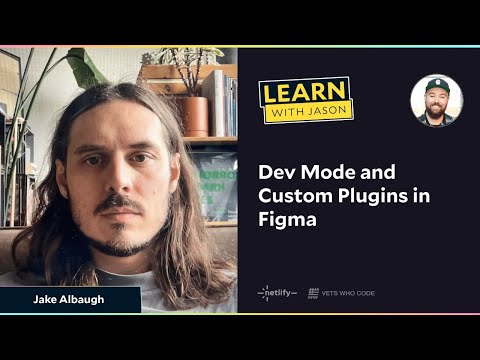#Community
Not seeing the variables icon?
Chad with a timely reminder that the variables icon appears only if there are variables with the right type in your file.
All the places to apply variables in Figma
Designer Advocate Hugo Raymond shows all the places where you can bind variables inside the Figma UI, including the newly released typographic variables and gradient stops.
Typography Variables in Figma Are Here
Joey Banks recaps the Framework announcements. On choosing between styles and variables: “Wait, but styles don’t allow for modes, right? Wouldn’t the use of styles prevent us from switching themes or brands? Actually, this is what I’m most excited about with this update, and it’s the further positioning of how styles can be useful in combination with variables. Because all styles (yes, typography now, too!) can use variables, adjusting one variable mode within a style will adjust all variables to reflect that new mode change.”
Design systems 102: How to build your design system
Chad Bergman continues the series on getting started with design systems with a walkthrough of the basics of creating a system tailored to your unique goals and challenges, whether building from scratch or starting with existing pieces.
Beneath the surface of Verizon’s approach to variables
In this session, Verizon Design Systems Leads Talia Fisher and Kshitij Tambe explain how their team implemented variables and how it’s helping them take their design system to the next level.
Creating a more connected design system with Code Connect
Code Connect delivers code from your design system to Dev Mode, helping developers build with consistency and speed. In this session, Jake Albaugh, Figma Developer Advocate, shares an overview of Code Connect and some tips on how to get started.
Typography and gradients deep dive and demos
Designer Advocate Ana Boyer takes us on a deep dive into typography and gradient variables, sharing best practices for leveraging these new features in your design system.
What we launched at Framework
Jacob Miller, a Product Manager for Design Systems at Figma, gives an overview of everything launched at Framework — Code Connect for developers, typography and gradient variables, and the new Library Analytics API. All of the above is designed to drive design system adoption across the teams because “building a design system is only half the battle — the real challenge is getting it adopted by both designers and developers.” If you missed the event, that’s one summary you need.
Typography variables starter kit
A starter kit from Luis Ouriach shows how to set things up with typographic variables.
Jake Albaugh shows Figma Code Connect
Developer Advocate Jake shows Jason Lengstorf how to bring your code into Figma with Code Connect.
Musho
A new plugin from Pablo Stanley is an AI design assistant that turns simple prompts into websites. The promise is to “get your design 80% of the way, so you have time to obsess over the final little details”.
Dev Mode and Custom Plugins in Figma
Jason Lengstorf from Learn with Jason talks to Figma Developer Advocate Jake Albaugh about how Dev Mode improves the design handoff and how the Figma plugins API enables more powerful customization.
Learn Advanced Prototyping in 30 mins
Ridd published a crash course on advanced Figma prototyping with variables. He explains when to use variables instead of variants and shows how to streamline the prototyping process by using variables to update UI elements without requiring multiple frames. Additionally, he prepared a community resource with slides and examples.
The future of design systems is marketing
Ana Boyer wonders, what if we also marketed design systems like products? “In my time at Figma, I’ve talked to dozens of design systems teams looking to drive adoption and prove the value of their work. Now, more than ever, it’s important to think, strategize, and execute like a marketer. Here are some of the tactics and strategies for helping you position your design system as an integral asset — whether launching anew or revitalizing existing efforts.”
Rogie King at Yo! Podcast
What a great conversation between two wonderful human beings. Rob Hope goes deep as an interviewer and does a huge amount of research and production work for his Yo! Podcast. Rogie is a pillar of the design community and “a larger than life designer who rides the intersection of art and code”. I spent an hour watching an entire interview in one sitting on TV and enjoyed how personal and intimate it felt. Discussion covers the role of the Designer Advocate, the Figma community, creating Figma plugins, and — of course — horror movies.
Simpler way to manage team resources
“Managing your team’s community resources just got simpler. Now you can save, approve, and manage resources for your entire organization without switching profiles or ‘browsing as admin.’”
Jordan Singer: Building AI Design Tools at Figma
Michael Mignano talks to Jordan Singer, AI lead at Figma and former Founder & CEO of Diagram. They covered the role of human designers in AI, what it’s like building AI features for the world’s leading product design platform, Jordan’s path from coder to designer to product builder to founder, and much more.
 SVG to Code: React Component
SVG to Code: React Component
The new Dev Mode plugin for instantly generating React components from selected nodes. See how it works and why Vijay made it in the Twitter thread.
Splitting up larger component sets
Designer Advocate Mal reminds us that it’s crucial to consider the discoverability of components when building a set and points to a new feature of the Assets library that shows a number of component variants and a playground for exploring them.
Why Figma CEO Dylan Field is optimistic about AI and the future of design
Nilay Patel, editor-in-chief of the Verge, talked to Dylan Field in a live interview from SXSW about life after the failed Adobe deal, the new multi-edit and Dev Mode, generative AI, the state of the web, design trends, solarpunk, and what comes next. Nilay is a great interviewer, so I highly recommend reading (or listening!) this conversation.