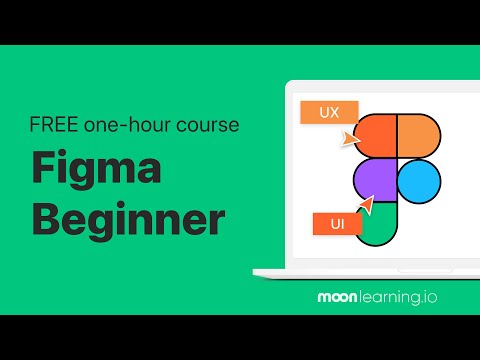#Tutorials
Figma Design for beginners
Figma created an entire hands-on course on designing a portfolio website from scratch. “We’ll cover the basics like shapes, text, and frames, and tap into more advanced features like auto layout, components, and prototyping. By the end, you’ll be ready to start bringing your own ideas to life.”
Rocket livestream
Brett from Designjoy streams his process of working on a rocket illustration.
Dotted pattern interaction
James breaks down the design process behind creating a very cool hover interaction.
Pixel Point
Alex and his team at Pixel Point make a cool YouTube channel with high-quality video tutorials on using Figma, Rive, AI, animations, and running a design agency.
Introduction to Figma Design
A new introductory Figma tutorial from Miggi, updated for UI3. It covers basic concepts like shapes, vector graphics, typography, resizing, Auto Layout, and applying them all to build a simple user interface card.
Background Pattern Tutorial
A tutorial from James on creating beautiful background patterns and effects. I haven’t tried the vga blurrific.exe plugin he recommends, but it looks really cool.
Designing a futuristic speedometer with a smoke effect
After his original video of a futuristic speedometer with a smoke effect got a ton of traction, Alex Barashkov published the Figma file and recorded a detailed 33-minute-long step-by-step tutorial on making it.
Figma 101
MDS launched a free course that teaches the basics of Figma in one hour with 12 fast-paced videos. The production quality is totally bonkers, and Matt’s knowledge is so deep that even Figma experts might pick up something new.
A Step-by-Step Smart Home Design with Figma and Mobbin
Free 40-minute DesignCode course on designing a realistic smart home mobile app. The video explains using the Arc tool, dashed lines and stroke settings, boolean tools, Auto Layout, and more.
CyberBlade Figma Illustration
Mark Bennett with an in-depth walkthrough of his process for creating CyberBlade illustration.
How to design icons in Figma
A guide to creating icons in Figma with a solid introduction to basic tools, grids, and approaches to designing a cohesive set.
Page curls in Figma
Dmitry Novikov from Rive shows how to do soft page curls in Figma.
How I do page curls in @figma #figma pic.twitter.com/DGpqpBTjIh
— Dmitry Novikov (@novikoff) March 12, 2024
Glow effect tutorial
Fons Mans shows how to create a simple glow effect inspired by Vision Pro promo at the Apple 5th Avenue store in New York.
Tutorial Thread! 🥽
— Fons Mans (@FonsMans) February 2, 2024
Learn how to create a stunning glow effect in @figma with just a few simple steps, and no need for plugins.
Let's dive right in 👇 pic.twitter.com/EP69oS2M7g
Figma Crash Course 2024 – Full Website in 60 Minutes
Nice to see a free course updated with all the recent features! “A beginner’s guide to all the major 2024 functionality in Figma: frames, basic shapes and properties, text and text styling, named styles, colors, plugins, the pen tool/vector editing, gradients, shadows, Auto Layout, components, prototyping, and Dev Mode!”
A Simple Guide to Figma for Non-Designers
Rafal Tomal wrote a simple guide for non-designers like content creators, copywriters, marketers, and others who want to be able to create quick graphics on their own without learning all the advanced Figma features: “At the end of this guide, you’ll know how to create your own file in Figma, set up the frame (the artboard for your image) at the size you need, add some text and images, and export it to PNG or JPG.”
Deconstructing Interfaces: feyapp.com
Tutorial Tim dissects a beautiful Fey website and shows how to leverage developer tools in the web browser to extract CSS values and implement them in Figma.
Creating Light Rays
A quick tutorial on creating light rays inspired by Rogie and Vijay with the Noise & Texture plugin.
Creating Light Rays in Figma within 15 seconds.
— Irfan Aziz (@heyirfanaziz) November 29, 2023
Using the Noise & Texture plugin from @rogie.
Link to plugin → https://t.co/YekBNCvmt8 pic.twitter.com/kSzIP16C9q
Getting started with Figma: UI Design course for beginners
Christine Vallaure just published a free 1‑hour course on YouTube. Topics include Figma’s file structure, creating files and frames, shapes, text, components, and general design setup. A fantastic resource for beginners, and it even comes with an exercise file.
Learning Figma as a product person
What a great idea! Figma Designer Advocate Lauren will be teaching FigJam Advocate Kaitie how to use Figma one concept at a time, in less than 15 minutes a day. So far they’ve covered file management and creation, structuring your files, libraries, and components.