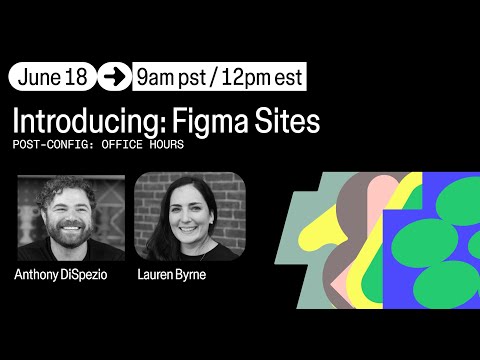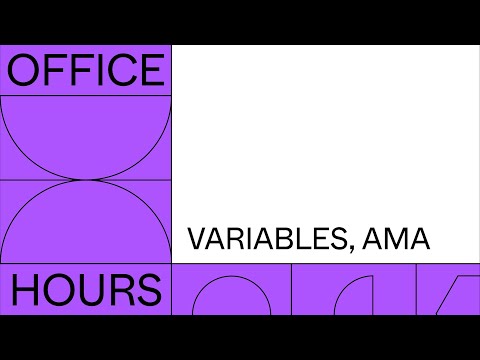#Lauren Andres
Office Hours: Introducing Figma Sites
In this recording of a webinar, learn more about designing, prototyping, and publishing websites all in Figma. Anthony and Lauren walk us through the best practices for making your website responsive and ways to add interactions and animations.
Code layers in Figma Sites
Designer Advocate Lauren breaks down how to create code layers in Figma Sites.
Dev Mode for Designers
Lauren Andres shows how Dev Mode, although built for developers, can also be a game-changer for designers and help drive organizational alignment, consistent product quality, and team efficiency.
Office hours: Process and communication, AMA
“Effective product development hinges on a well-defined process and seamless team communication. However, implementing these concepts can be more challenging in practice.” AMA discussion hosted by the team of advocates — Lauren Andres, Akbar Mizra, Mallory Dean, and Anthony DiSpezio.
5 things designers need to know for a smooth handoff
Designer Advocate Lauren Andres shares tips on how to streamline handoff when it’s a constant stream of WIP designs, communication, and collaboration. Her advice involves using annotations in Dev Mode, adopting a shared language, organizing your files with sections and “Ready for dev” statuses, archiving old designs, and leaning on components.
Office hours: Variables, AMA
The Designer Advocate team recently hosted another Office Hours AMA focused on the use of variables in Figma. Watch Lauren Andres, Luis Ouriach, Chad Bergman, and Shana Hu discuss nested instance variant binding, applying boolean variables, and a few related questions.
Using the new mind maps feature
Miggi, Mal, and Lauren’s first reactions to using the new mind maps feature in FigJam.
Hanging out and getting @mdeandesign and @laurenbandres' honest first reactions to using the new mind maps feature in FigJam while we are in the @figma office. Lets go! 👏 pic.twitter.com/l3BPsO26HO
— Miggi ✌🏽 (@miggi) December 8, 2023
Office hours: Getting started in Figma, AMA
“Figma can be a magical place to collaborate, build, and ship, but if you’re just starting out, it can be overwhelming. Join our team for a Q&A focused on the need to know features for those just getting started to help you build out your Figma designs successfully and efficiently.”
Learning Figma as a product person
What a great idea! Figma Designer Advocate Lauren will be teaching FigJam Advocate Kaitie how to use Figma one concept at a time, in less than 15 minutes a day. So far they’ve covered file management and creation, structuring your files, libraries, and components.
Variants vs variables
A new video from Lauren with a deep dive on when to use variants vs. variables with modes.
Deep Dive: Designer and developer workflows unlocked using Dev Mode
An in-depth session with practical perspectives on how designers and developers can leverage brand new Figma capabilities to unlock tighter collaboration with one another, prepared by four Figmates — Developer Advocate Jake Albaugh, Group Product Manager Avantika Gomes, Designer Advocate Lauren Andres, and Software Engineer Jenny Lea.
Sticky scroll
A quick demo of the sticky scroll feature introduced as part of the recent Little Big Updates.
Micro animations in Figma
Lauren shows how to create a micro animation (also known as micro interaction) using a heart icon. These interactions add a really fun touch, and I love that the tutorial uses a heart icon from another tutorial by Miggi.
Delete and heal for smoother lines
Lauren Andres discovers an older feature “delete and heal” to create smoother vector lines.