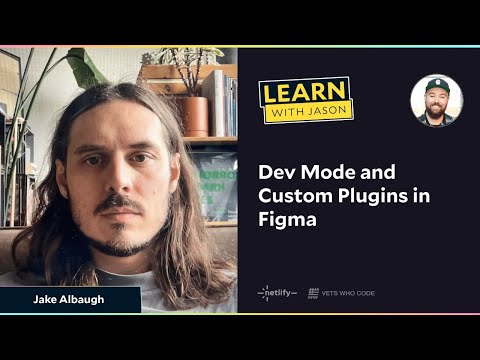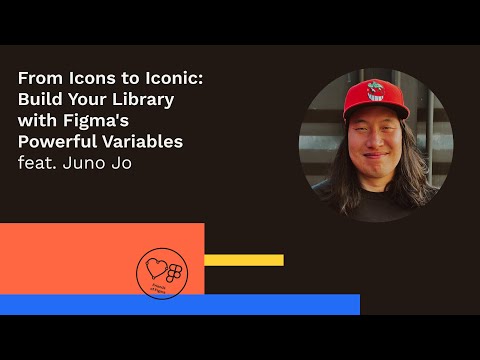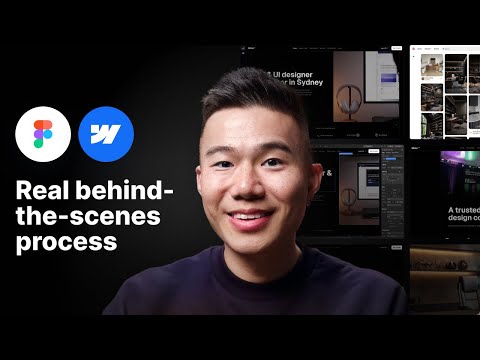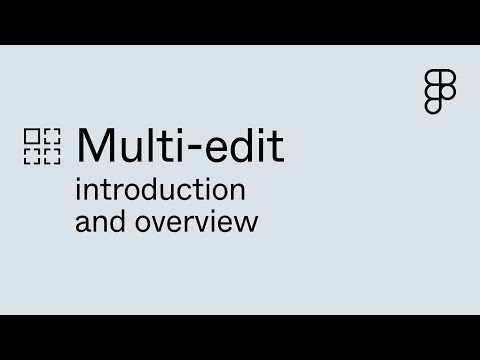Videos
Dev Mode and Custom Plugins in Figma
Jason Lengstorf from Learn with Jason talks to Figma Developer Advocate Jake Albaugh about how Dev Mode improves the design handoff and how the Figma plugins API enables more powerful customization.
Learn Advanced Prototyping in 30 mins
Ridd published a crash course on advanced Figma prototyping with variables. He explains when to use variables instead of variants and shows how to streamline the prototyping process by using variables to update UI elements without requiring multiple frames. Additionally, he prepared a community resource with slides and examples.
Rogie King at Yo! Podcast
What a great conversation between two wonderful human beings. Rob Hope goes deep as an interviewer and does a huge amount of research and production work for his Yo! Podcast. Rogie is a pillar of the design community and “a larger than life designer who rides the intersection of art and code”. I spent an hour watching an entire interview in one sitting on TV and enjoyed how personal and intimate it felt. Discussion covers the role of the Designer Advocate, the Figma community, creating Figma plugins, and — of course — horror movies.
Jordan Singer: Building AI Design Tools at Figma
Michael Mignano talks to Jordan Singer, AI lead at Figma and former Founder & CEO of Diagram. They covered the role of human designers in AI, what it’s like building AI features for the world’s leading product design platform, Jordan’s path from coder to designer to product builder to founder, and much more.
Navigating a FigJam file
A short explainer on navigating a FigJam file — panning and zooming, keyboard shortcuts, and navigation hacks. I use FigJam for presentations, and navigating sections with a Tab or Shift-Tab keys is my favorite!
My Figma to Framer Process
Matt Jumper shares an overview of his 3‑step Figma to Framer web design process — from layout systems and creating styles to how he starts building.
From Icons to Iconic: Build Your Library with Figma’s Powerful Variables
Juno Jo kicked off the first Friends of Figma Atlanta event of the year with a guide through the process of constructing a consistent icon library for your projects. In his presentation, Juno explores how to harness the power of Variables to begin tokenizing your system, elevating your design workflow to new heights.
FigBrew: Work Is Changing And AI UX Audits With Ritesh Gupta
In another conversation with Andrew Hogan, Ritesh Gupta, CEO and Founder of Useful School, shares how he sees work changing, the value of different identities and ways of thinking, and AI’s impact on UX and design.
FigBrew: Designing AI And Tools For People With Bob Baxley
Andrew Hogan, Head of Insights at Figma, talks to Bob Baxley, SVP of Design at ThoughtSpot, about his view on AI’s impact, why it’s so important to design tools well, and what we can learn from history and huge projects like the Apollo Mission.
A Step-by-Step Smart Home Design with Figma and Mobbin
Free 40-minute DesignCode course on designing a realistic smart home mobile app. The video explains using the Arc tool, dashed lines and stroke settings, boolean tools, Auto Layout, and more.
CyberBlade Figma Illustration
Mark Bennett with an in-depth walkthrough of his process for creating CyberBlade illustration.
My New UX Portfolio for 2024 (End-to-end Process)
Mizko is rebuilding his portfolio and sharing a behind-the-scenes look into his end-to-end strategy, design, and build process in Figma and Webflow.
FigBrew: Reflecting On A Year Of Figma AI Explorations with Gus Griffin
“Researcher Gus Griffin recently completed one year on artificial intelligence work at Figma. In this conversation with Figma’s Head of Insights, Andrew Hogan, Gus walks through AI feature fatigue, what people really want from artificial intelligence, and how his anthropology background helps him do his work.”
Designing the Future
Dylan Field joins Sarah and Elad at No Priors podcast to discuss what’s next for an independent Figma, how AI can augment design and speed up the iteration loop, and how Figma is expanding beyond design with products that help the entire product team’s workflow.
Figma tutorial: Import to Figma design
Last week, we discussed exports; now it’s time to examine imports! This short tutorial shows how to import files into the file browser or add assets directly to a design file.
Dev Mode for Designers
Lauren Andres shows how Dev Mode, although built for developers, can also be a game-changer for designers and help drive organizational alignment, consistent product quality, and team efficiency.
Designing Chonky Little Buttons
MDS recorded a detailed walkthrough of the process of designing custom templates for ConvertKit: “I cover everything from choosing colors and creating backgrounds to adding layer effects and highlights. I also provide tips and tricks for achieving the desired look and feel.”
Multi-edit introduction and overview
If you can watch only one, here Miggi compares how editing objects across multiple frames works now and how it used to work previously. He covers some of the most significant changes — scaling and rotating multiple objects, the ability to select matching layers across a series of frames (Option-Command-A or Ctrl-Alt-A), reliance on the layer name and position, editing text across multiple frames (Enter), how editing works with Auto Layout, and using sections to scope selection of matching layers.
Multi-edit tutorials
Multi-edit is a powerful feature with many nuances when it comes to editing a series of related mockups or updating component variants, so Miggi prepared an entire playlist of videos covering every aspect in full depth. I highly recommend setting aside 30 minutes to watch them all in order.
Office hours: Process and communication, AMA
“Effective product development hinges on a well-defined process and seamless team communication. However, implementing these concepts can be more challenging in practice.” AMA discussion hosted by the team of advocates — Lauren Andres, Akbar Mizra, Mallory Dean, and Anthony DiSpezio.