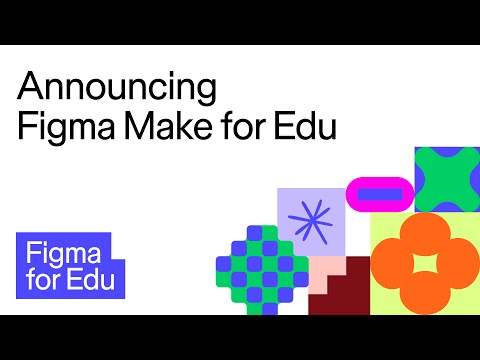#Miguel Cardona
Vector point box transform
Miggi presents the new vector point box transform controls, letting you resize selections of vector points as a box instead of nudging each point manually. This makes symmetry tweaks and proportional adjustments much faster and fills a gap in Figma’s otherwise excellent vector tooling. It’s the kind of unsexy but high‑leverage improvement that will matter more the deeper you are in vector-heavy files.
Been requesting vector point box transform functionality at @figma for years. So stoked it's now here! Have more control over symmetry and relative resizing of vector points in your design workflow. #FigmaTip pic.twitter.com/vXpcBmlFWc
— miggi from figgi (@miggi) February 4, 2026
Getting started with Figma’s Glass effect updates
The Glass effect is now generally available, and Miggi introduces a few updates: add Glass to any object, shape, or text; design Glass with non-uniform corners and precisely round each corner radius; use the Splay property to control how light bends around an object’s edges; and apply variables to Glass properties to easily connect to your design system.
Make a sticker-like effect with the Offset Vector
Another cool Figma Draw technique from Miggi that I wasn’t aware of. Until now, I was achieving this effect in an old-school way by flattening a copy of the object and then adding an outside stroke.
Vibe Code in Figma Make with Miggi from Figma
Miggi joins Build, Launch & Earn to explore what’s possible when designers start thinking (and building) beyond the mockup. They talk about workflows, play with tools in real-time, and look at how this shift opens new doors — for freelancing, launching products, and building more value into your client work.
Pattern fill
Somehow, I didn’t realize how powerful the pattern fill is in Figma. Another reminder from Miggi that you can select any source you want to be a pattern, and it will live update. You can control the pattern type, scaling, spacing, and orientation.
Your Friday reminder that the pattern fill tool in @figma is an absolute bop. Select any source that you want to be a pattern, and it live updates, and control the pattern type, scaling, spacing, and orientation. #FigmaTip pic.twitter.com/3G14OsMbLO
— miggi from figgi (@miggi) September 12, 2025
Using the Shape builder
The Shape Builder is a newer vector tool added to Figma Design from Draw. First, Miggi shows how to use it to easily cut up a shape with a path. Next, he makes a yin-yang symbol with it in just a few seconds.
In @figma Design you can easily cut up a shape with a path using the shape builder tool, without moving over to draw! 🤯
— miggi from figgi (@miggi) September 8, 2025
Just draw the path you want to use to "Cut." Just select your object and path and press "M," and click your regions. #FigmaTip pic.twitter.com/A249bd6tqJ
Announcing Figma Make for Education
Miggi: “Figma Make is coming to Figma’s free education teams. Students and Educators can now use Figma’s prompt tool to help take designs to functional coded prototypes! Those already on the education plan will require re-verification to continue to use free education teams and access to tools like Figma Make.”
Making a plant cell diagram with Figma Draw
Professor Miggi walks through using Figma Draw to detail an endoplasmic reticulum to visualize a plant cell diagram.
Offset vector paths
Miggi shows a new Figma Draw feature. You can now take any flattened vector path and offset it to expand or retract it.
Figma Tip: Expressive prototyping with Figma Draw
Miggi shows how to be more experimental and expressive with Figma Draw features like progressive layer blurs, texture, and a custom brush. Learn to pair these with Smart Animate prototyping, and you can come up with some novel effects.
SVG from Figma Draw
First, that illustration from Miggi is very cute. Second, I have no idea how these talented minds at the Figma Draw team made all of these complex visual effects exportable to SVG. Mad respect!
Design documentation shortcuts in Figma
Miggi explains how to document your design work using Measurement and Annotation tools.
Curved connectors in FigJam
The new curved connectors mode for right-brained people. I’ll stick to my neatly organized “elbowed” connectors.
11 things that just make sense in Figma Slides
Miggi breaks down his favorite features in Figma Slides, including automatically changing text color for accessibility, choosing slide templates from other decks, grid view, slide numbers, live interactions, and more.
Page peel example
Cool page curl prototype by Miggi. Don’t miss the page turn animation on click.
Updated image resampling on exports in Figma Design
Miggi explains and shows the new export options in action.
Boolean groups
Miggi shows a wildly creative application of boolean groups to vector networks.
Improvements to frame presets
Miggi shows three updates to frame presets in UI3: the first frame dropped onto a blank canvas will land at 0x0y coordinates; when clicking on the canvas to add a new frame, Figma will default to the size of the last-used frame; when using the frame tool, quick-add indicators will appear beside and between frames so you can quickly insert additional frames.
Lock background in FigJam
Prevent accidental removal of FigJam sections by locking the background of a section.