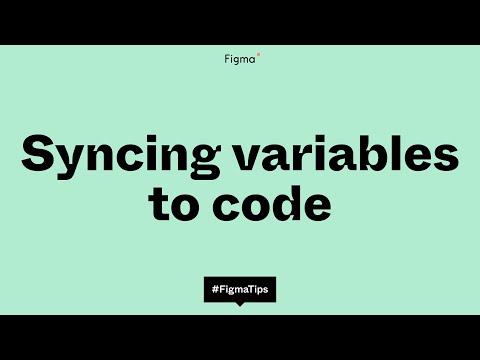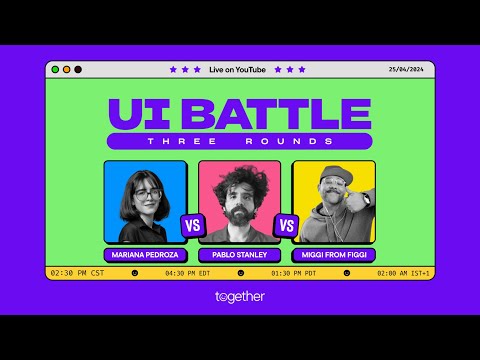Videos
Raycast Demo
I switched to Raycast from Alfred a while ago but felt like I was leaving most of its potential and power untapped. In the two parts of these videos, designer Charlie Deets shows a few generic and design-specific features that he uses all the time.
Using the Figma Library Analytics API
“The Library Analytics API, part of the Figma REST API, lets you fetch analytics data about how your organization’s design system libraries are being used. The API provides similar information to the in-product library analytics feature, but in a format that you can use to do more fine-grained, custom analysis. In this video Gerard shows how to get started with the API, and shows how you might use the data.”
Figma Tip: Syncing variables to code
Gerard walks us through the Variables API, showing how it can keep values in sync with your code base and how applications such as StyleDictionary can transform them into usable code for multiple platforms. See the repository with GitHub Actions workflow examples.
Inspect Designs in Figma
Even while the new Dev Mode replaced the old Inspect panel, all information is still available regardless of your plan, seat type, or file access. This tutorial covers inspecting designs in Figma, depending on your plan and access level.
Figma 101
MDS launched a free course that teaches the basics of Figma in one hour with 12 fast-paced videos. The production quality is totally bonkers, and Matt’s knowledge is so deep that even Figma experts might pick up something new.
Crafting an Awesome Story
“In this video, Jory Raphael and Noah Jacobus from Font Awesome will guide you through the crafting of their Config presentation, from initial napkin sketches to final polished slides. They share valuable insights, best practices, and tips for compelling storytelling, while sharing how they made their presentation uniquely ‘Awesome’.”
Responsive Typography Using Figma Variables
Christine Vallaure shows how to use typography variables and modes to create responsive typography across different screen sizes. The video also covers applying multiple modes at once and automated typeface changes, such as for iOS and Android setups.
7 Minute Snippets: Source of Truth
Developer Advocate Jake explains some of the reasons why product experience can be misaligned between design and development. He points out that the source of truth can vary depending on the scenario, from the design system to the code in production to the design files. To find the truth, we have to ask a few questions: “What do we want?”, “What do we have?” and “What is the difference?”
UI Battle with Miggi
The second edition of the UI Battle! Watch as Miggi from Figgi aka The Notorious PNG, Pablo Stanley aka The Layer Slayer, and Mariana Pedroza aka Da Design Thunder take on design challenges, shit-talk, and throw a fantastic performance. This is the only live sport I need!
Split tabs in Figma Desktop
Split tabs are now available in the desktop app! Miggi shows how to get the most out of them. Keeping split tabs with raw materials in FigJam while designing in Figma is surprisingly convenient and something I’ve been doing a lot this week.
Making landscapes in Figma
That’s a pretty cool demo of how powerful the Generator plugin is. Impressive!
All the places to apply variables in Figma
Designer Advocate Hugo Raymond shows all the places where you can bind variables inside the Figma UI, including the newly released typographic variables and gradient stops.
Vision, conviction, and hype: How to build 0 to 1 inside a company
A new episode of Lenny’s Podcast with Mihika Kapoor, a design-engineer-PM hybrid at Figma, where she was an early PM on FigJam and is now spearheading development on a new product at the company that’s coming out this June (!!!) “She’s known as the go-to person at Figma for leading new 0‑to‑1 products, and, as you’ll hear in our conversation, beloved by everyone she works with. Her background includes founding Design Nation, a national nonprofit focused on democratizing design education for undergraduates; spearheading product launches at Meta; and community building within the NYC AI startup scene.” See also a few key takeaways from this conversation on Twitter.
FAQs & Closing
The Figma team answers FAQs on design systems and everything launched at Framework, ranging from introductory questions to more complex ones.
Beneath the surface of Verizon’s approach to variables
In this session, Verizon Design Systems Leads Talia Fisher and Kshitij Tambe explain how their team implemented variables and how it’s helping them take their design system to the next level.
Design to Code: Roundtable discussion with Code Connect users
Bumble, GitHub, and HP discuss the challenges their design systems teams face in connecting design to code and share first impressions of Code Connect.
Creating a more connected design system with Code Connect
Code Connect delivers code from your design system to Dev Mode, helping developers build with consistency and speed. In this session, Jake Albaugh, Figma Developer Advocate, shares an overview of Code Connect and some tips on how to get started.
Typography and gradients deep dive and demos
Designer Advocate Ana Boyer takes us on a deep dive into typography and gradient variables, sharing best practices for leveraging these new features in your design system.
Framework Opening & Welcome
The Figma team kicks off the Framework event with a rundown of everything they’re launching and what’s to come.
Figma tutorial: Variables for typography
The String and Number type variables can now be bound to typography fields and saved as a style. Included fields are font family, font weight (numeric or named alias) and style, font size, line height (no percentages support yet), letter spacing, paragraph spacing and indent. Use Modes to create responsive typography scales for different screen sizes.