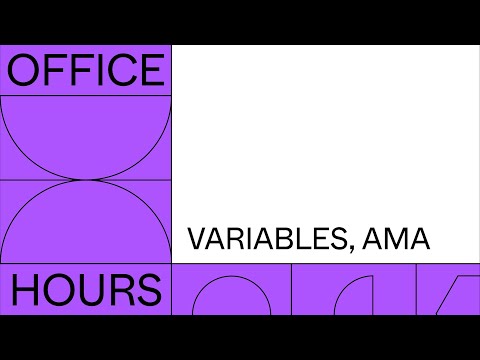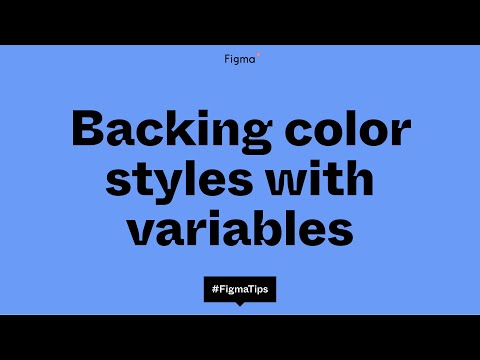#Chad Bergman
The designer’s handbook for developer handoff
Advocates Jake Albaugh and Chad Bergman wrote a tactical guide to collaborating with your developer counterparts, including common pitfalls, practical tips, and guidance on when to lean in.
Design System Insights with Library Analytics
Chad from Figma explains how Library Analytics in Figma Organization and Enterprise enables you to gain insights into library usage trends and drill into component, style, and variable usage.
The Hidden Layers of Design Systems with Disney’s Lead Product Designer
Disney’s Lead Product Designer Jeremy Dizon joins Designer Advocate Chad Bergman to talk about the underlying side of building, supporting, and evolving design systems.
Not seeing the variables icon?
Chad with a timely reminder that the variables icon appears only if there are variables with the right type in your file.
Design systems 102: How to build your design system
Chad Bergman continues the series on getting started with design systems with a walkthrough of the basics of creating a system tailored to your unique goals and challenges, whether building from scratch or starting with existing pieces.
Beneath the surface of Verizon’s approach to variables
In this session, Verizon Design Systems Leads Talia Fisher and Kshitij Tambe explain how their team implemented variables and how it’s helping them take their design system to the next level.
Design systems 101: What is a design system?
Designer Advocate Chad Bergman explains the basics of design systems — what they are, how they work, and how they can change the way you design.
Default modes for workspaces
“Using variables in your Figma libraries? Learn how to set a default mode for a library that applies to all of your teams and files within a workspace.”
Using variables to change variants
Chad shows how to use variables to change a variant on a component instance in your designs.
Bind variables to variants
Chad shows how to use variables to change your variants on nested component instances when setting a mode.
Did you know that you can use variables to change your variants on nested component instances when setting a mode in @figma? Here's a quick tip showing it in action!
— chad (@dotdude) January 18, 2024
Are you already using variables with nested instances in your design files? I'd love to see what you're making! pic.twitter.com/z2YXNccqPt
Office hours: Variables, AMA
The Designer Advocate team recently hosted another Office Hours AMA focused on the use of variables in Figma. Watch Lauren Andres, Luis Ouriach, Chad Bergman, and Shana Hu discuss nested instance variant binding, applying boolean variables, and a few related questions.
Office hours: Getting started in Figma, AMA
“Figma can be a magical place to collaborate, build, and ship, but if you’re just starting out, it can be overwhelming. Join our team for a Q&A focused on the need to know features for those just getting started to help you build out your Figma designs successfully and efficiently.”
Backing color styles with variables
Great video from Chad on a conversion technique I described above. Recommend watching this video before you embark on a journey to update your color system.