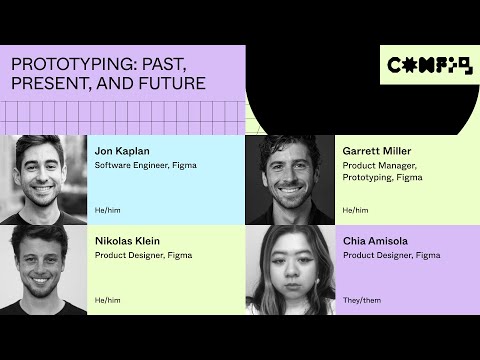#Nikolas Klein
Show don’t tell: Embed Make prototypes everywhere you work in Figma
Nikolas Klein, PM at Figma: “Today, we’re introducing the ability to embed Figma Make prototypes into Figma Design, FigJam, and Figma Slides, along with new editing tools that help you build and share your best ideas.”
Why AI has changed prototyping forever
Ridd got an inside look at Figma Make while talking to Holly Li and Nikolas Klein about the future of prototyping. In this episode of the Dive Club podcast, they rethink what “high fidelity” means, explore how Make fits into the design workflow, and discuss use cases they’re most fascinated by.
Demo: Code Layers in Figma Sites
Great demo of code layers by Niko, who is now a product manager for interactivity. “Code now belongs; make a mess, rev, refine.”
Behind the feature: The multiple lives of multi-edit
Vice President of Product Sho Kuwamoto and Product Designer Nikolas Klein walk us through the journey of multi-edit. Love this observation: “When you look at Figma, almost every feature that helps you structure your file has a free-spirited cousin feature for the times when you want to keep things loose. You can use styles and tokens to change your colors quickly, but if you want to leave things unstructured, you can use the selection colors feature to make mass edits. You can use auto layout to group things into stacks and move them quickly, but if you want to leave things unstructured, you can use the smart selection feature to reorder things quickly. When it came to editing, you could use components to edit multiple copies of an object quickly, but if you wanted to leave things unstructured, we just didn’t have a great alternative!”
Why cultivating a prototyping culture will help you build better products
In a follow-up to the above interview, Niko and Garrett share what it means to establish a “prototyping culture” in your company and why it matters. “Prototyping creates an interactive experience that brings the product to life, revealing interactions that might be overlooked in static designs. When integrated into the product development process early, it saves engineering time and streamlines workflows. Adopting a prototyping culture fosters innovation.”
Figma prototyping masterclass (from the team who designed it)
Ridd interviewed Nikolas Klein and Garrett Miller from the prototyping team at Figma. Together, they provide a behind-the-scenes look at everything that led up to the advanced prototyping release at Config 2023. For a few takeaways on two types of prototypes and the use of variables, see this thread by Ridd.
The making of advanced prototyping
Niko shares how advanced prototyping came from a vision in June 2022 to reality at Config 2023. The team had to ship variables, multiple actions, expressions, and conditionals simultaneously to make it happen. This release is a huge achievement and the team should be celebrated for it.
With @figma's #Config2023 being a few weeks in the past, I wanted to share a thing I'm proud of: The way we talked about our Config launch a year ago super closely maps to how we actually ended up talking about it at Config. pic.twitter.com/i24dV5X8vp
— Niko (@nikolasklein) July 22, 2023
Prototyping: past, present, and future
Software Engineer Jon Kaplan, Product Designers Nikolas Klein and Chia Amisola, and Prototyping Product Manager Garrett Miller talk about the newly announced advanced prototyping features.
Update your prototypes for better state management
State management is now standardized for prototypes using interactive components, scrolling, and video so that Figma can memorize the state, share it across the frames, and offer a way to reset. See a deep dive by noodles expert Niko on how to use the new features. (Also, this is my kind of joke.)
Office hours: Prototyping like a Pro
“Prototyping in Figma just got an update. In this livestream, Designer Advocate Ana Boyer and Product Designer Nikolas Klein will walk you through adding videos to prototypes, how to build and edit multi-flow prototypes, faster, and demonstrate how to bring others along. Community members Mirko Santangelo and Jannis Smesny will also join to demo how they use the new features.”
Figma: why design helps to do business
A piece on why businesses should adopt a design-centric mindset to ensure success, with commentary by Nikolas Klein, Product Designer at Figma since 2018.
Spring animation based on a feeling
Love this behind-the-scenes video of Nikolas Klein and William Wu from Figma experimenting with how fast they can set a spring animation based on a feeling.
One more @figma behind the scenes around building the editor for spring animations w/ @willyvvu and @rickrajj.
— Niko (@nikolasklein) June 22, 2022
Once we got a rough version working we tried out how fast you can set a spring animation based on a _feeling_ (aka me making weird noises).
Have fun! pic.twitter.com/YOa5N81NiF
Designing Interactive Components
A first-hand perspective by Nikolas Klein on designing and building Interactive Components.
I dug through some of my old notebooks and found some old sketches that look super similar to interactive components today.
— Niko (@nikolasklein) October 26, 2021
Remember this was while working with @skuwamoto on how we want to support Overlays in Figma's prototyping feature. pic.twitter.com/7e9JWdXrQF
Design tools should uncover ideas you didn’t know you could have
A few more fantastic Interactive Components usage examples from Nikolas Klein.
Design tools are not just there to let you 'do your job'.
— Niko (@nikolasklein) October 26, 2021
Design tools should allow you to venture into the unknown and uncover ideas you didn't even know you could have.
The building blocks of Collaborative Creativity
Floored by all the feedback I received after yesterday's talk about Collaborative Creativity! Thank you so much!!!
— Niko (@nikolasklein) April 22, 2021
♥️
Quick recap below. The talk was recorded and will be published in a month and here are all the slides: https://t.co/XTGjCNVKBz pic.twitter.com/OH62oO18hT
Nikolas Klein: Extending preserved overrides
Quick @figmadesign FYI: With Variants we are also extending what overrides are preserved when swapping instances or changing variants.
— Niko (@nikolasklein) October 23, 2020
But the rules for variant changes are a bit stricter. I’ll explain in the thread, but you can also read up upon it here: https://t.co/vLFORquEOI
Luis Ouriach: Rearrange items with the little pink dot
Don’t miss a response from Nikolas Klein, showing how to resize objects while respecting the distance between them.
Little #figmatip to head into the weekend.
— luis. (@disco_lu) October 16, 2020
I only just found out that you can rearrange items with the little pink dot on your selected components / Frames / shapes.
🤯 pic.twitter.com/PGwIfVw04t