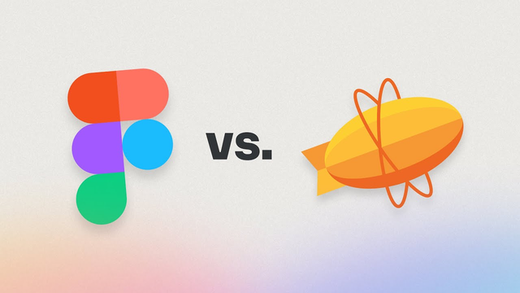Visual Copilot. Hover states. Flip book.
Sponsor
Figma Dev Mode vs. Zeplin – What’s the best design handoff tool? (Video)
Dev Mode will require a paid seat in 2024. UX Tools, the creators of the annual survey, dive into a video review of Figma Dev Mode vs Zeplin.
App Updates
Community ratings
In August, Figma rolled out the ability for users to rate and review community resources. Social features are tricky, and many plugin developers (including myself) felt discouraged by the unexpected side effect of receiving one-star ratings without any comments or feedback. Figma is listening and iterating, and this week will be rolling out more changes — ratings are gone and “likes” are being brought back as a way for users to tell that they’re enjoying a resource. Users will still be able to leave comments to share their feedback and authors could directly reply to them. Great to see this level of care and involvement with the community!
Set default roles
A new setting for more control over billing in Figma — admins can set the default role for anyone joining their Figma account to be editor, viewer, or viewer-restricted.
Get notified when people upgrade to an editor role
In addition to setting the default role, admins can get email notifications to keep track of who has upgraded and what action led to their upgrade.
Requesting a plugin approval from admins
Organizations can require approval for using plugins and widgets, and now Akbar shows a new way to request it straight from the plugin’s popup. They’ve also made it easier for admins to review the requests. (If you’re a plugin author, consider specifying networkAccess in the manifest.)
What’s New
Introducing Visual Copilot: A Better Figma-to-Code Workflow
I shared the teaser in issue #132, but last week Builder.io introduced Visual Copilot, “a completely reimagined version of the Builder Figma-to-code plugin that will save developers 50–80% of the time they spend turning Figma designs into clean code.” The major difference between Visual Copilot and previous design-to-code tools is a specialized AI model that was trained to solve this problem. The features include one-click conversion, automatic responsiveness, extensive framework and library support, customizable code structures, and easy integration with the existing codebase.
One of the most exciting parts of this announcement is still in private beta and targeted at teams with well-maintained design systems. This feature in Visual Copilot uses AI to map reusable components in your Figma file to those in your code repository and generates code using your existing components when you have them. This could be genuinely useful to get the first rough version ready in no time.
Using Figma
Pixel Art Flip Book
Dave Williames made a next-level prototype using variables. The experimental pixel art editor uses over 40 variables to draw on a 16×16 grid with 16 colors, add frames, and play them with adjustable speed! Absolutely mind-blowing.
Prototyping with variables
Ridd shares a few repeatable steps to start prototyping with variables — creating the variable you need, assigning the variable to the UI, testing the connection, and setting up your triggers.
5 tips to make sure variables don’t break your design system
Molly Hellmuth shares a few tips from her recent talk “Design System Traps & Pitfalls” at Smashing Conference. Here are the five ways to de-risk variable adoption for your design system — create a map for your token structure, start using variables with numbers only, use variables and color styles together, stress-test new features, and roll out changes gradually.
Design System Bootcamp
Speaking of Molly, only 2 weeks left to enroll in the upcoming cohort of her 5‑week Design System Bootcamp. I rarely recommend paid content, but have full confidence in her course as one of the most featured authors in this newsletter and creator of the popular UI Prep design system. Figmalion readers can save $100 with a coupon code FIGMALION100.
Hover overlay
An interesting idea on using a composite style with an alpha channel for a hover state instead of creating variables for every variant. Won’t work in every case, but it was interesting to learn that the same overlay approach is used in Material 2.
Cohesive hover states
Something must be (hovering) in the air, as Ridd also shared his thoughts on selecting a color for the hover state with the right amount of saturation.
Translating brand palette to variables
I rely on Luis for thought-provoking organization and design systems insights. In this thread, he discusses a way to translate brand colors into primitive and semantic color scales. At work, I use two design systems — one made by a smaller team where the same designers control the brand, design system, and product, and another from a larger organization with these are separate functions. I can see how his approach of explicitly using brand colors in primitives can work well in larger orgs.
Figma Tip: Detach deleted variables
Have “ghost” variables in your file and need to get rid of them easily? Here is how to easily detach deleted variables still lurking in your file, as explained by Miggi.
Learning Figma as a product person
What a great idea! Figma Designer Advocate Lauren will be teaching FigJam Advocate Kaitie how to use Figma one concept at a time, in less than 15 minutes a day. So far they’ve covered file management and creation, structuring your files, libraries, and components.
Plugins
Relative chroma in OkColor
Great update to the OkColor plugin letting you specify both absolute and relative chroma in colors.
Figma Pages Organizer
This plugin helps organize your files with pages, sections, and separators.