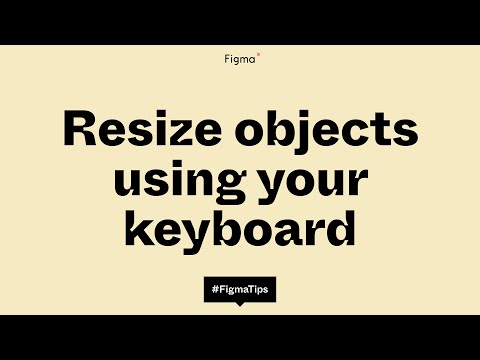#Shortcuts
Behind the scenes: international keyboard shortcuts
This is my favorite kind of blog post! Software Engineer Dorothy Chen went down the rabbit hole of international keyboards and emerged from the other side in November when Figma shipped keyboard shortcuts support for a set of non-US QWERTY keyboards. Lots of fascinating details, and the story about the new uppercase eszett character is wild!
Resize objects using your keyboard
Chad with a quick tip for resizing objects in Figma using your keyboard instead of the design panel.
Figma shortcuts to design faster
Dmitriy Bunin shares a great collection of must-know shortcuts.
My favorite shortcuts to design faster in #Figma.
— Dmitriy Bunin (@buninux) October 17, 2022
⌨️✨ #ui #design
A thread pic.twitter.com/HDffVqC8lo
Helpful Figma Shortcuts
15 shortcuts worth remembering.
Handy @figma shortcuts, curated by @uijohnson pic.twitter.com/hA5TySOqtW
— reo🧸🤎 (@reoworx) September 27, 2022
Zoom and opacity with the number keys
Anthony DiSpezio with a great tip on controlling opacity and zoom level with the number keys.
Incoming #figmatip
— Anthony DiSpezio (@adispezio) August 19, 2022
*Number keys for opacity* enabled:
- 0-9 to set 10% increments
- Tap two keys quickly for the exact %
- Tap 0 twice for 0%
- Hold shift for zoom keys⬇️
if disabled:
- 1 for 'zoom to fit'
- 2 for '...selection'
- 0 for '...100%'
- Hold shift for opacity keys⬆️ pic.twitter.com/82Et0GSV1w
Favorite keyboard shortcuts
Patrick Morgan asked designers about their favorite Figma shortcuts and shares the top 10 recommendations based on 220+ responses.
I asked designers for their favorite @figma keyboard shortcuts.
— Patrick Morgan (@itspatmorgan) August 15, 2022
220+ responses and hours of synthesis later...
Here are the top 10 keyboard shortcuts to supercharge your workflow:
Shortcuts for working with fonts
Miguel with a few useful shortcuts for adjusting font size, weight, letter spacing, and line height.
Happy Monday! Here are some some great shortcuts when deep in the weeds of type exploration in @figma.
— miggity miggity mac (@miggi) August 1, 2022
Easily adjust font size, weight, letter spacing and line height using modifier keys and the <, > symbols. On Windows, swap out "alt" for "⌥" and "ctrl" for "⌘"#figmatip pic.twitter.com/byFfkVWUMe
Moving the selection
Miggi with a mind-blowing trick for selecting items inside of the tight spots.
Haven't posted a #FigmaTip in a while, so here goes.
— miggi from figgi (@miggi) July 28, 2022
In @figma, draw a selection then hold the space bar to move the selection over the objects you want to select. Great for getting items inside of those tight spots. 🎉 pic.twitter.com/zEcCb90Jyk
Adjust mixed values
Cool tip on adjusting mixed values like object size or Auto Layout padding.
I never knew you could adjust mixed values in Figma like this pic.twitter.com/8bmMRJb0iT
— Joey 🙃 (@mrhammn) June 30, 2022
Toggle between panels
Useful shortcuts to toggle between Design, Prototype, and Inspect panels.
⌨️ Figma Tip: use Shift-E to quickly toggle between the Design and Prototype tabs, or ⌥8 for Design, ⌥9 for Prototype, and ⌥0 for Inspect.
— Figmalion (@figmanewsletter) June 23, 2022
International keyboard layouts
Figma is improving support of international keyboards, currently in beta.
🇬🇧🇸🇪🇫🇮🇩🇰🇳🇴🇮🇹🇪🇸🌎
— KC Oh (@okaysee) June 30, 2022
We've added 8 more layouts (UK, SE, FI, DK, NO, IT, ES, LATAM) so more folks can work faster in @Figma.
It's been fun to dig into ⌨️ quirks with @mwichary @dorothchen @SulaYang1 + Rachel Miller!
Sign up here if you'd like to beta test: https://t.co/Jw7otaHDN4 pic.twitter.com/XKDrYIareE
Jumping to the object
Super useful tip: double-click on the icon of an object in the Layers panel to jump to it. (Double-clicking on a name will trigger renaming.)
No fucking way. I’ve just learned that if you double click the Frame/Autolayout/text (whatever it is) icon in the layers panel, Figma will jump to it. 🤯 pic.twitter.com/HmgWoHHCYQ
— James 🤌🏻 (@jamesm) June 20, 2022
Middle-clicking on a hyperlink
Middle-clicking or ⌘-clicking on the hyperlink goes directly to the target.
Did you know you can now middle-click on a @figma hyperlink to directly jump to target?
— Mr. Biscuit (@SShuaiqi) June 18, 2022
Also If you don't like clicking on the middle mouse button you can also ⌘click on the hyperlink pic.twitter.com/k0TdZWUesO
Figma Shorts: 5 useful Auto Layout shortcuts
That’s a pretty badass collection of shortcuts — I didn’t know most of them!
FigJam usability updates
New keyboard shortcuts to make backward and forward actions easier in FigJam. Bring forward: ⌘-] or Ctrl-], bring to front: ], send backward: ⌘-[ or Ctrl-[, send to back: [.
Design System updates
You can press Shift while clicking on individual publishing checkboxes to select ranges. You’re now able to open library files from the Libraries modal.
Quick component insert
Navigating Quickly within Figma like a Pro — Part I
Drawing straight lines
2/ Also live today — an easier way to draw straight lines with the pencil tool in Figma and FigJam. Hold Shift. pic.twitter.com/jQ7VLjMkA9
— Figma (@figma) July 22, 2021