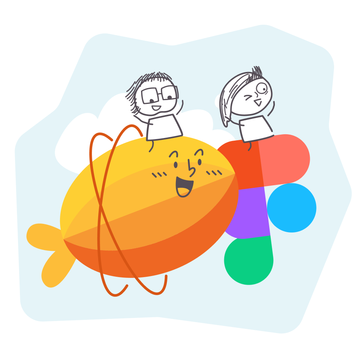Move work forward. Blend modes. Component icon.
Sponsor
Level up your Figma design delivery
Figma is a powerful tool for designing and editing, but it’s not the friendliest tool to your developers. Design in Figma, and use Zeplin to translate your designs into team-friendly formats so you can ship products faster.
App Updates
Move work forward
Announcement from Figma: “We’re launching new features to help teams move work forward. Join us for a livestream Tuesday, Oct 25 at 9AM PST to be the first to try them out for yourself!”
New frames
All models of iPhone 14, the new MacBook Air, and TV.
Local currencies for new Pro customers
“Rolling out over the next few weeks, you have the option to purchase a new Professional plan in your local currency or USD if you are located in Japan, Europe, UK, and Canada.”
What’s New
Making multiplayer more reliable
“Over the last year, we’ve created a write-ahead log that makes our system more reliable than before. 95% of edits to a Figma file get saved within 600ms, which means that as the teams that use Figma scale, their work can scale with them. We wanted to share exactly how we got to that sort of reliability, but before we get started, we’ll need to provide some context on how exactly Figma’s multiplayer editing works.”
The outsized role culture plays in attracting design talent
“We set out to understand why some companies seem to have no problem attracting design talent while others struggle to connect. So, we surveyed and interviewed hundreds of hiring managers and recruiters about their experiences. We wanted to know how they get started courting great talent, and what aspects of company culture are most vital to designer happiness.”
Unsurprisingly, strong design culture is one of the most important factors for designers looking for a new role.
From Ex-Adobe Employee: On Adobe Acquiring Figma
One of the most interesting takes on the acquisition I’ve read so far. Wenting Zhang left Adobe over a year ago, but before that she spent 1.5 years working on Adobe XD and 5 years on Adobe Fonts (ex-Typekit). While as an ADBE investor she has a clear bias about the price, her observation about the org chart oddity is really interesting.
It Depends
An unofficial audio series (definitely not a podcast!) from the Figma designer advocates team.
Using Figma
Blending modes
Dan Hollick explains how every color blending mode in graphic editors works.
Why Vijay loves Figma
Vijay Verma is a prolific member of the Figma community (see his projects featured in the past), and in this Twitter thread, he explains why he picked Figma over Sketch or Penpot. Don’t miss his time-lapse comparison of all three tools on YouTube, where he created the same icon and analyzed some key points.
I love his conclusion: “At the end, I learned that a tool is just a tool. It doesn’t matter what tool you choose depending on your needs, just start creating. You will find a way to achieve what you want to create with what you have on hand.”
How to make hand-drawn vectors for your web designs, fast
Dann Petty shows how to make hand-drawn vectors using Illustrator and Figma.
Using Figma’s new video feature
Alex Oyebade shows how to use videos in prototypes.
Removing vector points
I wasn’t aware of the Shift+Delete shortcut for removing points on vector paths, but Option-clicking on them with the Pen tool is an even faster way to clean up a vector path.
Hanging quotes
Miggi shows how to do hanging opening quotes with Auto Layout.
3 ways to use the component properties beta
Ridd shows how to use the new beta to expose the subcomponent state, avoid breaking down components, and set preferred values for “slots”.
Figma shortcuts to design faster
Dmitriy Bunin shares a great collection of must-know shortcuts.
Pseudo slots with component properties
“Learn about how to use component properties to create a pseudo slot card component.”
Teaching my 10-year-old Daughter Web Design
Gary is teaching his 10-year-old daughter Claire how to design a website in Figma. I can relate, as at about this age my daughter was obsessed with Figma and made all her friends create accounts so they can draw stuff together.
Plugins
 Component Inspector
Component Inspector
A new plugin from Figma Developer Advocate Jake Albaugh for inspecting component properties as they would look in code. It currently supports the definition and instance code for Angular, React, Vue, and Web Components.
Backstage
Component icon explorations
Luis shows some of the original designs for the component icon by Rasmus Andersson. At this point, it’s hard to imagine anything other than ❖, but I also like #7 and #14.
Noah Levin: Innovate stale practices by effectively learning from others
Noah Levin talks about Figma’s unique processes in hiring and culture on the Design To Be podcast.
Figma at Adobe Max
A short thread of a few hints on the future of Figma from the Adobe Max conference.
Adobe CEO on Figma acquisition
In this CNBC interview, Adobe CEO Shantanu Narayen shares his thoughts on the company’s plans to acquire Figma and innovation in a hybrid work environment.