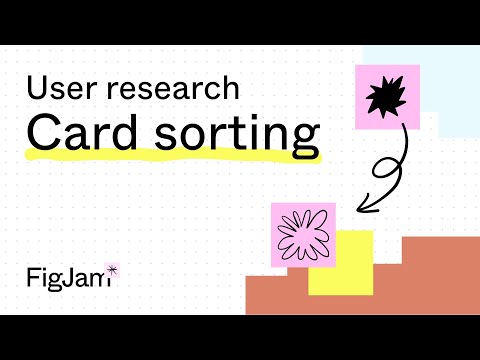#Products
Mention teammates anywhere in FigJam
“Grab teammates’ attention in stickies or any text in your FigJam files by typing @ followed by their name.”
10 pro tips to get the most out of FigJam
Charli Marie with ten tips on how you can get the most out of FigJam.
Cool FigJam plugins
Mal with a quick demo of Shaper, Magic Marker, and A Selector plugins.
Here is a a quick vid on 3 of my current favorite plugins to use in FigJam! pic.twitter.com/q6Dodqp2Nf
— Mal (see u at config) (@mdeandesign) May 16, 2023
Announcing FigJam screen reader support
After adding screen readers support to Figma prototypes last year, now it’s introduced to FigJam. With this update, screen reader or keyboard users can move focus around the canvas, as well as between different menus and screens, to create, edit, and read out content. I love how these improvements make FigJam better for everyone: “Users can now navigate FigJam files using the Tab key to jump between objects on the canvas, as well as between text nodes for efficient editing. Hold Shift-Tab to tab in reverse.”
The accessibility team also shared a few tips on making FigJam files more accessible: provide “alt” text to images, use Sections to group content, numbered lists to describe order, and underscores to communicate fill-in-the-blanks.
10+ new features and integrations in FigJam
A big update to FigJam — custom templates for your team, stamp your teammates’ faces to files and tag them with @mentions, emoji picker opens by typing a colon (“:”), custom color palettes (coming soon), UserTesting and Great Question integrations, Productboard widget, and new tunes! Also, explore new world-class teams’ templates and see a thread by Cai on the Figma design team’s rituals and templates they use in daily work.
Today we added 10+ new features and integrations to help you work your way in FigJam, including...
— Figma (@figma) May 9, 2023
1. Custom templates
2/3. Team face stamps and @ mentions
4. Custom colors (coming soon)
5. Emoji picker
…and more!https://t.co/osvMlinXQk pic.twitter.com/cmqcqBLTHB
Small but mighty improvements to FigJam
In addition to a bigger release, there are a bunch of good quality-of-life improvements: toggling between thin and thick markers with Command–B (lovely animation!), an addition of Paste to replace (Command–Shift–V) command to FigJam, and connecting two objects by simply clicking on one object followed by clicking on another.
How we Jam: Mixpanel’s toolkit for coaching designers and building a culture of professional growth
“Get an inside look into how the design team at Mixpanel builds internal morale, a culture of coaching, and team trust. In this livestream, you’ll hear directly from two design managers about how they’ve made the relationship between managers and designers more human-centered. They’ll share insights on how to foster a culture of collaboration and feedback, templates for both managers and ICs, and provide practical strategies and tactics to use in your next 1:1!”
FigJam for User Research Card Sorting
“FigJam is the perfect card sorting tool for research teams. In this tutorial, we’ll teach you how to create a card sorting template and how to use FigJam to run a card sorting activity with your participants.”
Tab between objects in FigJam
“Navigate FigJam files without taking your hands off your keyboard by using the Tab key to jump between objects on the FigJam canvas, like sections, shapes, and stickies. You can also tab between text nodes while editing text to rapidly make edits across your file. Hold Shift + Tab to tab back in the reverse direction.”
Building a Product People Love: Q&A with Figma’s Jenny Wen
Jenny Wen, Product Design Manager at Figma, had a virtual AMA with the Designer Fund community, where she answered questions about leadership, the value of a “riffing” culture, designing for moments of delight, and where she goes for product design inspiration, news, and updates.
Week Planner
A simple FigJam widget to easily visualize upcoming events and deadlines from the Figma team.
Stamp a teammate’s face in FigJam
Now in FigJam, you can access face stamps from anyone in your organization and add them to your FigJam file. Browse available face stamps in the More menu and easily change an existing face stamp to another teammate’s face. (Available on teams on the Organization and Enterprise plans.)
Icebreakers or games in FigJam
So many great ways to warm up the room in replies to Femke. I’d love to try This or That, play two truths and a lie, draw blind contour portraits, or look for common ground with my team.
What are your favourite icrebreakers or games in Figjam to help warm up the room?
— femke (@femkesvs) April 3, 2023
Table to Sticky notes
Some folks were upset when Figma added tables to FigJam because pasting data from Google Sheets was used to create a set of sticky notes. This plugin brings back this behavior by letting you convert tables to sticky notes.
Snake game
For this April Fun Day, Figma added a snake game to a Section tool inside FigJam. I don’t expect it to be around for too long, so give it a try if you can! See also a thread from Mihika Kapoor on how the team came up with the idea and built it.
Copy/paste across desktop and iPad
“You can now seamlessly copy-and-paste between your iPad and desktop. Just open a FigJam file on your iPad, and another FigJam or Figma file on your desktop at the same time. Copy something on iPad and an in-app notification on desktop will ask you if you want to paste the selection from the other device. You can copy-and-paste from desktop to iPad, too.”
A redesigned sticky note curl
Such a fun thread by designer Jakub Świadek on how the FigJam team redesigned the sticky note curl. See also another thread by Noah Finer on how it was implemented with CSS and SVG animations.
We're on a roll over here at @figma... we’re launching a redesigned sticky note curl today. Here’s why we’re excited about this tiny little design detail. pic.twitter.com/duFnHshOGc
— Jakub Świadek (@jakub_swiadek) March 16, 2023
Structure your ideas with tables in FigJam
“Now you can create tables in FigJam right from the bottom tool bar. Organize information and ideas in custom-sized tables to build project plans, decision matrices, pro/con lists, and more.” Check out a quick demo video and read the blog post on how the product team arrived at the approach, tackled multiplayer bugs, and finessed design details.
How to collaborate in FigJam
“You’ve been invited to collaborate in FigJam! Watch this video to learn the basics so you’re ready to jam with your team on project plans, flow charts, and more.”
How we Jam: How Amplitude makes planning outcome-oriented, inclusive, and fun
“Annual planning — it’s one of the most cross-functional, critical, and downright messy endeavors that teams take on each year. For Amplitude, building great products and establishing an operating plan for success start with aligning on a north star metric and deconstructing user journeys.” Comes with workshop templates to make planning fun as well.