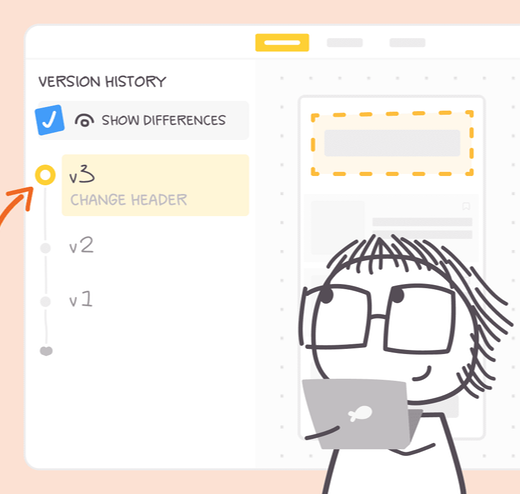Config agenda. LottieFiles for Figma. FigJam accessibility.
This week, Figma published the full agenda for its annual multi-track Config conference. I’m so excited to be a part of the group session “Figma like the pros” with seven other experts from the Figma community, hosted by Rogie King and Vanessa Chung. I’ve shared the work of these people countless times in the past and am honored to share the scene with them. Looking forward to sharing some of my Figma tips and tricks, and meeting everyone IRL!
— Eugene
Sponsor
How to handle design versions
Working on multiple design versions is an inevitable part of product development. See how Zeplin helps you keep everything in order so you can ship better products, faster.
App Updates
Announcing FigJam screen reader support
After adding screen readers support to Figma prototypes last year, now it’s introduced to FigJam. With this update, screen reader or keyboard users can move focus around the canvas, as well as between different menus and screens, to create, edit, and read out content. I love how these improvements make FigJam better for everyone: “Users can now navigate FigJam files using the Tab key to jump between objects on the canvas, as well as between text nodes for efficient editing. Hold Shift-Tab to tab in reverse.”
The accessibility team also shared a few tips on making FigJam files more accessible: provide “alt” text to images, use Sections to group content, numbered lists to describe order, and underscores to communicate fill-in-the-blanks.
Perform mixed math in vector edit mode
“When you have multiple vertices selected in vector edit mode, you can now type Mixed + [value] into the X or Y input box to add the same value to each vertex.”
Hold Shift to align to objects’ respective frames
“When you select multiple objects across multiple frames, holding Shift now gives you the option to align those objects as groups within their respective frames.”
FigJam previews in Notion
Now dropping your FigJam files into Notion pages works even better.
Figma File Search in Raycast
Nice update to the Raycast extension for searching Figma files — now it works with multiple teams. See Ridd’s thread on how it speeds up his Figma workflow.
What’s New
 LottieFiles for Figma
LottieFiles for Figma
The all-new LottieFiles is the hottest release of this week: “Create production-ready animations within Figma and export them as a Lottie. Apply animated presets to a single frame or string together multiple frames to create your fun animation. Bring the power of motion to your designs with LottieFiles for Figma.”
Four years in, here’s what Config tells us about the state of design
Interesting findings about the state of design, tech, and product development from the year-over-year change in Config submissions trends. This year the team received a whopping 1,000 talk proposals 🤯 The general mood of submissions was markedly optimistic compared with the previous 3 years. AI, accessibility, inclusion-related, and designer-developer collaboration topics are on the rise, while mentions of “pandemic” and remote work are declining.
Using Figma
Molly’s top 5 pro tips
Molly Hellmuth shares her favorite tips from the “Figma like the Pro’s” series — editing Auto Layout directly on the frame, using Constraints with Grids, deleting and healing vectors, using Auto Layout as an organizing tool, and copying links to specific pages, frames, or sections.
Cool FigJam plugins
Mal with a quick demo of Shaper, Magic Marker, and A Selector plugins.
Create Design Tokens with ChatGPT
Silvia Bormüller interviews Chris Lüders about his upcoming “The Power of AI in Design Systems” workshop, where they discuss how AI can help with the design systems documentation, how tokens help in daily work, and the steps and prompts for generating design tokens for Tokens Studio with ChatGPT.
How to use the Wireframe Designer Figma Plugin
Tutorial Tim shows how to use the AI plugin Wireframe Designer.
Master UI Color Usage Tutorial
Denislav Jeliazkov from UI Learn shows quick ways to improve the use of colors in interfaces.
Cool Thing
Why Chatbots Are Not the Future
Amelia Wattenberger wrote an insightful essay discussing a few reasons chatbots are not the future of interfaces and how adding controls, information, and affordances can make them more usable.
Icon transcendence: customizing icons to complement fonts
That’s a pretty neat idea: “We believe that developing a solid connection between icons and fonts is one way we can provide our products with a polished sense of beauty, a better user experience, and in some cases even, perhaps better functionality.”