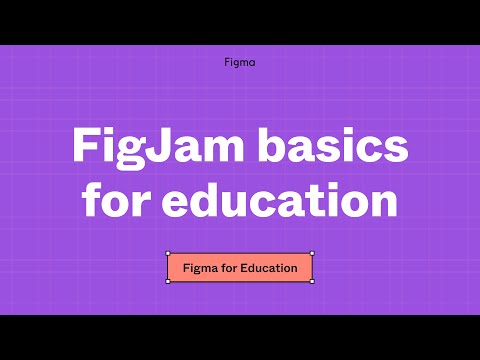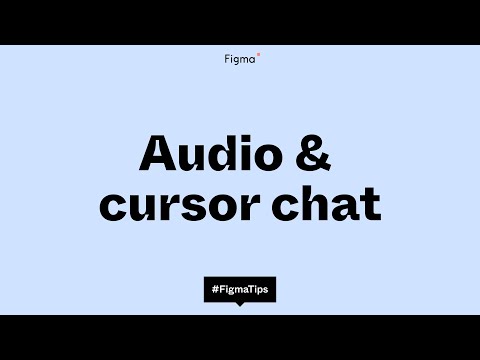#Miguel Cardona
Moving the selection
Miggi with a mind-blowing trick for selecting items inside of the tight spots.
Haven't posted a #FigmaTip in a while, so here goes.
— miggi from figgi (@miggi) July 28, 2022
In @figma, draw a selection then hold the space bar to move the selection over the objects you want to select. Great for getting items inside of those tight spots. 🎉 pic.twitter.com/zEcCb90Jyk
Study Hall: FigJam whiteboard basics for education
Miggi shows how to create a FigJam file, maximize the FigJam collaboration features, navigate the FigJam toolbar, add text, images, and stickers to your file, use sections for organization, and finally, how to invite others to your FigJam file.
Use image and gradient as masks in Figma
Miggi shows how to use images as masks.
Making flexible Auto Layout tooltip components in Figma
Miggi shows how to make a reusable and flexible tooltip component set using Auto Layout, absolute positioning, constraints, and component properties.
Playing around with Slot method, component props, and interactive components
Miggi plays with component properties, Auto Layout slots method, and Interactive Components to make some fun modular content prototypes.
Truncated text shortcut
Another great shortcut from Miggie to avoid going into the advanced type settings menu — click on the “Fixed size” icon while holding Option (Alt) to enable truncated text. (With so much free space to the right, I wonder what’s the justification for hiding this option in the menu.)
Option (alt) + click on 'Fixed' text to convert text field to have truncate text behavior in @figma. #figmatip pic.twitter.com/aDhkDL7b3j
— Miggi (@miggi) May 19, 2022
Auto Layout spacing mode
Miggie with a pro tip on Auto Layout — typing in “auto” as the spacing value will change the spacing mode from Packed to Space Between.
One more late night @figma auto layout tidbit.
— Miggi (@miggi) May 19, 2022
If you type in "auto" as the spacing value, it will change the behavior from packed, to space between! pic.twitter.com/rnW1oqoOPy
Building a fire
Another drawing challenge from Miguel. Love the simplicity of his approach and how well the icon has turned out.
Another attempt at building a fire icon in @figma for today's prompt by @disco_lu non-destructive Boolean operations FTW! pic.twitter.com/eIauhyayFt
— miggi from figgi (@miggi) February 14, 2022
Creating a spiral
How would you create a spiral in Figma without any external tools? Miggi’s answer is in the thread, but some of the solutions from others are really smart and creative too!
Quick challenge.... without plugins, external apps, or @jsngr's magical tools, how would you make this in @figma? Show me your solution in the thread... Ill show you how I did it tomorrow. pic.twitter.com/iTUg2Te0OK
— miggi from figgi (@miggi) February 15, 2022
Miguel Cardona — What’s up with Design Education
Bruno Figueiredo talks to Miguel Cardona about his journey to the world of design, work at Figma, and design education.
WASD for aligning points and elements
Super useful tip from Miguel — use Option‑W/A/S/D shortcuts (which you may know from gaming) to align elements or points in vector networks. The latter is going to be a massive time-saver for me!
Option (alt) + W,A,S,D (⬆️,⬅️,⬇️,➡️) align shortcuts in @figma can be used when editing vector paths / points. https://t.co/YvRDIZNMlB pic.twitter.com/giLDWMj30x
— miggi from figgi (@miggi) February 11, 2022
Writing process with FigJam
Miggi shows his process of writing in small chunks using FigJam. Love how flexible and multi-faceted this product is!
Made a little FigJam template / video to help people get started with their writing process. This is how I use @figma's FigJam to collect my thoughts for blog posts.
— miggi from figgi (@miggi) February 10, 2022
Duplicate template here: https://t.co/9XtAJgcqCg pic.twitter.com/or5skevXqH
Walkcycle animation
Cool (but creepy) character animation experiment by Miggi from Figgi.
Progress from today. Four frames, four component sets... creepy crawley gait / walkcycle in @figmadesign #prototype #animation #walkcycle pic.twitter.com/6fmmwTtv28
— ❖miggi_from_figgi (@miggi) January 10, 2022
Fun with an infinity symbol
Miggi created a single-point infinity sign, then Vijay came up with a cool animation. Team work 🙌
Fun effects with boolean groups
Boolean groups + vector networks + rounded corners = magic! Don’t miss Miguel’s original thread, and check out where they brought it in the end 🤯
Playing with @figmadesign with @Miggi https://t.co/dOW7sOb4w1 pic.twitter.com/P9xtQQxg1x
— ˗ˏˋrawr-gieˎˊ (@rogie) September 20, 2021
Baseline grid
Miguel with a tip on setting up a lightweight baseline grid with Layout Grid.
If you want to make a baseline grid in @figmadesign, set the row count to auto and the type to top, you can also set the gutter to zero, or match your baseline value.
— Miggs in Space (@miggi) September 23, 2021
The 'auto' count will grow the rows to fit your frame. pic.twitter.com/5UwBBtg3eb
Paste to replace, paste here, and multi-paste in Figma
Miguel is demonstrating the new copy and paste capabilities.
FIT’s principles for fostering a collaborative classroom
Miguel Cardona shares four principles for facilitating collaborative design in the classroom from professor Christie Shin at The Fashion Institute of Technology.
Figma Tip: Using audio and cursor chat in Figma and FigJam
Miggi shows how to use audio and cursor chat in Figma and FigJam. Audio is only available on paid and education plans. Cursor chat is available both in Figma and FigJam, while high-fives are only part of the FigJam for now.