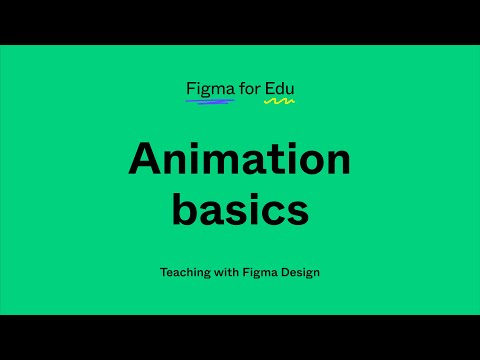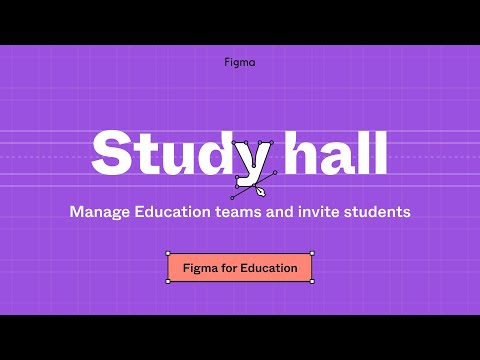#Education
Building a digital-first future for every student
“After a year of exponential growth and a successful beta, Figma and Google for Education are doubling down on the promise of bringing design and technology tooling on Chromebooks to K12 students across the US and Japan. […] Today, we are excited to take another step forward in this journey by opening up free Figma access to all K‑12 districts across the US.”
Figma for Education: Prototyping with Figma 101
“This workshop will be a deep dive into the prototyping features in Figma. We will cover many of the basic frame-to-frame navigation prototypes for devices, and touch upon some of the more advanced capabilities that you can unlock with video, interactive components, and sections.”
Figma for Education: Presenting with Figma
“We will leverage Figma’s native prototyping capabilities to demonstrate how to collaboratively design slide decks, as well as utilize FigJam’s whiteboards to present ideas while others follow along and give feedback. You can use these techniques to give interactive presentations, engage your audience (or students), and communicate your content clearly and compellingly.”
Figma for Education: Animation basics in Figma
“In this workshop we will cover how to apply motion and animation when prototyping with Figma. We will cover concepts like transitions, delays, timing, smart animate, and interactive components.”
Figma for Education: Learning Auto Layout
In this series for educators and students, Miggi introduces Auto Layout features and covers best practices and tips for designing layouts that can change with their content.
Launching Aspiring Creatives Experience with Figma Education
A live stream of a discussion between GitHub Education and Figma Education teams.
The Chrome Cast 186: Talking web-based collaborative design with Figma’s Noah Levin
The Chrome Cast podcast interviews Noah Levin, the Director of Design at Figma. Besides talking about Figma and FigJam, they discuss Google for Education’s partnership with Figma to bring the collaborative design platform to education Chromebooks across the US and how Figma is leaning into the education space.
Commons
Commons is a new two-day virtual conference by Figma for the education community.
Photomath Geometry Pack
Cool kit with thousands of shapes, models, and components for creating math and geometry content. See also another file with their guidelines and a quick tutorial on using the kit.
Study Hall: Manage Education teams and invite students
Video series helping educators learn tips & tricks and see how others use Figma & FigJam in the classroom.
Figma and Chromebook: Empowering the next generation of designers
Figma launched a partnership with Google for Education to bring Figma and FigJam directly to Chromebooks, the most popular personal computing device for students. This is a huge opportunity for students to learn the same app used by professional designers. (That said, I still warmly remember days of using keygens with Photoshop 4.)
Miguel Cardona — What’s up with Design Education
Bruno Figueiredo talks to Miguel Cardona about his journey to the world of design, work at Figma, and design education.
FigJam features for education
Fantastic examples of real-life FigJam use cases in the classroom.
So pumped for all the new features coming to FigJam, our digital whiteboard, that will help more students to have a voice and bring joy to classrooms around the world 🪄 Here are some of my favorite new FigJam features for edu 👇 (1/10) https://t.co/aieyVfZOgo
— Lauren McCann (@lemmccann) October 19, 2021
FIT’s principles for fostering a collaborative classroom
Miguel Cardona shares four principles for facilitating collaborative design in the classroom from professor Christie Shin at The Fashion Institute of Technology.
Updates to our Education plan
Students and Educators using the Education plan can now invite others to their teams and start collaborating immediately. Collaborators have a 7‑day grace period to verify their education status. See also a video on how to set up your Figma Education plan.
Figma for Education: Design for Learning Experiences
The Great Collaboration
Students of Justus Wunschik’s online class came together to build a beautiful SimCity-inspired city with Figma.
Classroom Bulletin Board
Figma for Education: Equipping Designers of Learning Experiences
a16z Podcast: The Question of Education
Dylan Field talking to Marc Andreessen about the modern education system. The Q&A was recorded in August 2020 and originally appeared in Figma’s “Back to School?” interview series.