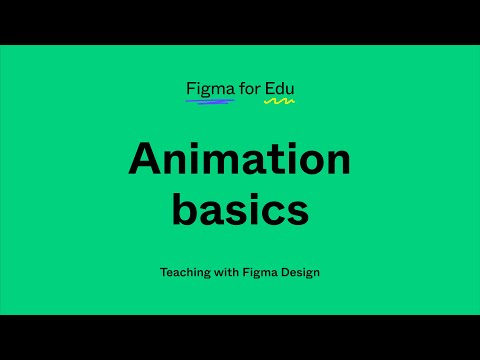#Miguel Cardona
Figma for Edu: Working with vector tools
The recording of Miggi’s workshop livestream on using vector tools in Figma.
Study Hall: Adding images and video to Figma
In this Study Hall, Miggi covers several ways to add/edit images in Figma and demonstrates how to upload a video to use when prototyping or presenting.
SVG import bug fixes
Honestly, I always assumed that SVG bugs are just a part of the game and will always be here — not a surprising conclusion when 49% of imported SVGs relied on buggy features. In retrospect, it was a silly assumption considering SVG is one of only a few open vector formats. In this fantastic thread, Figma engineer Lauren Budorick shows how much work went into detecting, analyzing, and fixing these bugs. I didn’t realize that luminance mask support was a part of this work as well, and Miggi is already exploring creative applications for composited motion visuals in prototypes.
Last spring my team at @figma finally took on an area that we've known has been a huge pain point for a long time: SVG imports. We would soon find out just how bad it was (bad!) and that we’d need to build a whole new feature in the process.
— Lauren Budorick (@lbudorick) March 28, 2023
Figma for Education: Prototyping with Figma 101
“This workshop will be a deep dive into the prototyping features in Figma. We will cover many of the basic frame-to-frame navigation prototypes for devices, and touch upon some of the more advanced capabilities that you can unlock with video, interactive components, and sections.”
Figma for Education: Presenting with Figma
“We will leverage Figma’s native prototyping capabilities to demonstrate how to collaboratively design slide decks, as well as utilize FigJam’s whiteboards to present ideas while others follow along and give feedback. You can use these techniques to give interactive presentations, engage your audience (or students), and communicate your content clearly and compellingly.”
Figma for Education: Animation basics in Figma
“In this workshop we will cover how to apply motion and animation when prototyping with Figma. We will cover concepts like transitions, delays, timing, smart animate, and interactive components.”
Figma for Education: Learning Auto Layout
In this series for educators and students, Miggi introduces Auto Layout features and covers best practices and tips for designing layouts that can change with their content.
Sections in Figma
Miggi shows how to use Figma sections for prototyping. Besides being a wonderful organizational tool, sections give you the ability to remember the states of areas of your prototype.
Anyone else love sections in Figma? @miggi takes it one step further to show you how to use sections for prototyping. pic.twitter.com/Z3IJZnRGjW
— Figma (@figma) February 13, 2023
Miggi’s YouTube
Miggi started a YouTube channel with his design shorts, Figma tips, and tutorials. Start with his recent series on making icons in Figma.
Managing gradients in Figma
Miggi with two great tips on managing gradients. I wish we didn’t need to resolve to a 100 pixels square hack, but often it gets the job done!
Someone asked yesterday about managing gradients in @figma, here are two ways to handle.
— @miggi@masto.ai (@miggi) January 5, 2023
1. Double click on a gradient stop to distribute evenly.
2. You can nudge / big nudge gradient stops. On 100x100 square, I can move over 5 times in nudges of 10 to get placement at 50%. pic.twitter.com/SqkwTPHxcc
Prototyping overlay transitions in Figma
Miggie shows how to prototype overlay transitions for thumbnails using interactive components. This tutorial is intermediate and covers the use of overlays, Auto Layout, interactive components, and placing images.
Gingerbread house builder in FigJam
Great team activity from Miggie — build a gingerbread house using the provided virtual gingerbread cookies and sweets. In the end, you can even make your own card.
Prototyping in Figma on Twitch
Ana and Miggie are back streaming their experiments with Figma prototypes. This time they cover drag interactions and video among other things.
Prototyping paradigms
A Twitch stream of Ana Boyer and Miggi Cardona diving deep into Figma prototyping.
Embedded YouTube video in Figma
Copy-pasting objects from FigJam to Figma never disappoints.
If you want to have an embedded Youtube video in your @Figma file, like to document process, share resources, or have a contextual walkthrough.
— miggi but espooky 👻 (@miggi) October 23, 2022
1.) Paste the YT link in a FigJam file
2.) Copy-Paste the playable video object into Figma
3.) That's it!#Figmatip pic.twitter.com/x3KrtKuudS
Hanging quotes
Miggi shows how to do hanging opening quotes with Auto Layout.
A pet peeve of mine is seeing opening quotes set within a block of type. Using Auto layout and absolute position, you, too can make better quote blocks in @figma. #figmatip
— miggi but spooky 👻 (@miggi) October 18, 2022
More about optical margin alignment: https://t.co/dSTmOWEgUy
& in CSS: https://t.co/dCBrtS8lFx pic.twitter.com/kfMQ6sJ5mE
Blurring out areas of your FigJam file
A super useful tip by Miggi. The power of combining FigJam with Figma always keeps surprising me.
Blur out areas in your FigJam file with some @figma background blur shapes pasted in! #figmatip
— professor figma (@miggi) September 6, 2022
👉 Make a white rectangle in Figma
👉 Set blend mode to multiply
👉 Add background blur effect set to 50
👉 Paste into FigJam, resize + place over objects pic.twitter.com/TXhQmpPIyc
Quick palettes
Easy and fast way to access a pre-defined color palette in FigJam.
Here is a @figma FigJam process tip. Paste in screenshots of palettes when using the marker tool. Hit the "i" key for the eye dropper tool to select colors from the palettes. Great for quick ideation and grey scale UI wireframes. #figmatip. pic.twitter.com/sfAjcAwksv
— professor figma (@miggi) September 6, 2022
Shortcuts for working with fonts
Miguel with a few useful shortcuts for adjusting font size, weight, letter spacing, and line height.
Happy Monday! Here are some some great shortcuts when deep in the weeds of type exploration in @figma.
— miggity miggity mac (@miggi) August 1, 2022
Easily adjust font size, weight, letter spacing and line height using modifier keys and the <, > symbols. On Windows, swap out "alt" for "⌥" and "ctrl" for "⌘"#figmatip pic.twitter.com/byFfkVWUMe