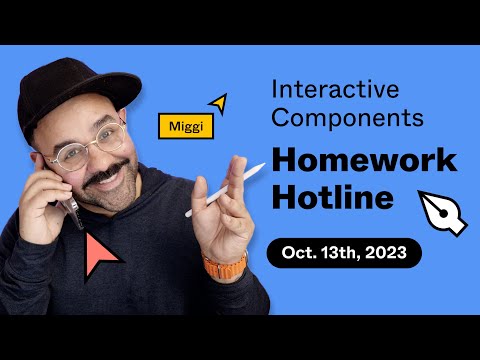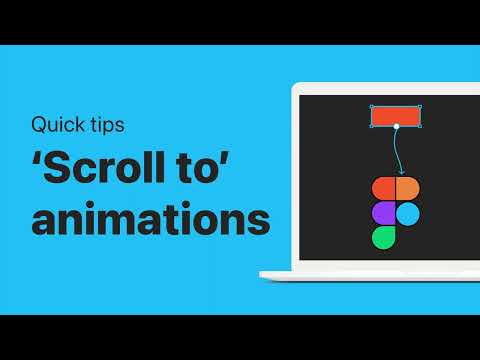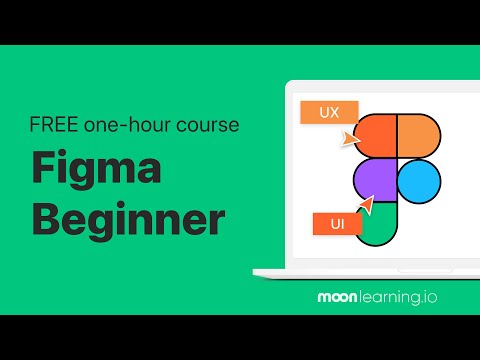#Community
Homework Hotline: Interactive Components in Figma
A recording of Miggi’s recent Twitch livestream on interactive components.
Office Hours: Figma license comparison
A deep dive into Figma’s various license tiers and the features/capabilities available in each.
Unlocking Figma’s Prototyping Gems: Scroll To Animations and Anchor Points
Christine shows how to use a Scroll To action to seamlessly connect navigation on a single-page website, create horizontal scroll effects, and scroll in multiple directions.
Remove image background
I dig this tip from Zander — sometimes we already have the right tools without plugins.
Remove image backgrounds, supafast!
— Zander Whitehurst (@zander_supafast) October 24, 2023
My shortcut of the year for image animation in @figma pic.twitter.com/ZMZ2UJ0GLH
Relative line height
Christine Vallaure with timeless advice of using percentages instead of pixels for specifying line height in Figma. There are very few cases when pixels make sense, and more often than not they cause inconvenience.
1/4 Consider using '%' instead of 'px' for line-height in #Figma to achieve unitless CSS-like notation. Why --> pic.twitter.com/DooE81hznI
— Christine Vallaure (@moonlearning) October 27, 2023
Drag a selection
Whoa, I didn’t know that selections can be moved! Great for getting to the tricky areas.
Here is an evergreen @figma tip: Drag your selection to more expertly select something amidst other things on your canvas!
— Miggi from Figgi (@miggi) October 23, 2023
1. Press V to get the move tool and drag a selection.
2. Press spacebar to move the selected area to select what you want! pic.twitter.com/T2fQv8mlXT
Tokens and variables Q&A
Designer Advocate Ana Boyer shares some common questions, answers, and resources that she came across when learning about design systems, tokens, and variables.
🎨 Been a minute since I've been online! Thought I'd kick off posting again by sharing some questions, their answers, and some resources that I came across when learning about Design Systems (DS), Tokens, and Variables 🧰
— Ana (@_AnaBoyer) October 26, 2023
Figma tip: Primitive variables – Descoping and unpublishing
Luis shows how to descope and unpublish primitive variables from the design system.
Variables for theming
Designer Advocate Anthony DiSpezio recommends the best approach for defining variables for theming: primitive variable → semantic variable → semantic style. The core advice is to keep using styles: “Styles represent a group of properties that should be applied to a layer or part of a layer. Variables represent individual values within that style.”
(Years ago, I noticed that when Apple announces a change at WWDC it’s better to go with it even if it doesn’t make sense at the moment — they see the roadmap much further. I wonder if it’s the same case with Figma and styles. At the moment they often feel redundant, but Figma made it very clear that they’re not going anywhere — hopefully something will make it clear soon why it was worth keeping them around.)
Defining variables for theming? This is THE best approach I can recommend:
— Anthony DiSpezio (@adispezio) October 24, 2023
$primitive-variable: ff0066
↳$semantic-variable: $primitive-variable (alias)
↳Semantic Style: $semantic-variable
I'll try and explain in the comments...
Figma × Adobe – What if…
Figma collaborated with Adobe on a video exploring some of the ideas for the post-acquisition future — Firefly in FigJam and Figma, linked assets between Figma and Creative Suit, multiplayer in Adobe apps, Figma prototypes + After Effects, shared design systems, and more. For more ideas, see threads from Noah Levin, Tom Lowry, Sho Kuwamoto, and Luis.
I’m a generalist and occasionally do different kinds of design work, so having a tighter integration between Figma and Adobe apps would be pretty neat. Adobe Fonts would be my #1, but I wish I could reuse a color palette and assets from Figma while working on my book layout in InDesign. While designing a photo-heavy website, I went back and forth between Figma and Lightroom experimenting with post-processing. The new Photoshop on the web also makes so much sense as a native integration. Count me in as a Figma × Adobe optimist.
Since announcing the acquisition over a year ago now, we’ve talked a lot about what the future could look like, but we haven’t shown it.
— Yuhki Yamashita (@yuhkiyam) October 26, 2023
So, we came together with @scottbelsky and the @adobe team to imagine “what if ...”
We wanted to share some of our ideas with you. pic.twitter.com/utEWSxoqnK
Getting started with Figma: UI Design course for beginners
Christine Vallaure just published a free 1‑hour course on YouTube. Topics include Figma’s file structure, creating files and frames, shapes, text, components, and general design setup. A fantastic resource for beginners, and it even comes with an exercise file.
Glowing loading animation
A quick how-to video from Zander on creating a glowing animation inspired by the Disney logo. (And one more with a hover scale effect.)
Glowing loading animation in figma, supafast.
— Zander Whitehurst (@zander_supafast) October 16, 2023
Celebrating Disney turning 100 🥳 pic.twitter.com/uzXZSTFjFr
Cute animated ghost
Step 2: Learn from Vijay Verma how to create a cute animation using variables and conditions.
Create something spooky! Here's a quick tutorial to design this little guy in @figma using variables and conditions 👻. Small video shared and also get the code cheatsheet shared below. 📷✨ pic.twitter.com/K0TsE9iSiK
— vijay verma (@realvjy) October 20, 2023
Making a spooky ghost icon
Step 1: Learn from Miggi how to create a ghost icon just in time for Spooky Season.
Leveling up your UI kit with variables
Ridd points out two common problems with UI kits (manual updates of shared attributes and maintaining multiple breakpoint variants) and shares a variable system to make your life way easier.
Ready to see how variables in @figma can level up your UI Kit?
— Ridd 🤿 (@ridd_design) October 17, 2023
Here's my system 👇 pic.twitter.com/IfiMnS1FHx
Learning Figma as a product person
What a great idea! Figma Designer Advocate Lauren will be teaching FigJam Advocate Kaitie how to use Figma one concept at a time, in less than 15 minutes a day. So far they’ve covered file management and creation, structuring your files, libraries, and components.
Prototyping with variables
Ridd shares a few repeatable steps to start prototyping with variables — creating the variable you need, assigning the variable to the UI, testing the connection, and setting up your triggers.
If you're like me, you were a bit overwhelmed the first time you started prototyping with variables 😬
— Ridd 🤿 (@ridd_design) October 10, 2023
But once you master it you start to realize something...
It follows the same repeatable steps 👇 pic.twitter.com/aYO4me0Gmy
Translating brand palette to variables
I rely on Luis for thought-provoking organization and design systems insights. In this thread, he discusses a way to translate brand colors into primitive and semantic color scales. At work, I use two design systems — one made by a smaller team where the same designers control the brand, design system, and product, and another from a larger organization with these are separate functions. I can see how his approach of explicitly using brand colors in primitives can work well in larger orgs.
It's pretty common when working with brand that you're provided with the "brand palette", which might not automatically translate into your token structure
— luis. (@disco_lu) October 9, 2023
To feed them into a global palette, you can still rely on the primitive / semantic relationship, but with an extra step pic.twitter.com/eZ61LLD9Ts
Figma Tip: Detach deleted variables
Have “ghost” variables in your file and need to get rid of them easily? Here is how to easily detach deleted variables still lurking in your file, as explained by Miggi.
Design System Bootcamp
Speaking of Molly, only 2 weeks left to enroll in the upcoming cohort of her 5‑week Design System Bootcamp. I rarely recommend paid content, but have full confidence in her course as one of the most featured authors in this newsletter and creator of the popular UI Prep design system. Figmalion readers can save $100 with a coupon code FIGMALION100.