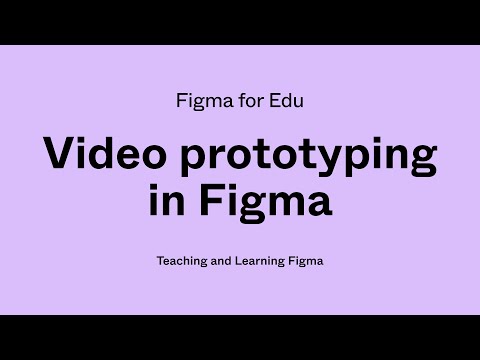#Community
Download Payout Statements in the Community
If you have a paid resource in the Community, monthly payout statements are now available in your Community profile. Just click “View payout statements” under the “Metrics” tab to download a CSV of your earnings on Community.
New Community pages layout
Nice update to the Community resource pages — a new image gallery, plugin videos, and picking a relevant category to better showcase what kind of resource it is and what it can do. Also, remixes can no longer be published as they were misleading when it came to the authorship of the original resources.
I'm so excited to share what @kly_cl and team have been cooking for @figma community.
— Daniel Destefanis (@daniel__designs) November 30, 2023
Launching today, resource pages have been redesigned! Plugin creators can now upload multiple videos and images to showcase their work! pic.twitter.com/YWtcUhdJOS
Figma for Edu: Deep dive in FigJam
A workshop by Miggi and Alex exploring ways to use FigJam like a pro, including shortcuts, deep-dive features, and ways to speed up your workflow — both independently, and when collaborating with others!
Office Hours: Little Big Updates — The season finale
“In this livestream, Figma designer advocates, product managers, engineers, and designers will take you through everything we launched — from new on-canvas previews for the font picker, to fun new ways to collaborate in FigJam and time-saving prototyping updates.”
“Rogie button”
At this point, Vijay is just showing off. Awesome iteration on an earlier shaders experiment by Rogie.
Okay, let's call it @rogie button 🪄. Created using noise and texture plugin. Shared the little breakdown below. pic.twitter.com/VjP9wZkXAT
— vijay verma (@realvjy) November 21, 2023
Figma tip: Scoped slot components
Luis shows how to make slot components more useful by “outsourcing” the component composition to a main component, whilst still allowing for completely flexible content within.
Build It widget
Jordan Singer came up with another wild AI experiment — sketch or design anything in Figma or FigJam and turn it into a functional prototype with one click of a button. This demo is a great example — it built all the functionality correctly based just on a few text labels!
sketch or design anything and turn it into a functional prototype with the ✨ Build it button inside of @figma and FigJam pic.twitter.com/XFQZjZN1oU
— jordan singer (@jsngr) November 17, 2023
Little Big Updates: When going big actually means thinking small
Vice President of Product, Sho Kuwamoto, explains why quality-of-life improvements are at the core of Figma: “I don’t want to be at a company that only invests in things that will make headlines. I want to make a product that I feel proud of. The truth is, people do resonate with little changes, and we know that because we pay attention to our users’ individual stories. Plus, when you celebrate the small things and give each one their moment, it gives people a chance to recognize how important each one is.”
7 Minute Snippets: Collaboration Across Design and Development
Jake goes into the relationship between design and development in product creation and illustrates it using a quadrant model, dividing the process into four key areas: product design, design patterns, product development, and development patterns. Successful collaboration requires trust and a deep understanding of each other’s perspectives.
Office hours: Getting started in Figma, AMA
“Figma can be a magical place to collaborate, build, and ship, but if you’re just starting out, it can be overwhelming. Join our team for a Q&A focused on the need to know features for those just getting started to help you build out your Figma designs successfully and efficiently.”
DesignCode UI – Figma and Framer Components
A new design system from Meng To with hundreds of customizable Figma and Framer components and templates. Looks incredible, and the kit is meticulously organized with variables, variants, and adaptive layouts. See also his recent livestream with a discussion around key challenges while building the design system, the experience of using Figma variables and components, and tips for transitioning from Figma to Framer.
Walkman
I missed Vijay’s Figma recreations! A great illustration of the Sony Walkman, full of little details and textures. “Most of the shapes are created using primitive shapes with shadows and blend modes.”
Last night, while looking for inspiration, I found this walkman so quickly made in @figma 🎧🎵. Most of the shapes are created using primitive shapes with shadows and blend modes. pic.twitter.com/aTqPpflNeQ
— vijay verma (@realvjy) November 9, 2023
Selecting objects below your cursor
The good thing about evergreen tips is, well, that they do not get old — I keep forgetting about this one! Right-click while holding the Control key to see a list of objects below your cursor.
Evergreen @figma tip / helpful reminder!
— Miggi ✌🏽 (@miggi) November 6, 2023
Press control + right click on the canvas to see and select the objects that sit below your cursor.
If anything, it will remind you to name your layers 🫣🤫🫠. #figmatip pic.twitter.com/qSoZJrWims
Boolean variables
Christine Vallaure explains how to use boolean variables and modes to reduce the number of necessary components. One important caveat: “I would always recommend adding a documentation sheet to avoid confusion as per default, only the first mode will be displayed, and in development mode, hidden elements are not highlighted.” See also a second thread on using variables to trigger actions in prototypes once a specific threshold is reached.
1/5 Instead of setting up a variant for every breakpoint, we can use boolean variables in #Figma to drastically reduce the number of components needed.
— Christine Vallaure (@moonlearning) November 7, 2023
For instance, if we're working on a navigation menu that switches between a burger menu and links, here's what you can do: pic.twitter.com/akjo9UcHDA
Yuhki Yamashita (CPO Figma): Inside How Figma Built FigJam AI
Peter Yang interviewed Yuhki Yamashita about building FigJam AI, creating a culture where PMs and designers love their craft, making design accessible to everyone, and balancing new and power user needs. Most of Yuhki’s advice in this interview is for PMs, but it still applies to any product designer. (The interview is paywalled, but there is a lot of good stuff in the preview.)
Love this story about FigJam’s early days: “We had a meeting with our board two months before we were going to launch FigJam. The board asked us what our differentiator was since there were many other whiteboard tools. And Dylan said, “Well, it’s fun!” But then we realized that the product wasn’t fun enough. So the FigJam team ran a sprint called “FunJam” to come up with all the playful features that you see today like cursor chat, emotes, and more. So you’re absolutely right – fun was a core principle. Most workplace tools are a little boring and confine you in a box. We want to give you an inviting canvas with many lightweight ways to express yourself.”
Simple and focused plugins
Some great recommendations for quality unitasker plugins in Fons Mans’s comments.
Some plugins in @Figma are full flex applications 😅
— Fons Mans (@FonsMans) November 2, 2023
I prefer the smaller ones, solving a simple and focussed issue.
What’s your go-to plugin?
 Gradient Map
Gradient Map
Vijay Verma made a new plugin for adding a color gradient map effect to your graphics. As expected, it comes with cool predefined gradients created by him to get you started.
Using video in Figma prototypes
Miggi shows how to incorporate video prototyping into your designs and make interactive presentations. “Using video in Figma prototypes can create a more realistic experience, and add a level of polish when testing designs. We will dig into some real-life examples and walk through the many ways you can interact with, and use video to drive your interactions. We’ll cover aspects of video prototyping such as adding video to the canvas, previewing and adjusting video on the canvas, state management and video continuity across frames, and advanced interactions like “when the video hits”.
Fun buttons
Rogie with a mini-tutorial on making Mario Kart-inspired resizable buttons with fun shapes.
I love fun bordered buttons, like this Game UI from Mario Kart, so, I wanted to show you how to do this in @figma...and they work with auto layout and do not warp or squish.
— ˏˋrogieˎˊ (@rogie) November 3, 2023
Here's your mini tut 🧵 pic.twitter.com/0DRXx5KBJB
Figma’s future is about far more than design — or getting acquired
Harry McCracken published a big story about Figma and Dylan Field at Fast Company. It talks about Adobe’s acquisition and what it could mean for both companies, the future of design in the era of AI, the origin story of Figma, and their big ambition to “make creativity the new productivity”.