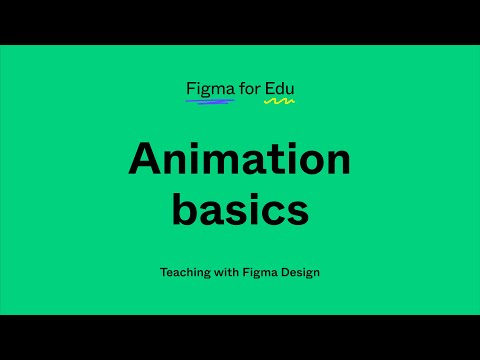#Animation
Transition animations: a practical guide
A great practical guide showcases the principles of transition animation with examples that are basic, compact, and can be used immediately by anyone in their design process. These insights are not rules set in stone, but rather guiding considerations for new product creation.
Glowing loading animation
A quick how-to video from Zander on creating a glowing animation inspired by the Disney logo. (And one more with a hover scale effect.)
Glowing loading animation in figma, supafast.
— Zander Whitehurst (@zander_supafast) October 16, 2023
Celebrating Disney turning 100 🥳 pic.twitter.com/uzXZSTFjFr
Cute animated ghost
Step 2: Learn from Vijay Verma how to create a cute animation using variables and conditions.
Create something spooky! Here's a quick tutorial to design this little guy in @figma using variables and conditions 👻. Small video shared and also get the code cheatsheet shared below. 📷✨ pic.twitter.com/K0TsE9iSiK
— vijay verma (@realvjy) October 20, 2023
 Shadergradient 1.0
Shadergradient 1.0
Rad product and home page! “ShaderGradient is a design tool to create beautiful moving gradients. Make stunning visuals by adding natural movements and effects to the gradient. It’s available on your favorite tools, like Framer, Figma, and React.”
Lottielab
Lottielab is a new tool for creating and managing Lottie animations that won Product of the Day at ProductHunt this week. Images can be imported from Figma, SVGs, or Lottie files, and exported as Lottie, GIF, or MP4 to any platform. From Drew, a co-founder of Lottielab: “We are streamlining this cluttered process into a simple, seamleass, all-in-one workflow, with all the benefits of modern design tooling fit for today’s product development teams — being web-based, collaborative and easy to use — no After Effects knowledge needed.”
Animation with variables and conditions
A new tutorial from Vijay Verma on creating an animation for a loader indicator shaped like a glass filled with liquid. The prototype uses a few variables and conditions, and he shares them in the cheat sheet in the thread.
Another quick @figma tutorial to create this animation using variable and conditions 🥤. Small video to create this included. And get the code cheatsheet shared below. ✨ pic.twitter.com/VSiyS9jLSu
— vijay verma (@realvjy) July 19, 2023
DVD Video animation
One of the fun test files that Figma engineer Willy Wu used for testing advanced prototyping. “With stuff like this, we’re entering Turing-complete territory… it’s only a matter of time before someone gets Doom running in Figma!”
In light of #config23, just wanted to share this fun test file I made while working on Advanced Prototyping. Stuff like this is now possible in @figma using Variables and Conditionals. pic.twitter.com/kCvUCwmOzk
— Willy Wu (@willyvvu) June 21, 2023
 LottieFiles for Figma
LottieFiles for Figma
The all-new LottieFiles is the hottest release of this week: “Create production-ready animations within Figma and export them as a Lottie. Apply animated presets to a single frame or string together multiple frames to create your fun animation. Bring the power of motion to your designs with LottieFiles for Figma.”
Figma Parallax Effect
“Learn how to create an immersive parallax effect right inside Figma, in less than 15 minutes.”
3D Abstract Loader
Tutorial from Samarth Jajodia on creating a cool animation with a few shapes, gradients, and blend modes with Smart Animate.
Liquid mesh gradients
Cool technique from Nitish Khagwal for creating animated liquid mesh gradients.
How I create liquid mesh gradients in @figma without any plugins, a thread 🧵... pic.twitter.com/5Vhm02h0FP
— Nitish Khagwal ✨ (@nitishkmrk) May 3, 2023
Mirrored components
A simple but fun technique for creating cool animations with mirrored components.
Random silly Monday fun in @figma with mirrored components pic.twitter.com/jfFRgvzCFN
— Double Glitch 🇺🇦 (@double__glitch) May 1, 2023
Micro animations in Figma
Lauren shows how to create a micro animation (also known as micro interaction) using a heart icon. These interactions add a really fun touch, and I love that the tutorial uses a heart icon from another tutorial by Miggi.
 Walkthrough
Walkthrough
With the Walkthrough widget, you can give your stakeholders an interactive tour with smooth animations without being there yourself. You can use it to introduce file content or explain a complex flow.
 Figma Export to Video
Figma Export to Video
One-click export of Figma prototypes and animations to GIF, WebM, or MP4.
 Shape Move
Shape Move
“The plugin Shape Move is specifically designed to allow you to create more dynamic and engaging animations within designs by animating the anchor points of vector shapes. An anchor point is a fixed point on a graphic object that serves as a reference for scaling, rotating, and positioning. You are able to customize the timing and easing of the animations, as well as the duration and delay of each animation.” See an impressive demo video.
Advanced Figma Prototyping Tips & Tricks
Christine Vallaure shares a few practical prototyping techniques and advanced tips & tricks. They include using Auto Layout with Smart Animate, stateful transitions with sections, nesting prototypes, interactive components, and more. This video is also available as an article.
Spatial animations
If that game wasn’t enough, check out these spatial 3D animations made using SkewDat plugin. There is a tutorial as well.
Figma for Education: Prototyping with Figma 101
“This workshop will be a deep dive into the prototyping features in Figma. We will cover many of the basic frame-to-frame navigation prototypes for devices, and touch upon some of the more advanced capabilities that you can unlock with video, interactive components, and sections.”
Figma for Education: Animation basics in Figma
“In this workshop we will cover how to apply motion and animation when prototyping with Figma. We will cover concepts like transitions, delays, timing, smart animate, and interactive components.”