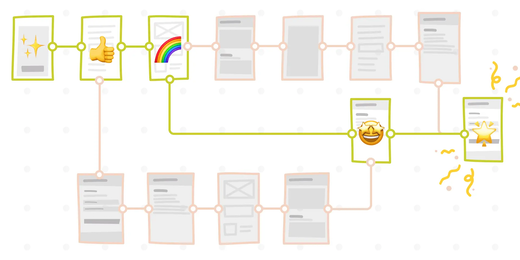Icon libraries. Glowing RGB. AI plugins.
Sponsor
How to keep your user journeys organized
Building user journeys and flows is an essential part of design file organization. This involves building out happy paths, unhappy paths, edge cases, etc. See how Zeplin can help you build a fully comprehensive user journey.
App Updates
Tab between objects in FigJam
“Navigate FigJam files without taking your hands off your keyboard by using the Tab key to jump between objects on the FigJam canvas, like sections, shapes, and stickies. You can also tab between text nodes while editing text to rapidly make edits across your file. Hold Shift + Tab to tab back in the reverse direction.”
Improvements for Organization and Enterprise customers
Admins now can select all users in the Members table in the admin console. New customers in Japan, Europe, UK, and Canada who require invoicing can now purchase an Organization or Enterprise plan in the local currency or USD.
Using Figma
Figma for Edu: Working with vector tools
The recording of Miggi’s workshop livestream on using vector tools in Figma.
Maintaining icon libraries in Design systems
Sepeda Rafael breaks down some aspects of the organization of the icon library and shares techniques that help avoid problems with the future support of the library as a part of the design system.
Emojis in the prop names
Luis with a nifty list of suggested emojis to indicate different kinds of component properties.
Using WASD to align layers
A quick tip on using keyboard shortcuts to align layers.
Distributing or aligning vector nodes
Speaking of aligning layers, individual vector nodes can also be aligned or evenly distributed.
Exporting the original image
I see this tip on exporting the original image file from the Inspect panel shared from time to time, and it always surprises people. Wish it wasn’t so hard to discover!
Made in Figma
Glowing loader
A really cool glowing effect made by Samarth Jajodia, likely with a combination of the blur effect and color blend modes. Check out his other experiments as well.
Plugins
 AI Image Upscaler
AI Image Upscaler
The new plugin by Meng To uses AI to upscale up to 8X the original resolution. Perfect for a variety of images including avatars, background images, Midjourney renders, and marketing images. (Interesting that the author heavily relied on ChatGPT 4 to build it.)
 Segment Anything
Segment Anything
Effortlessly remove backgrounds or isolate objects using AI.
 Wireframe Designer
Wireframe Designer
A proof of concept that generates wireframe designs using the GPT 3.5 model. See this thread by Wu Chenmu on how it works.
 Dithercore
Dithercore
What, an old-school plugin without AI? 🤯 “Dithercore creates cool dithered images reminiscent of ’80s and ’90s computer graphics. It brings back the primitive technology of early PCs by utilizing pixel patterns and color schemes from that era.“
 Walkthrough
Walkthrough
With the Walkthrough widget, you can give your stakeholders an interactive tour with smooth animations without being there yourself. You can use it to introduce file content or explain a complex flow.