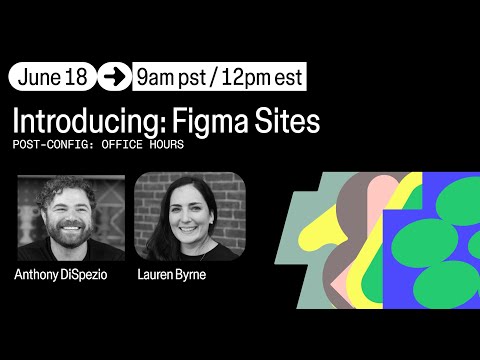Videos
Figma Make tutorial: Getting started
In this replay of the August 14 webinar, Figma’s onboarding team walks through how to get started with Figma Make, how it fits into your design and product development workflows, and practical tips for preparing your designs to unlock faster, smarter AI output in Figma.
Dev Mode MCP Server: Improving design to code
In this webinar, Yarden Katz (Product Manager for MCP) and Peter McCarron (PMM for Dev Tools) walk through some best practices for how to structure your design files to ensure better design-to-code translation, use annotations and rules to align outputs with your codebase, and provide other tips & tricks for optimizing your MCP outputs.
Up-game your Figma design systems
Mr. Biscuit explains the process of building a parametric button in Figma using the Variable Visualizer plugin.
Figma Make Course for Beginners: AI for No-Code Product Building
In the first episode of a free Figma AI course by The Cutting Edge School, you’ll learn how to turn static designs into working web apps using Figma Make, without writing a single line of code. It explores the interface, attaching design files, styling components, adding a backend with Supabase, and finally previewing and publishing a live prototype. This is a beginner-friendly lesson that covers Figma Sites, Dev Mode, and how to use Claude-powered AI to generate functional apps faster than ever.
Making a plant cell diagram with Figma Draw
Professor Miggi walks through using Figma Draw to detail an endoplasmic reticulum to visualize a plant cell diagram.
Enabling libraries in Figma Buzz
Designer Advocate Mal shows how to create a library in Figma Design and enable it in Buzz to build on-brand assets.
Office Hours: Introducing Figma Sites
In this recording of a webinar, learn more about designing, prototyping, and publishing websites all in Figma. Anthony and Lauren walk us through the best practices for making your website responsive and ways to add interactions and animations.
Vibin’ on Inflight
In this livestream, James McDonald iterates on Ridd’s design for Inflight and talks through design decisions in real time. Nice peek at how product polish actually happens.
Office Hours: Introducing Figma Buzz
“In this replay of our June 12, 2025 webinar, you’ll learn more about how teams can scale on-brand assets with design templates in Figma. Our team will walk through the template workflow, and show ways they can be customized and used to bulk create content.”
Why AI has changed prototyping forever
Ridd got an inside look at Figma Make while talking to Holly Li and Nikolas Klein about the future of prototyping. In this episode of the Dive Club podcast, they rethink what “high fidelity” means, explore how Make fits into the design workflow, and discuss use cases they’re most fascinated by.
Figma Design for beginners 2025
A new official free course for beginners: “This course will walk you through the entire process of creating a website design for a personal portfolio website. We’ll start by teaching you the fundamental concepts and features that Figma Design offers, and then we’ll go on a creative journey together to make a website that you can customize to make your own using some of Figma’s most exciting features.”
Office Hours: Introducing grid in Figma
A recording of office hours from May, where the Figma team walks through different layouts where the grid can be used to create rich and responsive UIs.
Figma Live: Shipping designs with AI at Anthropic
Anthropic Product Designer Meaghan Choi and Figma Developer Advocate Akbar Mirza show how Anthropic goes from design to prototype to production with Claude Code and Figma’s Dev Mode MCP server.
Dan Mall on Auto Layout
In response to Dann Petty, Dan Mall recorded a video showing what parts of Auto Layout he uses and what he ignores. I found it interesting because it’s so different than the way I use Auto Layout, but it works well for Dan! I use spacer frames occasionally, but never as my first choice.
How to use Figma's MCP Server
Joey Banks shares a free lesson from his course with Dive readers on how to use Figma’s MCP Server.
Office Hours: Introducing Figma Draw
In this replay from the June 4th, 2025 webinar, learn more about the latest tools that help you express more in your Figma designs. Lauren Budorick, Rogie King, and Tim Van Damme will walk through improvements to vector editing, as well as new brushes, fills, and effects.
NYSE
Figma rings the opening bell at the New York Stock Exchange on July 31st.
Release Notes 2025: July Edition
Miggi and special guests walk through updates across Figma Make, Sites, Buzz, FigJam, Slides, Dev Mode, Draw, and Design. Highlights include style context and Supabase integration in Make, vector simplifying and offset in Draw, grid updates, Dev Mode’s interactive inspection, and Sites’ background video fill.
Figma Live: Figma Make + Supabase
Jack Michalak and Tammy Taabassum pair with Supabase’s Chris Caruso to demo Make’s new Supabase connector, wiring auth, file uploads, and live Postgres tables straight from a Figma frame. Nice primer on turning a design into a data-backed web app with almost no code.
Building your ideas with Claude Code and Figma MCP
Tailwind’s Dan Hollick shows Ridd from Dive Club how Claude Code ties into Figma’s MCP server to spin up an editable UI, sharing his prompting tactics and live-debug workflow along the way. Handy if you’re testing AI-assisted builds from real design files.