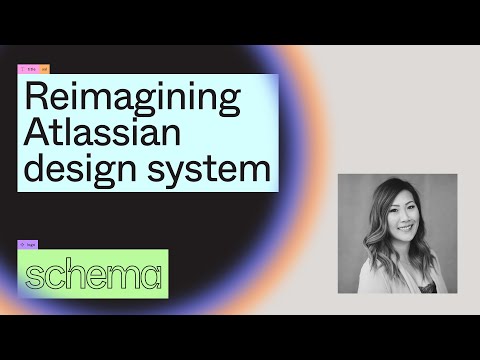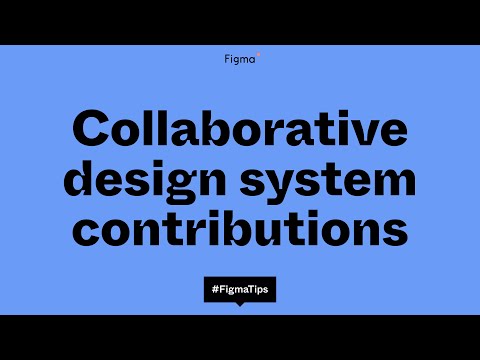Videos
Design tokens on Asana’s Design Systems team
Jina Anne, Ivy Wang, and Ainsley Wagoner from Asana. “This talk is about how the Asana Design Systems team uses design tokens to get designers and engineers working at the same level of abstraction. We will talk about how Figma’s design system tooling, along with design tokens, enables us to make the redundant parts of designing more streamlined so that we can focus on solving design problems.”
User-centered design system resources
Jeremy Dizon, Runi Goswami, Michael Yom, and Joanne Deng from Lyft. “Like any product, a design system is only as useful as it is usable. In this session, the Lyft Design Systems team will share the end-to-end resources that enable their system users to build consistent, quality products and features at scale. We’ll learn about their most resilient processes, their past mistakes, their new-ish contribution model, and more.”
Reimagining Atlassian design system
Jennie Yip, Atlassian. “Design systems have evolved into robust ecosystems of interconnected tooling, documentation, conceptual models, and more. We’re excited to bring you on a journey to celebrate and reflect on the past decade as we shift our mindsets, apply systems thinking, take on the monster of scale, and embrace the complexity of “platform.””
Mastering the art of code — aligned UI kits
Jan Toman, Productboard. “Not sure where to start? Get your libraries off the ground by learning how to craft UI kits that designers will love using. We’ll dive into building flexible components, aligning their API with code, and dealing with changes as the design system evolves.”
Guidance over governance
Jen Yee and Luca Orio, Netflix. “Jen and Luca will reveal how systems and freedoms can coexist and how your design community can thrive at any stage. Letting go of consistency and control might sound scary, but embracing a culture of context and trust is the key to supporting an ecosystem where collaborative creation can truly fuel innovation.”
Conference Kickoff
Sho Kuwamoto, Director of Product at Figma. “Join Sho as he kicks off our inaugural Schema conference with opening remarks. Tune in for his reflections on how design systems have grown and changed and how us system designers can help shape a better, more inclusive future.”
Collaborative design system contributions
“In this tip, learn about maintaining component libraries and enabling more seamless contributions from consuming design teams by using Branching.”
Intro to FigJam: How to brainstorm with an online whiteboard
“FigJam is an online whiteboard for teams to ideate and brainstorm together. Purpose-built for the earliest stages of design, FigJam makes everything from discovery to design sprints easier and more fun — whether you’re working alone or collaborating with your extended team. Let’s see how we can use FigJam collaboratively in an online brainstorming session!”
Convert Design Into a Real Website
Designmodo on how to export Figma designs to websites using a no-code tool Siter.io.
How to design powerful components and buttons with Variants and Auto Layout
Dennis Cortes goes over his approach to building scalable components in Figma using Variants, Variant Groups, and Auto Layout. This video touches on the basics, from definitions of each feature to more advanced methods of building out different types of variants in Figma.
LottieFiles: Still frame to Figma
“In this video, we will guide you on how to select a single frame from a Lottie animation from the LottieFiles Library and export it to Figma. Then, we will use this new SVG and place it as part of our UI and animate it in Figma using the prototype feature.”
Bulk edit layer names in Figma
Nadia Sotnikova on how to edit layers in bulk to ensure consistent naming in the design system.
Placeholder Slot Component in Figma
“Utilize the power of slots and Figma’s native instance swapping capabilities to customize component content without ever needing to detach component instances ever again.”
Paste to replace, paste here, and multi-paste in Figma
Miguel is demonstrating the new copy and paste capabilities.
In the file – A masterclass in organization with Dataguard
Luis talks to Santosh Komaragiri from Dataguard, who showed how they manage their Figma workspace. Their team has built some incredibly detailed product, marketing, and brand design systems which shows how you can take Figma to new levels of usage.
Zander Whitehurst
Zander posts short and fun Instagram videos about using Figma.
In the file – Organizing your design system with Onfido
“Getting started building your design system can be a lot to take on, which is why we thought we’d bring in Steve Dennie from Onfido. They’ve been doing excellent work in the space and their Team, Project, and File organization is a delight.”
Building a Design System Fast
Quick tips from Ana Boyer on how to use a Figma community file with the Batch Styler and Similayer plugins to quickly build a custom design system.
Utilizing Constraints & Layout Grids
Cool to finally see an official video from Figma on using this hidden technique! See also my old article Using Constraints with Layout Grids in Figma, explaining the same approach.