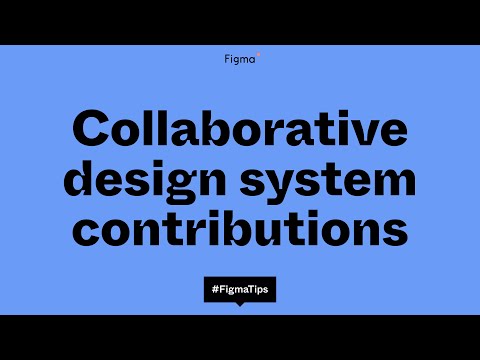#Branching
See changes to variables in the branch review
When working in a branch, if you’ve updated variable fields — like scope, code syntax, or publishing settings — Figma will now clearly list those changes in branch review and flag any conflicts between the variables in your branch and those in the main branch.
Updates to branches
Tom Lowry walks through recent updates to branches — the default zoom level of previews is increased to 150%, the full branch name is now visible on hover, better text legibility, transparent backgrounds for effects, a few changes to improve review of variables, and bug fixes.
Branch merge stability fixes
Figma fixed a number of bugs that should make your branch merges go a lot smoother.
We’ve made some updates to permissions on branches
“These fixes improve the user experience for users who only have access to the branch, so that they can more effectively work within the branch and are less likely to face errors.”
Visual regression testing for design systems with Figma branches
Jan Toman wrote a guide for using Figma branches to improve the reliability of UI components. His approach of always using branches for design system contributions and creating a set of visual regression tests is similar to the best practices in the development world and should really help with making a design system more robust.
Office Hours: Deeper into Branching
“Join Clara and Chad as they dive into branching with the help with Shana Hu (Product Designer), Oscar Nilsson (Product Designer), and John Fuetsch (Software Engineer), who contributed to getting the feature out the door. Conversation topics include early iterations, key use cases, and what the team is thinking about next.”
What’s new in Figma: October 2021
A recap of everything that got shipped in October: new FigJam capabilities (see below), Interactive Components, and Branching. A busy month after a multi-year effort!
Collaborative design system contributions
“In this tip, learn about maintaining component libraries and enabling more seamless contributions from consuming design teams by using Branching.”
How (and why) we built branching
John Fuetsch, Software Engineer at Figma, explains why they’ve built branching. “Branches are exploratory spaces that enable designers to try new ideas without changing the main file until they’re ready and approved. They are especially useful for preserving the integrity of approved designs, while making room for work that’s experimental or iterative in nature, like contributing to a design library and previewing work for stakeholders.”
The challenges of building branching
Figma’s Director of Product Sho Kuwamoto shares some of the challenges of building branching.
I couldn't be more excited about a feature release than this one.
— Sho Kuwamoto (@skuwamoto) October 12, 2021
Combining branching with realtime multiplayer was a huge technical and UX challenge, and the team has been relentless in their pursuit of a seamless solution.
1/n https://t.co/DH0HEq74Nr
Branching in Figma is here!
Branching is now available to teams on the Organization plan. It was announced in April at Config 2021, but according to Rasmus Andersson, it’s been in the making for 5 years. The lack of branches was the main issue when my team switched from Sketch and Abstract to Figma in 2018, so I hope it will become available on the Professional plan one day.
Introducing branching: space to iterate and explore freely
Branching in Figma
Rasmus Andersson on branches
Figma Branches just announced at Figma Config. This was in the works even before I joined, over 5 years ago! Think about that, 5 years. Great software is not built in months; it often takes a long time to get things right enough for a first version.
— Rasmus Andersson (@rsms) April 21, 2021
Coming together at Config 2021
At Config 2021, Figma announced six new ways to collaborate and bring you and your teammates together — their 2nd product FigJam, branching (currently in beta to Org accounts), a new mobile app, voice chat, higher user limits, and publishing to the Figma Community for everyone.