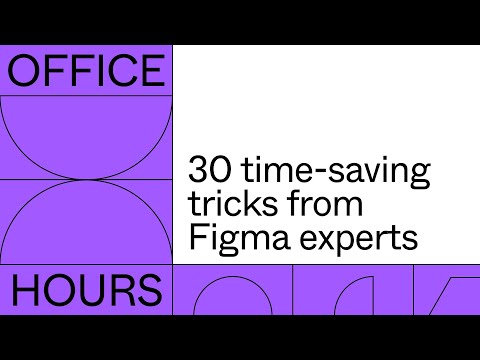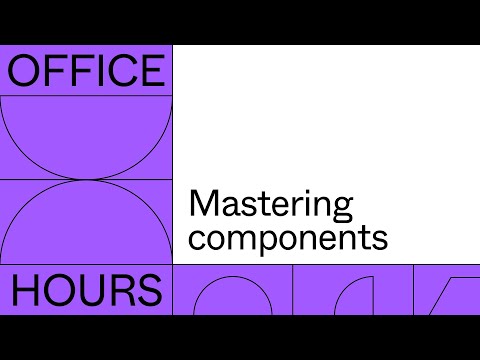#Rogie King
Figma in 5: Vectors I
New video series from Rogie, where he explores a single topic in just five minutes. The signal to noise ratio is really high, so everyone will learn something. He kicks off the series with vector shapes, but don’t miss Part 2, where he covers vector editing tools.
Rogie: 3 new features to ease communication with your developers
A #TotallyRadFigmaTip for you — I cover 3 new features to ease communication with your developers:
— ˗ˏˋrogieˎˊ (@rogie) November 3, 2020
🔥 Documentation Link field (just dropped!)
✨ "Parent Component" inspect panel area
✨ Animation panel inspect panel area#FigmaTips
Here's how to do it in @figmadesign: pic.twitter.com/U9cHlxT7Rg
Use the Inspect panel
The Inspect panel was also updated this week to make translating design to code easier. Now it provides extra details like documentation, parent component, and animation behaviors. Watch a quick demo by Rogie.
We’re updating the Inspect panel so it’s even easier to translate designs → code. This week, you’ll start to see extra details like documentation, parent component, and animation behaviors.
— Figma (@figma) October 28, 2020
Learn more ⤵️https://t.co/Qm5h7pXnnj
Rogie: Preserve icon colors when you swap out icons
Here it is. A workaround for your buttons to preserve icon colors when you swap out icons.
— ˗ˏˋrogieˎˊ (@rogie) October 30, 2020
This has been another #TotallyRadFigmaTip from ya boi.
Here's the @Figmadesign file: https://t.co/USmdie8ldt#figmatips #figmatip pic.twitter.com/bueqfLyVFS
Adding hover states
Adding hover states in @figmadesign.
— ˗ˏˋrogieˎˊ (@rogie) October 9, 2020
✨Bonus: Nav component instances inherit all main component triggers. I loved when I learned this. #FigmaTips https://t.co/3l7bBAmYKZ pic.twitter.com/rEyIj5DuTF
 GIF
GIF
“Figma isn’t for illustrati…”
Figma isn't for illustrati...
— ˗ˏˋrogieˎˊ (@rogie) September 15, 2020
🧵 pic.twitter.com/Lu4lHT39cT
Office Hours: Complex Component Architecture
Build it in Figma: Create a Design System IV — Testing
Build it in Figma: Create a Design System V — Documentation
Cmd/Ctrl + right-click the object to show child/parent objects
Tired of clicking into nested layers in @figmadesign & don't know how many layers deep you have to go to get to the thing?
— ˗ˏˋrogieˎˊ (@rogie) July 27, 2020
Cmd/Ctrl + Right Click the object and out whips this friendly little menu that shows child/parent objects. Ditch that layer panel like a boss.#figmatips pic.twitter.com/fU0T26leL7
Confessions that will get your Figma design card revoked
Ok. Let's do this @figmadesign... pic.twitter.com/mCwbISqSxw
— ˗ˏˋrogieˎˊ (@rogie) August 6, 2020
Build It in Figma: Create a Design System — Components
Office hours: Building illustration systems with Pablo Stanley
Using the Blush plugin and illustrations from artists around the world, Rogie and Pablo Stanley will create an illustration system with components, assets, and constraints.
Build it in Figma: Design a Responsive Website
In the first part, Rogie uses constraints and components to build navigation that scales from mobile to desktop. In the second part, he shows how to use Auto Layout to design flexible grids, hero, and card components that adapt to any browser size.
Build it in Figma: Design a Cohesive Icon Set
Noah Jacobus from Metalab and Designer Advocate Rogie King create a cohesive icon set for a mobile app.
Office Hours: 30 Time-Saving Tricks From Figma Experts
Anthony and Rogie, Designer Advocates at Figma, share their favorite lesser-known Figma tips, including keyboard shortcuts, to help you save time.
Build it in Figma: Designing a Book App: Prototyping and Demos
The 3rd and final part of Rogie’s series on designing a book app.
@rogie: Set opacity by pressing the number keys
Useful keyboard shortcut to keep in mind!
🔥⌨️
— ˗ˏˋrogieˎˊ (@rogie) June 25, 2020
Y'all, I got another rad Figma tip for you:
You can instantly set opacity in the editor by selecting an object and pressing the number keys? #figmatips pic.twitter.com/XizzTNCJAc
Office Hours: Mastering Components
“Join Designer Advocates Joey and Rogie as they dive into components: see them leverage constraints, apply auto-layout, explore negative frame spacing, styles, and more.”