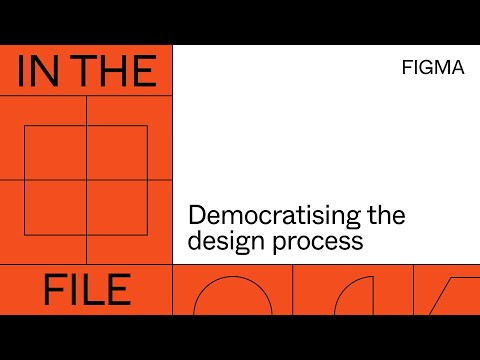#Using Figma
How a designer at Slack organizes Design Iterations in Figma
Andrew Gosine, Principal Product Designer at Slack, walks through how he organizes design iterations in Figma in an interview with Jay.
Keys timelapse
Anastasia shared a timelapse of drawing beautiful realistic keyboard buttons in Figma.
Deep Dive: How Figma redesigned its Community page
In this interview, Jay chats with product designer Kelly Li who shows how she redesigned Figma Community. You will learn about Kelly’s design process, A/B testing, sharing research findings, and design explorations for the Figma Community.
Deep Dive: Redesigning Figma’s notifications (project walkthrough)
Jay chats with Tammy Taabassum, a Product Designer at Figma, who shows how she redesigned notifications for Figma. You will learn about Tammy’s design process, handling tough user feedback, design explorations, and more.
It’s Live from Figma! Feat. Nolan
Nolan Perkins designs a Pomodoro app on a live stream. Check out the file as well.
Deep Dive: Inside the Figma File with Tammy T
Jay from Sneak Peek partnered with Figma to launch a new video series, where he looks inside the Figma files of top designers. In this interview, Jay chats with Tammy Taabassum, a Product Designer at Figma. You will learn how designers at Figma organize their files, do engineering handoffs, design critiques, and more.
In good company: How publishers use Figma to help design the news
“At trusted titles like The New York Times, The Economist, and The Minnesota Star Tribune, great design can support great journalism. Here’s how media teams use Figma to collaborate on news design and explore new formats.”
How to get in and out of your Figma files 10x faster
In a short video, Ridd shows how to set up and use the Raycast Figma File Search extension to navigate your Figma files quickly.
Sneak Peek
What a fun project! A new interview series looking inside Figma files of the top designers. The first season includes six interviews with folks from Perplexity AI, LottieFiles, Bezi, and other companies. There is much value in just sharing the screen and walking through your actual work files instead of creating an idealized version of the design process.
Reverse engineering YouTube’s video grid UI in Figma
A new series from Patrick Morgan focused on UI design execution and strategy. The first video is a step-by-step walkthrough reverse-engineering YouTube’s video grid UI, with the Figma community file of the output of the work session.
Use math inside any Figma field
Did you know that you can use math inside color values in Figma? Really cool.
Figma Tip: Use Math Inside Any Field 🧮
— Michael Yagudaev 🧑🏻💻🇨🇦 (@yagudaev) June 6, 2023
You can use +, -, *, /, ^, (, ) with a number.
Super helpful for animations. pic.twitter.com/yKgU5hIV4G
Hide help UI
This tip (and the fact that this feature exists) made me irrationally happy. Thanks, Miggi!
bruv: pic.twitter.com/1CGmBYVMlp
— miggi from figgi (@miggi) June 8, 2023
Privacy mode
Yes, please.
Designing in @Figma while clients watch has to be the most frustrating ever.
— Brett @ Designjoy (@BrettFromDJ) March 7, 2023
Figma should have a privacy mode for each frame that hides the frame from viewers while you're working on it, but remains visible to editors. Agree? pic.twitter.com/G7qBAK0qSd
Scratchpad file
Many of us have our own scratchpad files, but I love this naming suggestion!
My first tab in @figma is a Scratchpad file that I've named only with the ◻️ emoji which keeps it minimal with no text where it can always be easily accessed next to the Home icon. pic.twitter.com/HBOjJumlAE
— Jonathan Simcoe (@jdsimcoe) October 12, 2022
Five areas Figma need to improve on to stay a step ahead
Steve Dennis reflects on his experiences of using Figma and tries to identify the biggest pain points. It’s a thoughtful list of possible improvements that I pretty much agree with. Design tokens and the official marketplace would be at the top of my list.
How to quickly make regression tests for your Figma libraries
Sean Rice shows how he does regression tests in GoDaddy’s Figma libraries.
The UX writer’s guide to Figma
Ryan Reid, UX Writer at Figma, created a guide and a community file to help other UX writers learn how to use Figma.
How to reduce Figma memory usage
Good tips on how to avoid running out of memory in Figma. In short, it’s worth keeping an eye on hidden layers, complex components, and large assets in your Figma files.
In the file – Democratising the design process
Figma Designer Advocate Luis Ouriach talks to designers from Automattic about improving collaboration through inclusive workshops and processes.
“Unwrapped” designs
Fons Mans recreated the latest designs from Apple, Instagram, and Shopify in Figma. Great educational resource.