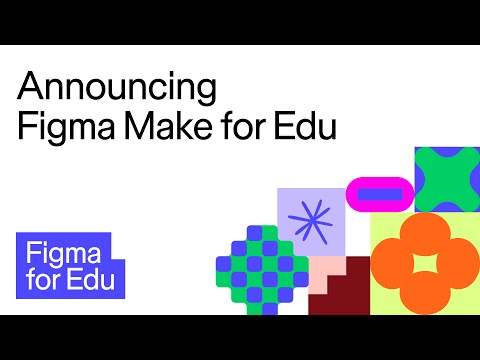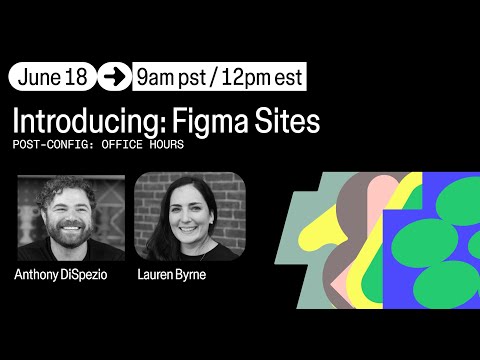#Products
Make passwords required across your organization
Admins on the Enterprise plan can now require password protection for all published Sites & Makes across your organization.
Announcing Figma Make for Education
Miggi: “Figma Make is coming to Figma’s free education teams. Students and Educators can now use Figma’s prompt tool to help take designs to functional coded prototypes! Those already on the education plan will require re-verification to continue to use free education teams and access to tools like Figma Make.”
Figma Make tutorial: Getting started
In this replay of the August 14 webinar, Figma’s onboarding team walks through how to get started with Figma Make, how it fits into your design and product development workflows, and practical tips for preparing your designs to unlock faster, smarter AI output in Figma.
Dev Mode MCP Server: Improving design to code
In this webinar, Yarden Katz (Product Manager for MCP) and Peter McCarron (PMM for Dev Tools) walk through some best practices for how to structure your design files to ensure better design-to-code translation, use annotations and rules to align outputs with your codebase, and provide other tips & tricks for optimizing your MCP outputs.
Unsplash stock images in Figma Buzz
“Now you can access millions of high-quality stock images from Unsplash directly in Figma Buzz. Just open the left sidebar and click on the media panel to explore a feed of beautiful images for inspiration or use the search bar to quickly find exactly what you need.”
Koi
Vijay Verma goes from sketch to a cool illustration of koi fish made in Figma Draw in 6 steps.
Making of koi using @figma draw new features - variable width, brush …🐟 pic.twitter.com/NyVDPo4LuI
— vijay verma (@realvjy) August 28, 2025
Make-a-thon
The first-ever global Figma Make-a-thon, hosted by Contra. Build something amazing with Figma Make to win $100k in prizes, including a $50k grand prize. Register now and submit your entry between September 3rd and 10th to be eligible to win.
Stamp
Marijana Pavlinić with a gorgeous recreation of a Vatican stamp. Amazing what new brushes made possible.
Macintosh
Beautiful illustration that took Ajnas 29 hours and 1,100 layers to make in Figma.
Figma Make Course for Beginners: AI for No-Code Product Building
In the first episode of a free Figma AI course by The Cutting Edge School, you’ll learn how to turn static designs into working web apps using Figma Make, without writing a single line of code. It explores the interface, attaching design files, styling components, adding a backend with Supabase, and finally previewing and publishing a live prototype. This is a beginner-friendly lesson that covers Figma Sites, Dev Mode, and how to use Claude-powered AI to generate functional apps faster than ever.
New password protection for published Sites and Make
“Restrict access to published Sites and Makes for internal reviews, client sharing, and pre-launch work with new password protection.”
Making a plant cell diagram with Figma Draw
Professor Miggi walks through using Figma Draw to detail an endoplasmic reticulum to visualize a plant cell diagram.
Enabling libraries in Figma Buzz
Designer Advocate Mal shows how to create a library in Figma Design and enable it in Buzz to build on-brand assets.
8 tips for designers building branded templates in Figma Buzz
A useful checklist for Buzz templates: start in Figma Design, lean on Auto Layout, keep text layers separate for Bulk create, lock image ratios, name layers, use variants, test the template as a user, and share with context. Great reference for keeping self-serve assets on brand.
Office Hours: Introducing Figma Sites
In this recording of a webinar, learn more about designing, prototyping, and publishing websites all in Figma. Anthony and Lauren walk us through the best practices for making your website responsive and ways to add interactions and animations.
Vibin’ on Inflight
In this livestream, James McDonald iterates on Ridd’s design for Inflight and talks through design decisions in real time. Nice peek at how product polish actually happens.
Add multiple templates at once in Figma Buzz
“Now you can add all the templates within a template set in just one click — so you can create more assets and launch your campaign even faster. Just the click “Add all” button at the top of the template set to insert them into your file at once.”
Office Hours: Introducing Figma Buzz
“In this replay of our June 12, 2025 webinar, you’ll learn more about how teams can scale on-brand assets with design templates in Figma. Our team will walk through the template workflow, and show ways they can be customized and used to bulk create content.”
Moonblocks
Christine Vallaure created a new Figma library to kickstart your project with ready-to-use customizable components, fonts, and color styles to match your brand and vision. The library works with Figma Sites, where you can drag and drop your site together and then just publish it with one click.