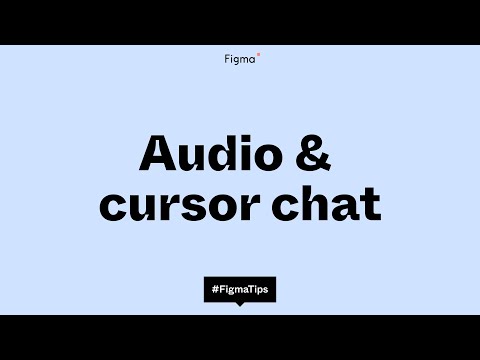#Design Tools
The way we work has forever changed
Thread by Dylan Field, the CEO of Figma, on not just translating physical experiences into digital realms but also making digital experiences even better than physical counterparts.
Today is one of the biggest launches in @figmadesign history. SO PROUD OF THIS TEAM!
— Dylan Field (@zoink) October 19, 2021
ICYMI, we announced widgets / plugins in FigJam, open sessions, code blocks, rich content embeds, some great new partnerships and more: https://t.co/O7Ek2DEj2y
Thread 👇 (1/9)
Open sessions: jam with anyone, anywhere
A huge change for organizations with external collaborators and education. “Open sessions is a way for visitors to join your FigJam file without having to create an account. Now FigJam is a welcoming space for all participants — from the teammate, to the external partner, to the occasional jammer.”
Introducing new FigJam prices and a more open platform
So many great things in a single announcement! New pricing starting February 2022 ($0–5/editor/month), open sessions, widgets, plugins, embedded content, as well as new shapes, code blocks, and templates.
What’s new to FigJam: Widgets, plugins, & more
Video recording of the latest announcements at FigJam: “Hear from Rogie, Bersabel, and Emily as they introduce Templates, new shapes, code blocks, open sessions, plugins, widgetsand new pricing! We’ll also feature live demos of widgets from our partners at Donut, Stark, and CoderPad; watch to learn how you can make FigJam the home for your brainstorms.“
What’s new in Figma: October 2021
A recap of everything that got shipped in October: new FigJam capabilities (see below), Interactive Components, and Branching. A busy month after a multi-year effort!
Bravo Studio 3.0
Bravo Studio is a platform for building mobile apps from Figma prototypes without writing code. The new version adds a whole new set of functionalities. See also their new demo video.
The future of no-code is here: Meet Bravo 3.0 🙌
— Bravo Studio 👏 (@Bravostudioapp) October 5, 2021
We’ve revamped Bravo Studio, and we’re thrilled to announce Bravo 3.0 with a whole new set of functionalities.https://t.co/VjABPUAASA
Introducing Anima 5: bringing Material Design to Adobe XD and Figma
“Today’s launch of Anima 5 marks another milestone on our mission to perfect the design-to-development workflow: truly functioning Material Design in Figma and Adobe XD. This means you can now build prototypes using actual code-based Material UI components.”
Design tools: usage vs. satisfaction
According to the results of Jamstack Community Survey 2021, 60% of respondents use Figma, and its satisfaction score is 8.8. Look at the chart to see how incredible this score is when compared to other design tools. There is nothing like this in any other category either (except for IDEs, but that’s not a specific tool.)
According to the results of Jamstack Community Survey 2021, @figmadesign is basically in another league in terms of usage and satisfaction, wow
— Aarón García ⚡️ (@aarongarciah) October 7, 2021
Source https://t.co/qPqS8cjCei pic.twitter.com/4PeAAB5REL
Intro to FigJam: How to brainstorm with an online whiteboard
“FigJam is an online whiteboard for teams to ideate and brainstorm together. Purpose-built for the earliest stages of design, FigJam makes everything from discovery to design sprints easier and more fun — whether you’re working alone or collaborating with your extended team. Let’s see how we can use FigJam collaboratively in an online brainstorming session!”
Collaborating in FigJam
Ana Boyer on the best practices and strategies for collaborating in FigJam throughout the entire design process — from your first brainstorm to the final review.
How FigJam’s dedication to delight helped build a thriving design community
Emily Lin, the lead product manager of FigJam, shared some of her experiences and lessons learned from launching FigJam with a team at Productboard.
Multiple text sizes in FigJam
You can now mix different text sizes in the same text box, sticky note, or shape.
Zoom controls in FigJam
New plus (+) and minus (-) buttons to make zooming in and out even easier in FigJam.
LottieFiles: Still frame to Figma
“In this video, we will guide you on how to select a single frame from a Lottie animation from the LottieFiles Library and export it to Figma. Then, we will use this new SVG and place it as part of our UI and animate it in Figma using the prototype feature.”
Magic Shape? Smart Marker?
Alex shares a preview of a really smart FigJam plugin he is working on – draw any shape with a marker, and it will be recognized and turned into a real object. Looks fantastic and almost feels like it should be a part of the app!
After a bit of sketching in FigJam I thought: "Why not make marker a little bit smarter?" 👀
— Alex Einarsson (@alexeinars) September 16, 2021
So here I am, teaching it to recognize shapes! 🟣♦️
How should I call it?
– Magic Shape ✨
– Smart Marker 🧠
... pic.twitter.com/JKAa2Di5wd
Introducing Import/Export for FigJam
Import and export CSV files as sticky notes, copy-paste spreadsheet cells, and export selected objects or the entire board as a PNG, PDF, or JPG. See the video on how to use these features.
FigJam usability updates
New keyboard shortcuts to make backward and forward actions easier in FigJam. Bring forward: ⌘-] or Ctrl-], bring to front: ], send backward: ⌘-[ or Ctrl-[, send to back: [.
Updates to Community, FigJam, and more…
People now can be @mentioned in Community comments. FigJam is improved on an iPad (hey, maybe Figma is next?). Style picker lets you select what libraries are enabled. And a few more improvements for admins of Organizations and Teams.
Figma Tip: Using audio and cursor chat in Figma and FigJam
Miggi shows how to use audio and cursor chat in Figma and FigJam. Audio is only available on paid and education plans. Cursor chat is available both in Figma and FigJam, while high-fives are only part of the FigJam for now.
Talk it out in Figma and FigJam
Figma introduced new ways to communicate without leaving Figma and FigJam — audio calls, cursor chat, and high fives. Press forward-slash (/) on the keyboard to start a chat message. Chat and high-fives are truly innovative, delightful, and low-friction ways to communicate with your team. Bravo!