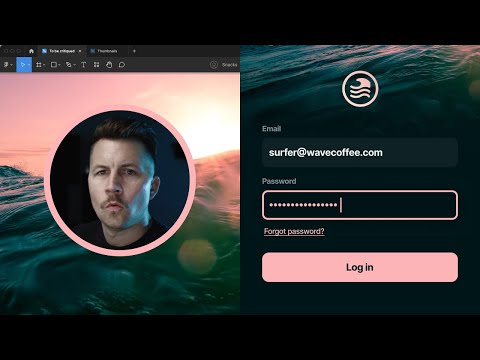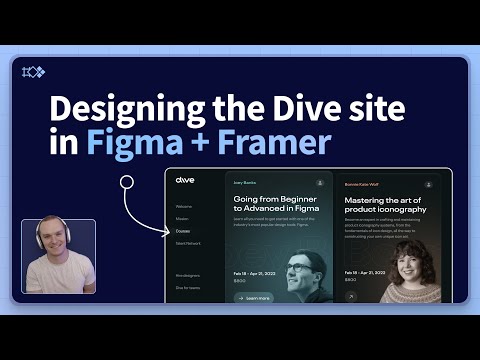#Community
Team, project, and file organization
Luis Ouriach wrote a massive multi-part guide on structuring teams, organizing projects, and managing files in Figma.
7 things I learned the hard way updating my design system
Epic thread by Molly Hellmuth on the best practices for using property, variant, and Auto Layout features. She just rebuilt her popular UI Prep design system with the latest Figma features and learned a lot in the process.
💡Figma tips: 7 things I learned the hard way updating my 2023 design system.
— Molly Hellmuth (@molly_hellmuth) January 26, 2023
Keep reading to learn new best practices for Figma’s latest property, variant, and auto layout features!.. pic.twitter.com/IFEWBhkgNb
Live Redesign – Wave Coffee Log in
MDS with a new live redesign process video from Shift Nudge curriculum on density and style.
Testing components
Clara Ujiie came up with a simple workflow for visually testing components. (The same tutorial is available as a Twitter thread, if that’s your jam.)
Tips for creating and presenting slides
Ana Boyer with tips for using Figma for presentations.
Some #FigmaTips for creating and presenting slides in Figma! 🧵
— Ana Boyer (@_AnaBoyer) January 19, 2023
Cool glowing button
Vijay wrote a step-by-step guide on making a button with a cool multi-color glowing effect.
I always wanted to mask the gradient to create a button like this in @figma. Finally, I found a solution. Here, Sharing the behind-the-scenes and video tutorials to create this cool button.😍 pic.twitter.com/ldzOSVAodb
— vijay verma (@realvjy) January 17, 2023
Managing Styles
Luis is experimenting with a different way of managing styles in Figma. He argues that bringing styles a lot closer to their usage makes it easier to understand the context.
I'm playing around with the idea of managing styles in Figma slightly differently
— luis. (@disco_lu) January 17, 2023
Let's take a look at:
• Styles as components
• Contextual, semantic styles
• Simulating "aliases"
• HSL colours
🔎 pic.twitter.com/ZIA7qzI7Hl
Learn how to create “Linear gradients”
In this tutorial thread, Fons Mans walks through the steps of creating Linear-like gradients. The community file is available as well.
New Tutorial! ✨
— Fons Mans (@FonsMans) January 17, 2023
Learn how to create "@linear gradients" with @figma in just a few easy steps.
Let's get started 👇 pic.twitter.com/08wGSA9Ij1
An inside look at how Figma builds product
Lenny Rachitsky talks to Yuhki Yamashita, CPO (Chief Product Officer) at Figma. “In today’s episode, we talk about operationalizing quality, the case against OKRs, and how Figma isn’t just known for product-led growth, but also for building a community of empowered users. Yuhki also shares why he thinks storytelling is key to being a great product manager, owning the “why,” and the potential impact of Adobe’s acquisition of Figma.”
Quote Template
Fons Mans shared a project quote template that he used in 2022.
Miggi’s YouTube
Miggi started a YouTube channel with his design shorts, Figma tips, and tutorials. Start with his recent series on making icons in Figma.
Molly’s Friday Five
I’ve been enjoying Molly Hellmuth’s Friday Five newsletter with Figma tips and tricks. In the most recent issue, she shared a few clips from her Design System Bootcamp – like this tip on organizing file structure or another one on component properties.
Designing the new Dive website in Figma + Framer
Ridd just launched Dive with an amazing lineup of design educators. In this tutorial, he designs the new Dive website and shows how his use of components to speed up workflow in Figma, talks about visual design principles and his approach to UI design in Figma. Lastly, he shows how easy it is to go from Figma to Framer to a published website.
Changes coming to the Figma Community
“Beginning February 2023, Figma will add support for paid files, plugins, and widgets on the Figma Community. Eligible creators will be able to publish paid resources and users will be able purchase resources directly from the Figma Community.” As a community creator, I’m genuinely excited about this — I’ve had a few commercial plugin ideas in the past, but was put off by handling payments.
That said, the announcement raised some questions. All community files must switch to Figma’s payment platform, but existing plugins and widgets may continue to be sold through 3rd-party payment sites. Rogie provided additional details in his Twitter thread.
Loading indicator
Vijay Verma with a smart workaround for rotating an object reflection with the key object. (And here is another one, if that wasn’t enough!)
Here's a small loading experiment I did last week in Figma. Shared behind the scene below 🙂 pic.twitter.com/Ban1wb24sC
— vijay verma (@realvjy) January 2, 2023
Managing gradients in Figma
Miggi with two great tips on managing gradients. I wish we didn’t need to resolve to a 100 pixels square hack, but often it gets the job done!
Someone asked yesterday about managing gradients in @figma, here are two ways to handle.
— @miggi@masto.ai (@miggi) January 5, 2023
1. Double click on a gradient stop to distribute evenly.
2. You can nudge / big nudge gradient stops. On 100x100 square, I can move over 5 times in nudges of 10 to get placement at 50%. pic.twitter.com/SqkwTPHxcc
Prototyping overlay transitions in Figma
Miggie shows how to prototype overlay transitions for thumbnails using interactive components. This tutorial is intermediate and covers the use of overlays, Auto Layout, interactive components, and placing images.
V5 UI Kit
A ready-to-use web UI kit with predefined components and a few page libraries by Vijay Verma.