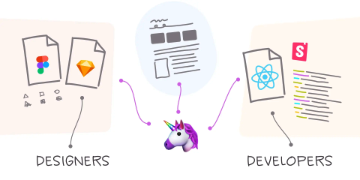Find & Replace. Photopea. Working in the open.
Sponsor
The importance of design systems for design teams
Companies like Apple, AirBnb, and Google have changed the ways they design by utilizing design systems: centralized libraries of design standards that can be used to build products and applications. Learn about design systems and how they’re critical in the collaboration of design, development, and product teams.
App Updates
Behind the feature: find and replace
Use ⌘-F or Ctrl‑F to trigger the search box. Fantastic update! This is a critical “must-have” feature, so I used to rely on Jackie Chui’s popular Find and Replace plugin. Fun fact: Jackie joined Figma and worked on the native feature as well. He’s even got a kind warning from Figma that his plugin is going to become obsolete soon. Love to see this kind of respect for the developers community from Figma.
What’s New
Why Figma Won
Kavir Kaycee explains why Figma won over the competition from the perspective of the Product Manager. He explains Figma’s success by being collaborative, community-driven, and affordable. I also like his point that Figma might become the starting point for all software development in the future.
A sneak peek at Schema 2022
“This year we’re taking Schema by Figma, our annual design systems conference, on the road to host three in-person events in New York, London, and Tokyo, as well as a virtual event for the location agnostic. With so much to look forward to, we wanted to get our community prepped and primed with a sneak peek of the themes and talks our team is especially excited to see.”
Will Figma Announce Design Tokens at the Schema Conference 2022?
At the recent All-Hands call Sho Kuwamoto confirmed that Figma is working on design tokens. Schema Conference seems to be a perfect moment to announce them, so fingers crossed!
Using Figma
Clean up and organize Figma files created by another designer
The step-by-step guide on cleaning up a Figma file that was inherited from another designer. I like Edward’s focus on communicating with the team and automating repetitive work in the process.
Using component props for contextual spacing
An interesting technique from Luis on using component props for adding spacing around icons only in some instances, for example when used inside a button.
Glassmorphism weather icons tutorial in Figma
Malewicz shows how to use the glassmorphism (or “frosted glass”) effect to create beautiful weather icons.
Resources
Paper Wireframe Kit
Lo-Fi wireframing kit inspired by the analog process of paper prototyping.
Plugins
 Photopea
Photopea
Photopea is an online photo editor heavily inspired by Photoshop, and now it’s available as a Figma plugin. Handy if you need more advanced editing for raster images. On a side note, I enjoyed this interview with Photopea developer Ivan Kutskir — it’s a one-man business, making $1M+ a year from ads while keeping the editor free.
 Convertify
Convertify
Convertify plugin just added the import of the Adobe XD files. I believe the writing about XD’s future is on the wall, so it’s a good time to start the migration.
 Random Icebreakers by Parabol
Random Icebreakers by Parabol
A widget with a collection of 300+ unique and fun icebreakers for team events.
Backstage
On working in the open
An interesting comment from Rasmus Andersson on how the design team at Figma works. Many people get anxious when collaborators or viewers appear in their files in the middle of work. There must be a better way than moving files between private Drafts and public files. (Personally, I’d love to see something similar to the git push command developers use — privately work on changes, then when you’re ready send them to the public file. This would obviously affect multi-player collaboration, but sounds like an interesting challenge to think about.)