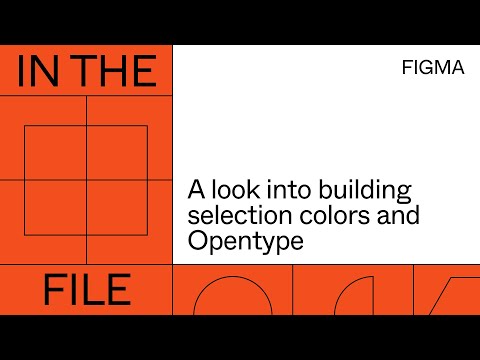#Text & Typography
Number of layers with a missing font
Update to font fallback in FigJam and Figma
Mock data fonts
Instead of mocking data with a bunch of rectangles in a rough prototype, use a specially designed font like Flow or BLOKK Neue.
 Variable Fonts
Variable Fonts
Bulleted and numbered lists
Use bullets and numbers to organize information, emphasize important details, or outline steps. Check out the video by Anthony DiSpezio with a quick demo. Hope you caught the fun lists launched as an April Fools joke!
Figma is working on Bulleted Lists
Figma is working on Bulleted Lists pic.twitter.com/tq0gKyLoXn
— Jane Manchun Wong (@wongmjane) March 8, 2021
Baseline Grids with Auto Layout
The Basics of Typography
A beautiful explanation of the fundamentals of good typography.
Stylistic alternatives for glyphs
Miguel Cardona on using OpenType features.
I don't know who needs to hear this, but some fonts come with stylistic alternatives for glyphs, and its super easy to swap them out in @figmadesign. Especially if a client has strong opinions on that letter "a" (true story).
— miggi from figgi (@miggi) January 8, 2021
This is Basic Sans, btw. pic.twitter.com/dT51BuKAN5
Figma Tutorial: Create the Perfect Typography Scale for UI & Web Projects
Mizko made a good tutorial on creating a type scale using a tool by Jeremy Church. Other videos on his YouTube channel are worth checking out as well!
See what you’re typing
Change text block to Auto Width
Omg, wish I knew this before! This would have saved me years! 😂 @figmadesign #figtrick What are you going to do with your new gained time?🍷 pic.twitter.com/E5WWUijYYf
— Silvia Bormüller (@svorklab) December 1, 2020
Text underline hack
Ever wanted to do sweet little link styles in figma like different colored underlines or even backgrounds that still obey auto-layout? @rogie taught me this neato trick. https://t.co/OSNaBoUyaq
— Matthew (@whale) November 25, 2020
 Find & Replace
Find & Replace
 Font Fascia
Font Fascia
The Forge — Type Foundries Archive
Updated Missing Fonts Dialog
When Fonts Fall
Updated Fonts
In the File: A Look Into Building Selection Colors and OpenType
Marcin Wichary, Design Manager at Figma, gives an inside look into how selection colors and OpenType support were built.