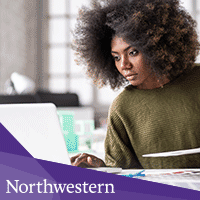Interactive Components beta, FigJam, and Dropbox’s use of Smart Animate
Exciting updates from Figma this week! First, they added comments to Figma Community, so now you can ask questions or provide feedback on plugins and files. Second, Interactive Components announced on the previous Config reached public beta! I collected a few demos and experiments made by early beta testers. Last but not least, news leaked about FigJam, a new whiteboard space Figma is working on — can’t wait to learn more!
Don’t miss an article on how Dropbox uses Smart Animate to illustrate product design concepts, a guide on switching between light and dark modes, a video stream of building an official Tailwind UI Figma kit, and an open-source Figma alternative. Enjoy!
— Eugene
Sponsor
Northwestern’s Online MS in Information Design and Strategy
Build the in-demand skills, such as UX, UI, and HCI, to drive user interactions. Choose a track in content strategy, analytics, or learning design.
App Updates
Introducing Comments to Figma Community
New macOS icon
Interactive Components Beta
Join Figma’s interactive components beta
Why Interactive Components are important for design system teams
Creating overlapping animations
Talky – Interactive Component Animation
Criss-Cross Game
Toggle Switch
What you can make with Interactive Components
Figma Tutorial: Create Interactive Components with a Real Project
What’s New
Figma is working on FigJam
The precipitous rise of Figma and fall of InVision
Penpot
Using Figma
Illustrating concepts using Figma’s Smart Animate
Switchable styles from light to dark mode in Figma
An Introduction to Wireframing with Figma
A Front-end developer using Figma
Live-Building Figma Kits for Tailwind UI with Auto Layout and Layout Grids
Live-building Sign-in and Registration components for the official Tailwind UI Figma kits.
Why You Should Never Start Your Web Design Process in Webflow
Segmented Control component
Baseline Grids with Auto Layout
Using “Set Default Properties”
Figma Tips: Adding a glass effect to your designs
In the File: Build tooling for your team’s ideal workflow
Resources
Inclusive Design illustrations
Plugins
 Auto Layout Styles
Auto Layout Styles
Just a few days ago, I tweeted that Auto Layout needs Styles, and now Pavel Laptev releases a plugin just for that! “The plugin brings an experience of Figma styles to the Auto Layout feature. You can make separate configurations of Auto Layouts, save and load them, lock or change at any time.”