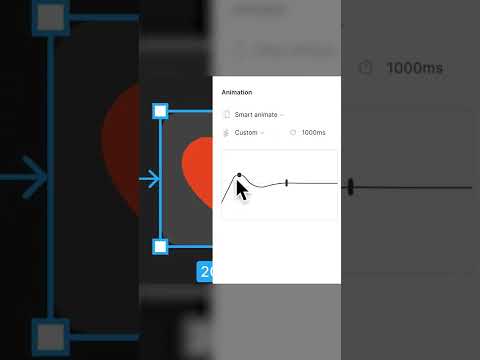#Prototyping
Designing curved carousels
Zander Whitehurst shows how to create a cool interactive carousel in Figma. See also his quick video “Wireframe to Landing page” where he uses that carousel in a landing page design.
🎠 Designing curved carousels in @figma, supafast! pic.twitter.com/lcYnvc8dCM
— Zander Whitehurst (@zander_supafast) July 27, 2022
Figland: Find The Forbidden Scroll
A great-looking game made entirely in Figma. The creativity of this community never stops surprising me.
 Prototyper for Figma
Prototyper for Figma
Prototyper is a new plugin from the team behind Automator, offering powerful prototyping with JavaScript right in Figma, similar to the old days of Framer Classic. A really powerful combo for exploring ideas and building prototypes in higher fidelity.
Animating carousels
Supafast!
🌁 Animating carousels in @figma, supafast! pic.twitter.com/1PYgLmsJ6g
— Zander Whitehurst (@zander_supafast) June 13, 2022
Loaders Kit 2 / Three Steps
Andrei Iancu shared two more kits with loading animations — see also his really cool Kit 3 with delayed steps.
“Switchboards” in Figma
Ridd: “Switchboards are main components that have been pulled out of a chunk of UI so as to function as a single place to control all of the prototyping connections”.
One of my favorite design tactics is creating "Switchboards" in Figma.
— Ridd 🏛 (@Ridderingand) June 5, 2022
It's a waaaayy more efficient way of prototyping.
Here's how they work 👇 pic.twitter.com/SmU89pknwS
A step forward in our accessibility efforts
Figma announced a prototype screen reader beta that includes support for text notes, alt text for images, and the ability to interact with and navigate through prototypes with buttons and keyboard actions like tabbing.
Spring animation in Figma
Create more natural and fluid transitions for your prototypes with spring presets or a custom animation.
 Prototyper
Prototyper
A new plugin by Jordan Singer, creator of Automator. See his video on using the power of code to prototype inside of Figma.
Interactive Components with Lottie files
Nice trick on using “after delay” animation in combination with a Lottie file to avoid an infinite animation loop and play it only once.
Ready for a @figma prototyping pro tip?
— Ridd 🏛 (@Ridderingand) February 21, 2022
Use interactive components w/ @LottieFiles
It's the best way to add animations to your design system
Here's how it works 👇 pic.twitter.com/A4oxSfefJW
 Tracking
Tracking
Create, attach, and update tracking events in your Figma files.
Mouse Interactions in Figma
A cool explainer of impressive interactive effects made with Figma, Spline, and Anima.
Prototyping fixes
A few bug fixes related to prototypes.
Data Table v3 (Interactive)
Great example of a rich Figma prototype made with lots of cool interactions. See also a video on Alvish’s Twitter.
Animating radio buttons
Zander Whitehurst shows how to animate a radio button supafast.
🔘 Animating radio buttons in @figmadesign #ux #ui #figma pic.twitter.com/vmPH0Vgyey
— Zander Whitehurst ⚡️ (@zander_supafast) January 7, 2022
The Figma prototype challenge: 15 tips in 15 days
Designer Advocate Ana Boyer ran a 15-day prototyping challenge to help the Figma Community learn how to take advantage of the new features and level up their prototyping game. In this post, she is sharing a recap of all tips, along with Figma Community files to get you started.
Play prototypes while editing
Rogie made a new plugin for playing a prototype while editing it. Because the plugin accesses the file id, it has to be installed locally. (I usually just open a prototype in a new app window while working on it.)
Ever wanted to play your prototypes while editing in @figmadesign? I made a little plugin for you! It's called "Prototype Preview", but it has to be installed as a local plugin (as it accesses the file id). Animation by @antimofm
— ˗ˏˋrogieˎˊ (@rogie) November 12, 2021
Here's the code for ya: https://t.co/8hXnuByi0W pic.twitter.com/FQx8F8UXEj
Fully interactive calendar
Impressive hyper-realistic prototype of a calendar made with interactive components.
Interactive Components & Auto Layout
Interactive Components (currently in beta) now work with Auto Layout, and that opens doors for some fun interactions.
Did somebody say...auto layout AND interactive components?
— luis. (@disco_lu) September 30, 2021
It's now live in Figma for everyone on the beta – can't wait to see what you all make 🪄
You can signup here if you're not yet enrolled: https://t.co/PYXoKapYVL pic.twitter.com/XkaHIoBlOr