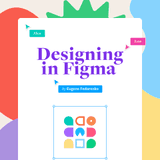Config 2021 and FigJam
Have you tried FigJam yet? I adore all the UI interactions and details in Figma’s newest product. Make sure to go through behind-the-scenes reports on building it in a dedicated section below. Subscribers of this newsletter heard the rumors about FigJam and voice chat months ago, but newly announced Branches caught me by surprise. That was the only part of the design workflow I thought Abstract was handling better, and after years of work, Figma finally shipped the beta to Org accounts. Can’t wait to try it!
Dylan Field’s opening keynote with all announcements is already on YouTube, while recordings of other talks will be available in a month. If you missed the conference, check out a few talk recaps and slide decks below.
— Eugene
Promo
Book “Designing in Figma”
My practical guide to Figma, showing how to create layouts that will evolve over time, build design systems at scale, and stay organized and efficient in the process.
Config Announcements
Coming together at Config 2021
At Config 2021, Figma announced six new ways to collaborate and bring you and your teammates together — their 2nd product FigJam, branching (currently in beta to Org accounts), a new mobile app, voice chat, higher user limits, and publishing to the Figma Community for everyone.
Opening Keynote by Dylan Field
Noah Levin on Config launches
Rasmus Andersson on branches
FigJam
Introducing FigJam
FigJam is an online whiteboard made for designers to ideate and brainstorm with their extended teams. Think of it as a lightweight version of Figma that’s easier to learn and even more fun to use. It’s for defining user problems, looking for inspiration, and exploring ideas.
Figma’s next product is a multiplayer whiteboard called FigJam
Magnetic arrows in Figma
Copy-paste a variant into FigJam from Figma
Another good tip, this time from Miggi. Love how tightly the apps are integrated!
The color of the “dislike”
What Jenny Wen learned from this launch
Designing FigJam’s toolbar
Artists behind FigJam’s sticker packs
Project Workflow Kit
Config Talks
Playing with Plugins
The building blocks of Collaborative Creativity
Figm-illustrations
How was my Config 2021?
Using Figma
10 Figma Tricks I Wish I Knew Earlier
Introduction to Figma’s interactive components
Placeholder Components — Editable components without detaching in Figma
Live Designing: My Design Process in Figma
Part of Rafal Tomal’s video series on his design process. Don’t miss the 2nd part as well.