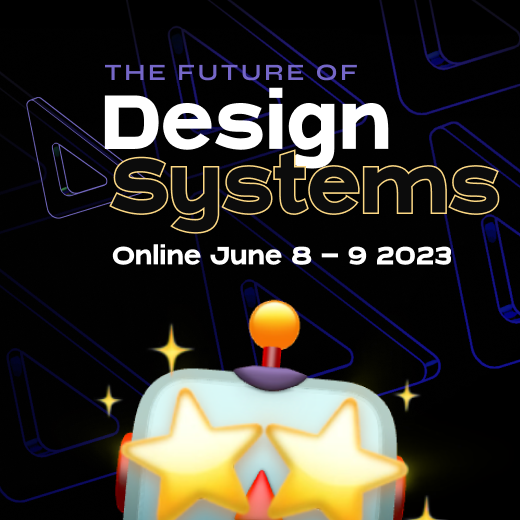State management. Memory usage. Frontitude.
Sponsor
The Future of Design Systems – Leading Online Conference June 8–9
Learn about Automation of Design Systems, Multibrand, Design Tokens & more from world leading experts like Spotify. Together we’ll shape the Future of Design Systems! Join us to learn the newest techniques for staying ahead in the Design Systems industry!
App Updates
Update your prototypes for better state management
State management is now standardized for prototypes using interactive components, scrolling, and video so that Figma can memorize the state, share it across the frames, and offer a way to reset. See a deep dive by noodles expert Niko on how to use the new features. (Also, this is my kind of joke.)
Memory usage banners and tooling
Designer Advocate Mal shows how to use the new memory control features: “To keep you informed of your memory usage, and any potential issues that may arise, we’ve adjusted our memory banners and alerts to live in the sidebar along with your pages and layers. We’ve also introduced a Memory use tool to surface memory consumed in your files by Page Content and Imported Components as well as the ability to show memory usage in the layers panel for all layers.”
Meet the new FigJam for iPad app
FigJam now got a dedicated iPad app. I hope they’re setting the ground for a full-featured Figma for iPad app? Anyway, the new icon is dope!
What’s New
Introduction to Design Systems
Figma published an 80-minute course walking us through the entire design system journey and covering fundamental concepts, building and testing, documenting, and everything in between. Fantastic introduction to the topic, even if you just want to organize your knowledge.
The top 5 features Figma may announce at Config
Socrates Charisis shared a plausible-sounding list of his Config predictions.
Using Figma
Unleashing Automation in Design
Davo Galavotti’s talk at last year’s The Future of Design Systems Conference. He shows how to use Figma and a few plugins like Automator and Scripter to automate repetitive tasks and streamline the design process to improve efficiency and productivity. (Disclaimer: The Future of Design Systems Conference sponsors this issue, but this link is not sponsored.)
How I built Figma components that help the team design much faster
Mingzhi Cai shares some insights on building components that benefit the team: “After revamping our Figma component library with Auto Layout and component properties last year, my team and I boosted the total insertion of Figma components across our department by over 200% in the second half of 2022. There’s a 48% increase in users saying in the survey that this component library makes their work “much faster.”
Creating a softer gradient
Oğuz Yağız Kara shows how setting the color of the transparent gradient stop helps make it softer.
Using Logitech MX Master with Figma
Great tip on using Figma object alignment shortcuts with MX Master mouse. I tried this mouse a few years ago and went back to Magic Mouse because of its amazing scrolling, but might give it another try just because of shortcuts!
Powerful Figma Plugins for Designers
A solid list of new recommendations from the ADPList.
Plugins
 UX Writing Assistant by Frontitude
UX Writing Assistant by Frontitude
This new AI assistant for Figma that helps you write effective UX copy just won the Product of the Day on Product Hunt last week. It’s focused specifically on UX writing best practices and provides copy suggestions inspired by world-class products in your industry, tailored to your target users, and product voice and tone.
Resources
Figma Onboarding Components from Bento
A highly customizable component library of onboarding and activation components. “This template takes the most commonly used onboarding patterns in modern software products (checklists, cards, etc) and makes them super easy to customize for your next feature launch or app refresh.”
Component Blueprint: Button
Jan Toman gathered the best practices for creating solid button components.
Backstage
Interview with Marcel Weekes, VP of Product Engineering at Figma
“Marcel Weekes is the VP of Product Engineering at Figma, and was formerly VP of Engineering at Slack. He unpacks why most startups get it wrong when they uplevel someone from IC engineer to eng manager and unfurls what stellar engineering management looks like at high-growth companies.”
Cool Thing
Generative Fill
Scott Belsky, Chief Product Officer of Adobe, on a new superpower feature launched today in beta: “Powered by Firefly, our generative AI family of models, Photoshop now lets you summon new objects and augment creations layer by layer.” This is incredible, and I’m very bullish on Adobe’s vision for integrating generative AI into creator tools.