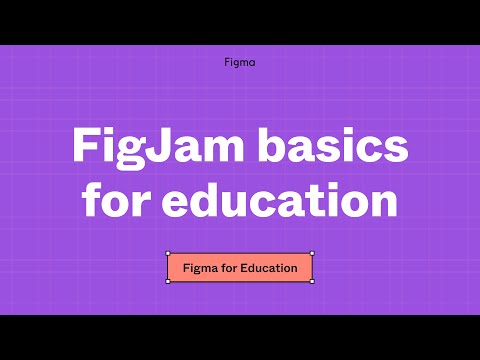#Community
How Figma uses Figma to build Figma?
The founder of Cron wondered about this question, and Figma’s Design Director Noah Levin came up with some great links in replies.
Haha yes totally!
— Noah Levin (@nlevin) August 5, 2022
Some relevant links:https://t.co/eOue1DHw7Mhttps://t.co/AcQYLgFQS8https://t.co/8BIf6y60QPhttps://t.co/Xd1KHqxFPi
But yeah there's so much more to it that I'd love for us to share sometime… especially how FigJam has pretty much replaced all "presentations"
How to create the ultimate design swipe file in Notion
Ridd finally launched his YouTube channel! That’s an instant-subscribe. There are already a bunch of great videos, including the latest on building a product design inspiration database in Notion. See also his best practices for component properties.
Design system structure guide
Luis Ouriach walks through updates to the design system structure recommended by Figma Advocates.
Happy Monday ☀️
— luis. (@disco_lu) August 1, 2022
The @figma design systems guide has been updated (big time!), with tips for:
• Differences between each Figma plan
• 3 types of design system file
• Example organisation structures
• 4 file structure examples
• Local component guidehttps://t.co/z00j98bech pic.twitter.com/6t3Ey5uSHS
Shortcuts for working with fonts
Miguel with a few useful shortcuts for adjusting font size, weight, letter spacing, and line height.
Happy Monday! Here are some some great shortcuts when deep in the weeds of type exploration in @figma.
— miggity miggity mac (@miggi) August 1, 2022
Easily adjust font size, weight, letter spacing and line height using modifier keys and the <, > symbols. On Windows, swap out "alt" for "⌥" and "ctrl" for "⌘"#figmatip pic.twitter.com/byFfkVWUMe
Netflix icons
Bonnie Kate Wolf designs pictograms for Netflix in Figma.
Designing pictograms for @netflix in @figma
— Bonnie Kate Wolf (@bonniekatewolf) August 2, 2022
Somebody pinch me! pic.twitter.com/Z6U1DZR2Ku
Annotate with a Pencil tool
Annotation is a lot smoother with Pencil strokes no longer getting clipped or disturbing Auto Layout in frames. See also Marcin Wichary’s short thread on how they got to this solution.
Sometimes I feel happier about the little fixes than the giant new features. Using the pencil tool in clipped or AutoLayout frames pretty much always did the Wrong Thing. Thanks to @mwichary for talking through all the little edge cases with me. pic.twitter.com/XKhuxXpjrX
— Michael Feldstein (@msfeldstein) August 2, 2022
Preserving the color of a swapped icon
Rogie comes to the rescue and explains how to preserve a fill color when icons are overridden and swapped. It’s worth keeping a layer name consistent across icons in the library if you plan to use them in different colors.
To get icon colors to preserve when they are overridden and swapped, you need to make sure that your layer names are the same. You'll see in this gif that add_circle and add_shopping_cart have the same layer name...that's how Figma knows to apply the override as you swap. pic.twitter.com/io8DZFtgBQ
— ˗ˏˋrogieˎˊ (@rogie) July 29, 2022
Moving the selection
Miggi with a mind-blowing trick for selecting items inside of the tight spots.
Haven't posted a #FigmaTip in a while, so here goes.
— miggi from figgi (@miggi) July 28, 2022
In @figma, draw a selection then hold the space bar to move the selection over the objects you want to select. Great for getting items inside of those tight spots. 🎉 pic.twitter.com/zEcCb90Jyk
Designing curved carousels
Zander Whitehurst shows how to create a cool interactive carousel in Figma. See also his quick video “Wireframe to Landing page” where he uses that carousel in a landing page design.
🎠 Designing curved carousels in @figma, supafast! pic.twitter.com/lcYnvc8dCM
— Zander Whitehurst (@zander_supafast) July 27, 2022
New ways to search and browse the Figma Community
The fresh look of the Figma Community with improved search and a new browsing experience makes it easier to discover and differentiate between categories like product (Figma or FigJam), use cases (like design systems), and resources (widgets or plugins).
Study Hall: FigJam whiteboard basics for education
Miggi shows how to create a FigJam file, maximize the FigJam collaboration features, navigate the FigJam toolbar, add text, images, and stickers to your file, use sections for organization, and finally, how to invite others to your FigJam file.
5 of My Favorite Figma Tips
Joey Banks is back with five advanced Figma tips — renaming layers in bulk, selecting all objects based on a specific property, Spacebar’s superpower, private components, and using descriptions to improve search.
 illlustrations
illlustrations
A new plugin with 120+ high-quality free illustrations by Vijay Verma.
Five best practices for component props
Ridd shares five awesome strategies for using component properties: strategic nesting, progressive disclosure, minimizing decisions, emojis, and streamlining the instance swap.
These two components might LOOK the same...
— Ridd 🏛 (@Ridderingand) July 6, 2022
But they couldn't be more different:
• ✅ One crushes component props
• ❌ One creates a nightmare
5 best practices for component props 👇 pic.twitter.com/x3ooMihZMp
Spring animation based on a feeling
Love this behind-the-scenes video of Nikolas Klein and William Wu from Figma experimenting with how fast they can set a spring animation based on a feeling.
One more @figma behind the scenes around building the editor for spring animations w/ @willyvvu and @rickrajj.
— Niko (@nikolasklein) June 22, 2022
Once we got a rough version working we tried out how fast you can set a spring animation based on a _feeling_ (aka me making weird noises).
Have fun! pic.twitter.com/YOa5N81NiF
 uiLogos
uiLogos
”Loreum ipusm for logos. Insert dummy logos of companies into your Figma or FigJam file quickly. The plugin also includes 194 flags of countries as well as popular brand logos.” Don’t miss Vijay’s Twitter thread of a story and details behind this plugin.
 Prototyper for Figma
Prototyper for Figma
Prototyper is a new plugin from the team behind Automator, offering powerful prototyping with JavaScript right in Figma, similar to the old days of Framer Classic. A really powerful combo for exploring ideas and building prototypes in higher fidelity.
iOS 16 UI Kit for Figma
Joey Banks introduced the new version of his iOS 16 UI Kit just a few days after WWDC 2022. Joey’s kits are fantastic resources for making iOS apps and learning about the organization of a large system. This year, he is also offering a paid version that includes exactly the same files, but by purchasing you’ll support the project and receive library updates and video walkthroughs.
Lightyear
Yet another fantastic artwork by Vijay Verma. Make sure to check out the community file and other tweets in this thread with his explanation of the process.
In the File: Designing for autonomous vehicles
Rogie talks with designers from Applied Intuition about balancing the inherent complexity of the autonomous vehicles development process with simple UX solutions that span both 2D and 3D spaces