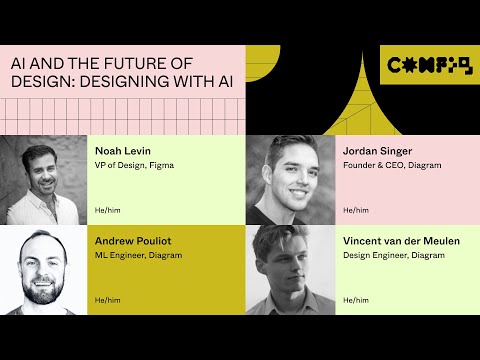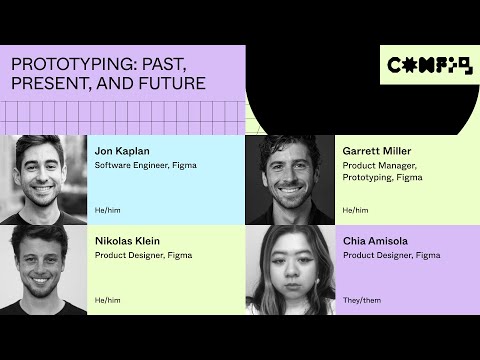#Community
AI and the future of design: Designing with AI
The first segment of the opening talk of the second day, with Noah Levin and Diagram team discussing how AI will shape our future and work. Continue by watching Generative AI and Creative Arms Race by Ovetta Patrice Sampson from Google, AI and empowering creative careers by Scott Belsky and Brooke Hopper from Adobe, and wrap up with The crescendo of AI in our collective future by Kanjun Qiu and Reid Hoffman.
AI: The next chapter in design
Noah Levin, VP of Design, unveils Figma’s vision for AI and shares that Figma has acquired Diagram. (It’s fun to look back at all Jordan’s experiments I shared in this newsletter, starting from 2020.) “In short, AI can help us do more — across every part of the product development process — faster. It’s not a feature, but a core capability; more than a product, it’s a platform that can up-level our work to the plane of problem solving — arguably the core pursuit of our craft, and the reason many of us got into design and product building in the first place.”
Advanced prototyping with less complexity with variables
An in-depth session with Designer Advocate Miggi, Software Engineer Ricky Rajani, and PM Garrett Miller on how to build even higher fidelity prototypes with less complexity.
Prototyping: past, present, and future
Software Engineer Jon Kaplan, Product Designers Nikolas Klein and Chia Amisola, and Prototyping Product Manager Garrett Miller talk about the newly announced advanced prototyping features.
Switch designs from light to dark mode
Zander Whitehurst shows how to switch color modes with new variables, supafast!
Switch designs from light to dark mode in @figma, supafast! ⚡️ pic.twitter.com/fZ2P0VK38h
— Zander Whitehurst (@zander_supafast) June 21, 2023
Plugins to help with Variables
Developer Advocates Jake and Akbar made a couple of sample plugins for importing/exporting variables and converting existing color styles to variables. (Also, Ryhan provides an interesting insight into how Figma migrated from color styles to variables in their internal design system.)
🛠 Plugins to help you along the way
— Figma (@figma) June 21, 2023
Our developer advocates @jak___e and @actuallyakbar have published a number of plugins to help you get started.
👉 Variables import/export plugin: https://t.co/HpyNOJ0JGd
👉 Styles to variables converter: https://t.co/ud7XFW2NpU pic.twitter.com/69T42lPAKM
Styles vs. Variables
Confused by how variables are different from styles? Design Systems Product Manager Jacob Miller explains: “Styles can contain multiple fills as well as blend modes, and that restricts their use case for design-code alignment and where we can apply them. […] Variables are a single value. They’re more atomic. This means we will be able to use color variables anywhere you see a hex code.” This is my favorite way to think about it: “One way to think of it is a style is a CSS class (a group of values), whereas a variable is like a CSS variable.”
Styles can contain multiple fills as well as blend modes, and that restricts their use case for design-code alignment and where we can apply them.
— Jacob Miller (@pwnies) June 22, 2023
I.e. you can’t apply a style to the color of an effect or a gradient stop, because how would that work if the style were composed…
Deep Dive: unlock design system scalability with variables
An in-depth session by Designer Advocate Luis Ouriach and Design Systems PM Jacob Miller on how you can level up your design system in Figma for better scalability, theming, and more using variables.
Deep Dive: Designer and developer workflows unlocked using Dev Mode
An in-depth session with practical perspectives on how designers and developers can leverage brand new Figma capabilities to unlock tighter collaboration with one another, prepared by four Figmates — Developer Advocate Jake Albaugh, Group Product Manager Avantika Gomes, Designer Advocate Lauren Andres, and Software Engineer Jenny Lea.
Config 2023: Reimagining where teams design and build together
Dylan’s recap of all the updates from the keynote, in a brand-new blog. “Our vision is to build a new kind of design tool — one that is designed for the entire product development team. Today’s launches reimagine how design and development come together in Figma. I’m excited to introduce three ways we’re doing this: making developers feel at home in Figma with Dev Mode, connecting design to the language of code with variables, and putting a step in between a 2D design and a shipped product with advanced prototyping.”
Config 2023 Product Launch Keynote
If you have time for only one thing this week, this should be it. First, Figma CEO Dylan Field introduces new features — variables, auto layout updates, and advanced prototyping. Then, CTO Kris Rasmussen talks about rethinking product building from the ground up and how the new Dev Mode is bringing design and engineering closer together. In the end, Dylan talks about file browser refresh, font previews, and what AI could look like in Figma — wrapping things up by announcing the acquisition of Diagram.
I watched every Config keynote over the years, and this year’s announcements were the most anticipated and ambitious ever. It’s incredible to see how Figma is growing in depth and breadth at the same time, now providing incredibly advanced tools while covering an entire product-building process from brainstorming to design to development. Exciting time to be a maker.
 Fill Rule Editor
Fill Rule Editor
Evan Wallace, a co-founder of Figma, made this niche plugin 4 years ago, and I just discovered it?! “This plugin lets you edit the fill rules of a vector object. Fill rules determine which parts of a vector outline are filled. The fill rules have different behavior when a vector outline overlaps. Why is this useful? Certain export formats (e.g. TrueType fonts, Android VectorDrawable) only support the non-zero fill rule. You can use this plugin to manually convert even-odd to non-zero to make the exporters for these formats work.”
Figma for Edu: Icon basics in Figma
A new workshop from Miggi and Alex on making icons in Figma. “In this workshop, we will explore various ways to leverage vector shapes, boolean operations, the pen tool, and more to create reusable icons. These skills can also be applied to producing graphics, illustrations, logos, and other designs that can be used across different platforms.”
Mouse tracking in Figma
Double Glitch pushes Figma’s prototyping limits with this cool mouse tracking effect.
Recently @zoink teased us with possible prototype update in @figma. What if I tell you even in the current state its full potential is not yet unleashed?
— Double Glitch 🇺🇦 (@double__glitch) June 14, 2023
Meet mouse tracking in Figma! It's lightweight and it's FAST.
Check the protoype to truly feel it: https://t.co/TRMfb71Org pic.twitter.com/M3TpEzjZ1V
Getting stuck when building a component set
Molly Hellmuth points to five places where her students often get stuck when building component sets in Figma. Matching names of the layers across variants, ordering and grouping properties, rearranging a component set for the most common variant, and breaking down large component sets are all great tips for getting unstuck.
💡Figma tips: 5 places my students get stuck when building a component set in Figma..
— Molly Hellmuth (@molly_hellmuth) June 16, 2023
and how to get unstuck 👇 pic.twitter.com/mttKvfI9zH
FigJam for iPad updates
Mal shows hot updates to the new FigJam app for the iPad! It got the new native toolbar with a fresh look and feel. The app was optimized for Apple Pencil, and now it supports a responsive experience for multitasking.
FigJam for the iPad here with some hot updates 🔥 Grab your Apple pencil ✏️ and draw, diagram, and even mood board. You can get the app on the App Store: https://t.co/OLj5XHZ5Ex pic.twitter.com/XfKWuZdOti
— Mal (see u at config) (@mdeandesign) June 13, 2023
Spider-Man: Spider-Verse
Vijay Verma is killing it with another movie-inspired artwork. Don’t miss the closeup details.
Figma Team Library Tutorial
Christine Vallaure recorded a comprehensive guide to setting up, connecting, and updating libraries.
3 Spatial UI Design tips in Figma
Zander with just-in-time tips on creating a spatial UI for Vision Pro, supafast!
3 Spatial UI Design tips in Figma, Supafast! ⚡️ pic.twitter.com/hknTLEPK3e
— Zander Whitehurst (@zander_supafast) June 8, 2023
Hide help UI
This tip (and the fact that this feature exists) made me irrationally happy. Thanks, Miggi!
bruv: pic.twitter.com/1CGmBYVMlp
— miggi from figgi (@miggi) June 8, 2023