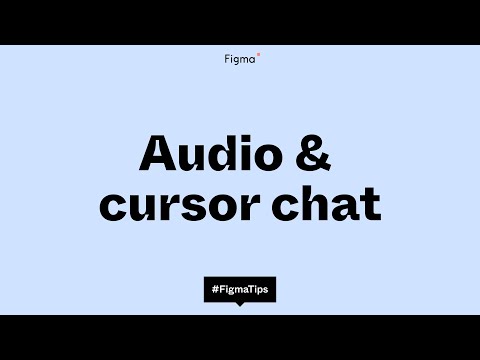#Collaboration
Building a culture of laughter and learning at Meesho Design
Figma is a natural place for the design team to get together, play, interact, and bond. Love this story about building a culture at Meesho Design: “While we brainstormed multiple ways and ideas to resolve this, we noticed that it was collaboration over Figma and struggles with Auto-Layouts that would create immediate bonds between us designers.”
Project status stickers
A cool collection of free stickers for Figma and FigJam.
What makes collaboration click? A report by Figma.
The team at Figma talked to 50+ designers, PMs, engineers, researchers, and writers about collaborating with other members of their team, and discovered five specific behaviors that can make or break your team’s vibes.
 Voice Memo
Voice Memo
One of my favorite widgets is now available for Figma. See the video demo.
Ballpark
Ballpark is a new app from folks at Marvel providing a fast way to capture high-quality feedback on questions, marketing copy, designs, and Figma prototypes using tasks and video.
In the file: From design to code – Scaling design with collaboration and documentation
Figma Designer Advocate Luis Ouriach talks to the UX Lead at Wix.com Domas Markevičius about how they embed a culture of collaboration and communication between designers and developers.
From experiment to launch: how data shaped a new comments experience
“Over the past two months, we’ve rolled out a number of updates to comments in Figma. As always, insights about our users and how they design together informed these improvements. The data science team spearheaded experiments to learn how to encourage feedback and collaboration directly in the file. Here, Data Scientist Emily Jia shares the hypotheses, tests, and learnings that lead to this cross-functional, data-driven product launch.”
Figma’s Redesigned Comments, with Ryhan Hassan
Hosts of the Layout podcast joined by a friend of the show Ryan Hassan, designer at Figma, to tell us all about how they’ve redesigned Comments.
 Grapic
Grapic
Grapic is the iPhone app and a FigJam widget that lets you use a real pen, paper, and whiteboards with your remote colleagues, clients, and friends.
New comments walkthrough
Tom Lowry gives a walkthrough of some of the new commenting improvements and enhancements.
So excited to give you all a walkthrough of some of the new commenting improvements and enhancements that we're starting to roll out to @figmadesign and FigJam. Let us know what you think! pic.twitter.com/ylmZSjWPjH
— Tom Lowry (@negativespaceca) November 17, 2021
Stay in the flow with redesigned comments
Ryhan Hassan, Product Designer at Figma, on comments redesign: “To help teams manage and incorporate feedback throughout the design process, we’re introducing updates to comments in Figma and FigJam. These changes are designed to encourage collaborators to share comments and understand how to give better feedback, while helping designers more easily act on the input they receive.” Also, see his Twitter thread on design details and Christa Simon’s thread on design research.
Changes to comments in Figma and FigJam
Fantastic redesign of comments — now the pins are visible by default and form clusters when you zoom out. They’ve also added search, sorting, reactions, and selecting an area to comment on. Show or hide pins with Shift-C.
How to Library
Luis Camino, a UI/UX designer at BMW and MINI, shares a few best practices for Library editors.
Closed captioning for audio
Download or update to the latest version of the Figma desktop app to try it out.
Open sessions: jam with anyone, anywhere
A huge change for organizations with external collaborators and education. “Open sessions is a way for visitors to join your FigJam file without having to create an account. Now FigJam is a welcoming space for all participants — from the teammate, to the external partner, to the occasional jammer.”
Figspot
Figspot is a Twitter-like feed of all comments from authorized Figma teams. Shown as threads and you can reply directly from the feed without loading a Figma file.
Intro to FigJam: How to brainstorm with an online whiteboard
“FigJam is an online whiteboard for teams to ideate and brainstorm together. Purpose-built for the earliest stages of design, FigJam makes everything from discovery to design sprints easier and more fun — whether you’re working alone or collaborating with your extended team. Let’s see how we can use FigJam collaboratively in an online brainstorming session!”
Collaborating in FigJam
Ana Boyer on the best practices and strategies for collaborating in FigJam throughout the entire design process — from your first brainstorm to the final review.
Figma Tip: Using audio and cursor chat in Figma and FigJam
Miggi shows how to use audio and cursor chat in Figma and FigJam. Audio is only available on paid and education plans. Cursor chat is available both in Figma and FigJam, while high-fives are only part of the FigJam for now.
Talk it out in Figma and FigJam
Figma introduced new ways to communicate without leaving Figma and FigJam — audio calls, cursor chat, and high fives. Press forward-slash (/) on the keyboard to start a chat message. Chat and high-fives are truly innovative, delightful, and low-friction ways to communicate with your team. Bravo!