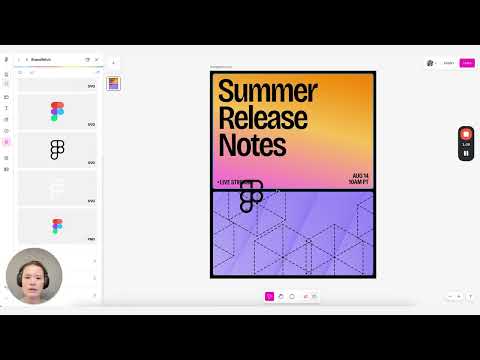#Products
How to use plugins in Figma Buzz
In a quick demo, Product Designer Natasha Tenggoro shows how to use plugins in Buzz to insert brand-approved images, localize assets, and add animations, brand logos, QR codes, and more.
Set up configurable templates in Figma Buzz
Designer Advocate Kaitie Chambers shows how to configure templates in Figma Buzz using component properties for faster, more flexible workflows — all while keeping your content intact and on-brand.
Three new features to help build brand momentum with Figma Buzz
Three new features that deepen customization and control in Figma Buzz: configurable marketing templates using component properties, video trimming directly in Buzz, and easy access to plugins that help with digital asset management, translation, animation, and more.
Vibe Code in Figma Make with Miggi from Figma
Miggi joins Build, Launch & Earn to explore what’s possible when designers start thinking (and building) beyond the mockup. They talk about workflows, play with tools in real-time, and look at how this shift opens new doors — for freelancing, launching products, and building more value into your client work.
Figma Workflow
Christine Vallaure walks readers through her Figma workflow — how she combines everything, thinks through a project, and turns all those features into a working and maintainable file.
Push the Make project to GitHub
“Now you can push your Make project directly to a new GitHub repository. Back up your code, track version history, and keep building in your preferred development tools. Push ongoing updates from Make to your GitHub repository whenever you make changes.”
Diagraming with Figma Make
Figma Make is pretty great for building custom diagrams for your research.
6 winning Figma Makes—and what you can learn from them
“Winners from our first global Make-a-thon offer insights on how to prototype smarter, structure products better, and push Figma Make further.”
Connectors
Pratik Nadagouda, Product Manager at Figma, shows how to use the upcoming Figma Make connectors to visualize PRDs and tasks with the help of 3rd-party services like Notion, Atlassian, Linear, or Asana.
Figma Make → GitHub
Another use case for Connectors is pushing code from Figma Make to a GitHub repository, which can be used as a project backup or source for deployment to your preferred hosting platform. Future updates to the Make file can be manually pushed to the repository. Connectors will become available later in October.
Turn your ChatGPT brainstorms into FigJam diagrams
“Starting today, the Figma app in ChatGPT will be able to recommend and create AI-generated FigJam diagrams based on your conversation. Users can also upload files like photos, drawings, and PDFs to guide the output. That currently includes text-based flow charts, sequence diagrams, state diagrams, and Gantt charts, with more to come. […] To use the Figma app, simply mention it in your ChatGPT prompt, i.e., “Figma, make a diagram from this sketch.” ChatGPT can also suggest the Figma app when it’s relevant to the conversation.”
Improved vector editing with the Cut tool
The Cut tool allows you to precisely divide vector objects and shapes into separate objects. When editing a vector, select the Cut tool and either click and drag to slice an object or click on a point to split the vector. Don’t miss a little fun interaction detail that Rogie and Tim sneaked in.
Sonnet 4.5 in Figma Make
Dylan Field shows a couple of projects he built in Figma Make with pre-release Sonnet 4.5. He notes that the new model is very good at planning and was able to precisely transform a Figma design into a functional code with a single prompt.
Getting Started: Build & Launch Websites with Figma Sites
Christine Vallaure explains the basics of getting started with Figma Sites, setting up your first page, and customizing your own blocks.
A tech park without the park is just… tech
Tasteful isometric illustrations made in Figma Draw by Shreya Rao.
Bringing Figma Make to the canvas
Nikolas Klein, PM at Figma: “Now you can copy any design from a Figma Make preview to the design canvas, allowing you to edit, iterate, and take your ideas further.” To make this possible, Figma purchased the technology behind a popular html.to.design plugin from my friends at <div>RIOTS. As part of this partnership, they will keep building and maintaining their plugins and tools independently, including html.to.design.
Figma Make-a-thon Winners Announced
Pretty amazing what you can make without writing any code now. Congrats to all winners!
Responsive Typography in Figma Sites
Christine Vallaure shows how to keep type consistent across screen sizes: establish text styles once, map them to your layouts, and preview responsiveness before you ship.
A few updates to Figma Sites
A major update to Figma Sites. First of all, custom fonts are finally here! More accessibility features, like HTML tags on layers, accessibility controls, and ARIA role settings. Password protection for the portfolio you still won’t finish. A configurable cookie consent banner, and a new link shortcut with additional types like back and scroll to. Last but not least, Figma Sites is now available for all Starter and Education users.
Snap to midpoint for variable width stroke
Snapping to midpoints while using variable width strokes in Figma Draw just got easier. “When you hover with the width point tool, it’ll now hint at the midpoint of that segment so you can snap to the middle of two points (or even between two points themselves).”