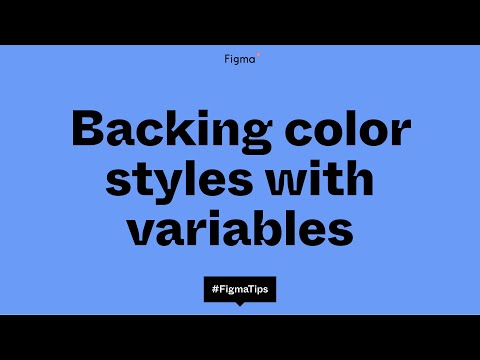#Plugins
Convert to 3D plugin sneak peek
A preview of the new ray tracer plugin currently in development by Yi Shen. Some of the examples are pretty wild!
Testing @pissang1 Figma to 3D Plugin✨
— Davo (@pixelbeat) July 11, 2023
I'm absolutely impressed by his work.
Just a handful of levers to pull and I have a pretty solid 3D render from my Figma asset.
It's a ray tracer running on Figma. pic.twitter.com/vKOv82vTK1
Backing color styles with variables
Great video from Chad on a conversion technique I described above. Recommend watching this video before you embark on a journey to update your color system.
Genius by Diagram
The first-ever demo of a new plugin by Diagram. Can’t wait for it to become a part of the editor!
Just unveiled at #Config2023: The first-ever demo of Genius by @diagram, now part of the Figma team. pic.twitter.com/0KxQViOz64
— Figma (@figma) June 22, 2023
Plugins to help with Variables
Developer Advocates Jake and Akbar made a couple of sample plugins for importing/exporting variables and converting existing color styles to variables. (Also, Ryhan provides an interesting insight into how Figma migrated from color styles to variables in their internal design system.)
🛠 Plugins to help you along the way
— Figma (@figma) June 21, 2023
Our developer advocates @jak___e and @actuallyakbar have published a number of plugins to help you get started.
👉 Variables import/export plugin: https://t.co/HpyNOJ0JGd
👉 Styles to variables converter: https://t.co/ud7XFW2NpU pic.twitter.com/69T42lPAKM
Powerful Figma Plugins for Designers
A solid list of new recommendations from the ADPList.
Powerful Figma Plugins for Designers
— ADPList (@ADPList) May 22, 2023
These 12 Figma plugins will help you create amazing designs and save time 🧵: pic.twitter.com/qDtvcslDRs
Unleashing Automation in Design
Davo Galavotti’s talk at last year’s The Future of Design Systems Conference. He shows how to use Figma and a few plugins like Automator and Scripter to automate repetitive tasks and streamline the design process to improve efficiency and productivity. (Disclaimer: The Future of Design Systems Conference sponsors this issue, but this link is not sponsored.)
How to use the Wireframe Designer Figma Plugin
Tutorial Tim shows how to use the AI plugin Wireframe Designer.
Cool FigJam plugins
Mal with a quick demo of Shaper, Magic Marker, and A Selector plugins.
Here is a a quick vid on 3 of my current favorite plugins to use in FigJam! pic.twitter.com/q6Dodqp2Nf
— Mal (see u at config) (@mdeandesign) May 16, 2023
 Include
Include
Include is a tool built by eBay to make annotating for accessibility easier — easier for designers to spec and easier for developers to understand what is required. The intent is to have accessibility considerations included during the design phase of any project and to help with the designer-developer collaboration.
How plugins work
Fascinating comments from Sho Kuwamoto, Figma’s VP of Product, on how plugins are implemented. Each plugin runs in a security sandbox — “We actually took a JavaScript VM, compiled it down to WebAssembly, and then we run that VM inside of the browser. So it’s a completely separate engine than the native JS engine. For security reasons, we don’t want two scripts running inside that VM, because then the two scripts could potentially have access to each other. And we don’t want to run two instances of this VM, for memory reasons.” 🤯
The reason we don't let you run two plugins at a time is performance + security.
— Sho Kuwamoto (@skuwamoto) May 3, 2023
Each plugin runs in a security sandbox that works in a kind of crazy way.
Automator use cases
Great examples of automating grunt work with the Automator plugin.
Follow up to last week's tweet about @Figma / @diagram automations. Here are 6 I use regularly:
— Greg Huntoon (@GregHuntoon) May 3, 2023
1. Set component property
2. Replace selected text
3. Reverse layer order
4. & 5. Add/remove auto layout to selected frames
6. Count selected objects
Alright, let's break them down... https://t.co/hVWMMNpxdG pic.twitter.com/wWI3eKlol2
Boost your UX Writing process with FigGPT, a ChatGPT Figma Plugin
I mentioned the FigGPT plugin in the last issue, and now Edward Chechique wrote a detailed walkthrough of using this plugin. It requires an OpenAI API key but then provides direct access to ChatGPT prompts and tools for UX writing directly from the Figma document.
100+ Must Have Figma Plugins
Denislav Jeliazkov tested more than 500 plugins and collected a list of 102 that he keeps coming back to.
 Supa Snapshot
Supa Snapshot
A new plugin from Angelo Libero, creator of Supa Palette: “The ultimate tool for creating stunning snapshots instantly within Figma. Simply select one or more layers, and watch as the plugin quickly generates a high-quality snapshot.”
DreamCanvas: a FigJam plugin for fine-tuning Stable Diffusion
A demo of a really smart FigJam widget that lets you collect data onto the canvas, fine-tune a model, and keep that tuned model directly on the canvas to generate new images: “With a few simple API endpoints (/train, /status, /imagine), I made a multiplayer-enabled (!) canvas that had live-trained ML models living in it. Many people can come together and try out the model, you can alt-drag trained models to try out explorations without losing your history, you can mark it up with pencil drawings and stickies and do anything else you’ve gotten used to in FigJam and Figma.”
 Wrap in a Section
Wrap in a Section
Speaking of sections in Figma, here is a plugin for you: “Wrap a new section around layers you’ve selected, or adjust the size of an existing section. Customize the spacing around selected layers, change the color of the section, and add additional titles and subtitles.”
The EightShapes Specs Figma Plugin
From the author of the new EightShapes Specs documentation plugin: “This post describes how the plugin works, what it outputs, how teams adjust and style based on their preferences, and a bit of the background of how I got here. As you read, keep in mind: the plugin is great for specs but also proved unexpectedly useful for designers to audit in-progress Figma work for quality and completeness and critique their component with teammates.”
Colorwell
A preview of a new Figma plugin that offers Paper-like paint mixing. That demo brought so many memories! Paper used to be my go-to drawing app on the iPad a decade ago. Love to see some of its smart UI elements getting a second life as Figma plugins.
Colorwell is a new Figma plugin that offers you Paper-like paint mixing. Use and store a 5 color palette for mixing. You can also drag an image in to sample a palette from.
— Dustin Mierau (@dmierau) February 3, 2023
Mixing uses a Kubelka-Munk model to mix colors in a way that’s similar to mixing paint. 🙂
Coming soon! pic.twitter.com/aP1kwsjOzH
Galileo AI
If introducing Genius wasn’t enough, here is another upcoming AI tool for creating editable UI designs from a simple text description. As Vitaly Friedman rightfully put, “It’s about time to get used to websites looking exactly the same everywhere.”
Introducing Genius
Jordan Singer and the Diagram team share the preview of Genius, their new tool for generating user interfaces with AI. “It understands what you’re designing and makes suggestions that autocomplete your design using components from your design system. It’s important to explore lots of ideas and iterate in the design process, and Genius ideates and iterates alongside you as you design.”