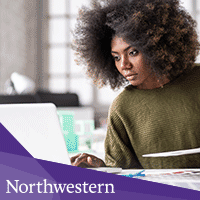1 year of writing Figmalion. Variants.
A year ago, I sent the first issue of this newsletter to 19 subscribers 🥳 I started it with zero expectations, but this year Figmalion affected my life in a meaningful way. I wrote a post about starting it, finding the audience (👋), getting sponsors, it’s role in self-publishing the book, and running it behind the scenes. Thank you for being with me this year!
— Eugene
Sponsor
Northwestern’s Online MS in Information Design and Strategy
Build the in-demand skills, such as UX, UI, and HCI, to drive user interactions. Choose a track in content strategy, analytics, or learning design.
App Updates
Override Improvements and More
Rogie: 3 new features to ease communication with your developers
Variants, Part 2
All you need to know to start using Variants in Figma
Styling the wrapper around Variants
Office hours: Get started with Variants
Using Figma
Using Figma Community resources to design for Android efficiently
A design team at Mono took a dive into the Figma Community to look for high-quality Material Design and Android UI kits. They also show how to bring together components from all these kits into a project library. (Speaking of Mono, check out their free resources in the Community.)
How we design our assets
Mastering frame nesting in Figma
6 Steps to Make Excellent Blurred Background
In the File: Governing your design system
Figma for Education: Equipping Designers of Learning Experiences
Making layout grids work for you
Resources
Neon effect
macOS Classic
mikeozornin/zeplin-and-figma-screen-download
Plugins
Abstract
 Design Tokens
Design Tokens
 Filter
Filter
Over 30 filters for raster images.