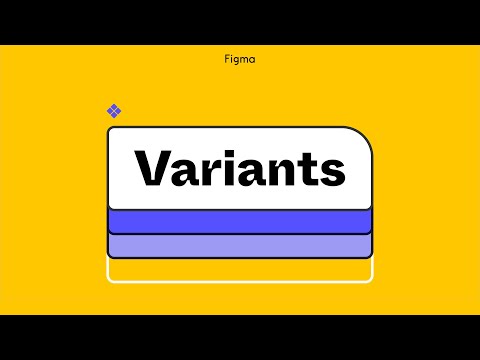#Components & Variants
Rogie: Preserve icon colors when you swap out icons
Here it is. A workaround for your buttons to preserve icon colors when you swap out icons.
— ˗ˏˋrogieˎˊ (@rogie) October 30, 2020
This has been another #TotallyRadFigmaTip from ya boi.
Here's the @Figmadesign file: https://t.co/USmdie8ldt#figmatips #figmatip pic.twitter.com/bueqfLyVFS
Super Variant Bros
Tobias Negele: Using Variants to clean up components in Polaris
We’ve been playing around with variants in @figmadesign for a few weeks and leveraged the feature to clean up components in #Polaris for Retail, one of our local design systems. This makes it so much easier to choose and switch between variants. There’s no going back. @ShopifyUX pic.twitter.com/cmElLM23fB
— Tobias Negele (@tobiasnegele) October 27, 2020
Mattias Johansson: Using Variants in Spotify mobile design system
Had some fun playing with @figmadesign variants for our Spotify mobile design system. In this example, moving from 36 to 4 track row components, resulting in a much cleaner asset panel! ✨ Having both global and variant descriptions was a nice bonus! pic.twitter.com/V3tWdNfUa4
— Mattias Johansson (@mattiasjo) October 28, 2020
Juli SomBAT: Using Variants in Spotify web design system
Psyched to integrate @figmadesign variants into our Spotify web design system. It's so much easier to use this way- we had 105 buttons components before and will now have 3! 🤯 pic.twitter.com/An3N0e6QiH
— Juli Sombat (@jsombat) October 28, 2020
Nikolas Klein: Extending preserved overrides
Quick @figmadesign FYI: With Variants we are also extending what overrides are preserved when swapping instances or changing variants.
— Niko (@nikolasklein) October 23, 2020
But the rules for variant changes are a bit stricter. I’ll explain in the thread, but you can also read up upon it here: https://t.co/vLFORquEOI
Joey Banks: Generate a toggle for the Variants
With Variants in @figmadesign, setting the value of a property to be either true/false, yes/no, or on/off will generate a toggle in the side panel to make it even easier to switch between options! 🎛️ #FigmaTip pic.twitter.com/C2zuDh6lUw
— Joey Banks (@joeyabanks) October 28, 2020
Figma Variants Intro
Bridging Design and Code with Variants
Creating and Organizing Variants
Figma Variants Playground
Create and Use Variants
Prepare for Variants
New Instance Swap Menu and Inspect Tab
Two features announced on the Config Europe are already live! New Instance Swap menu and updated Inspect tab help both designers and developers navigate large, complex libraries in Figma.
Embracing the tension between code and design
Bridging code and design components with Variants
💠 Just announced at #ConfigEurope, and coming soon: Variants!
— Figma (@figma) September 17, 2020
Combine variations of the same component for different interactive states, colors, and sizes to mirror your front-end code and simplify your asset library. pic.twitter.com/eF9fBy7ejT
Excited about creating variants?
Excited about today's @figmadesign announcement about creating variants with components?
— luis. (@disco_lu) September 17, 2020
Here's a video of me converting the @githubdesign Primer buttons library in under a minute.
👩🏼🎨 pic.twitter.com/nin9hFcpkj
Drag and drop Interactive Components into prototypes
▶️ With Variants, you’ll also get Interactive Components.
— Figma (@figma) September 17, 2020
Add interactions between component variations in your design system and reuse them in your prototypes with no extra work. Coming soon! #ConfigEurope pic.twitter.com/njblbJ1JEy