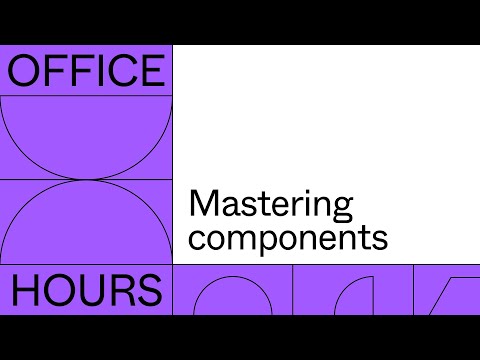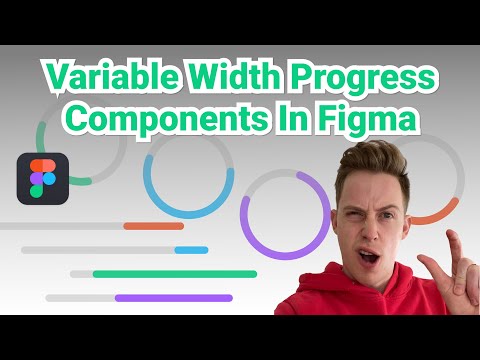#Components & Variants
Return to Instance after editing the Main Component
I didn't know this @figmadesign trick for the longest time. You can return to instance after edit AND after selecting back the component. pic.twitter.com/BVYLVs7pyt
— Meng To (@MengTo) August 12, 2020
Figma Components With a Fixed Aspect Ratio Elements
Build It in Figma: Create a Design System — Components
Build it in Figma: Design a Responsive Website
In the first part, Rogie uses constraints and components to build navigation that scales from mobile to desktop. In the second part, he shows how to use Auto Layout to design flexible grids, hero, and card components that adapt to any browser size.
Office Hours: Mastering Components
“Join Designer Advocates Joey and Rogie as they dive into components: see them leverage constraints, apply auto-layout, explore negative frame spacing, styles, and more.”
Monument Valley level recreation with components and Auto-Layout
The link to a community project is in the replies.
Impressive how powerful a design tool can be🚀
— Alex Einarsson (@alexeinars) May 17, 2020
Even though Figma is not designed for this, I was able to recreate one level from Monument Valley✨
Components and Auto Layout helped A LOT!
My little contribution to Maker Week @figmadesign🤗 pic.twitter.com/URgJuTxig1
 Fix Your Mess
Fix Your Mess
Finds detached component instances in your document, so you can decide what to do with them.
Joey Banks: Using emoji when naming components
Make sure to check replies for more ideas.
One of my favorite parts about my role @figmadesign is being able to talk to design system managers at companies of all shapes & sizes and I've learned from them just how useful emoji can be when naming components. Have any that you use? Here are some of my favorites... 🎨✋🔄🚫 pic.twitter.com/EaMUeGrV7v
— Joey Banks (@joeyabanks) April 17, 2020
Office Hours: Let's Talk Teams with Designer Advocates Anthony DiSpezio and Rogie King
In this weekly Office Hours in Figma, Anthony DiSpezio and Rogie King are talking about team structure, multiple component libraries, versioning, and updating components at scale.
How to make a variable width progress bar in Figma
Smart workarounds for making reusable progress bar components that can indicate different values.
@rogie: Better way to swap a component
Drag-n-drop from the Assets tab is a time-saver.
🔥 @figmadesign tip:
— ˗ˏˋrogieˎˊ (@rogie) March 20, 2020
Better way to swap a component
1. Select the component you want to swap
2. Goto the Assets tab
3. Search for a component
4. Press “Option”
5. Drag n Drop component it to the component on the canvas you selected in #1https://t.co/N9mRgt9c1z pic.twitter.com/BitvwTGvBP
Using Auto-Layout Components in Figma
Aleksei Kipin shows how to apply the Atomic Design approach to creating Figma components.
Sketch and Figma Have Been Doing Symbols Wrong — Proposing a New Way
A valid point that specifying an element as a component and then detecting all the places where it has already been used would be a great alternative to the existing approach of defining components before using them.
Principles for Developing and Designing Figma Components
A list of 5 solid principles for building components — reusability, nesting, UI and UX patterns, reusing styles, and consistent naming structure.
How to Deprecate Old Components in Figma Design Systems
“A strategy that may help ease some of the pain and confusion when deprecating unwanted components.” That’s something we all have to do from time to time, so I’m glad Steve Dennis documented his approach.
 Instance Finder
Instance Finder
Fantastic plugin for finding all instances of the component. I used it while migrating and unifying a large design system and it was irreplaceable.
 Edit in Place
Edit in Place
This plugin enables you to select any instance of a local component (not from a library) and edit the master component in place from the context of wherever you are using the instance. Handy if your master components are on another page.
 Master
Master
Master creates a new component from a set of similar objects. The demo video makes it easier to understand the concept. It seems like a really powerful tool for tidying up a project after design exploration is over.