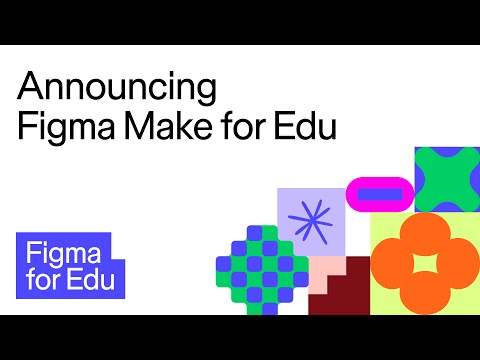#Community
Taste is your moat
Dylan also joined the Latent Space to discuss letting designers build with Figma Make, how Figma can be the context repository for aesthetics in the age of vibe coding, and why design is your only differentiator now.
Dylan Field at TBPN
Dylan joins the TBPN show to chat about evaluating new AI models, the trajectory of Figma Make, and why human judgment and taste still matter even as AI accelerates execution. They also discuss leadership, his views on open-source models and emerging hardware, and MCPs.
Improved vector editing with the Cut tool
The Cut tool allows you to precisely divide vector objects and shapes into separate objects. When editing a vector, select the Cut tool and either click and drag to slice an object or click on a point to split the vector. Don’t miss a little fun interaction detail that Rogie and Tim sneaked in.
Sonnet 4.5 in Figma Make
Dylan Field shows a couple of projects he built in Figma Make with pre-release Sonnet 4.5. He notes that the new model is very good at planning and was able to precisely transform a Figma design into a functional code with a single prompt.
Figma CEO Dylan Field on tech’s biggest IPO of the year
Dylan Field gives his first interview since Figma’s big IPO, joining ACCESS Podcast to talk all things design, AI, and what’s next for Figma.
Getting Started: Build & Launch Websites with Figma Sites
Christine Vallaure explains the basics of getting started with Figma Sites, setting up your first page, and customizing your own blocks.
Why you should care about design context
Thomas Lowry, Director of Advocacy at Figma, shares three best practices for designers to give developers—and the AI agents they use—the context they need to go from design to production.
Office Hours: Building aligned Design Systems
Advocates Anthony and Duncan discuss how to keep a design system aligned with code: structuring components and tokens for alignment; streamlining design-to-code with tools like Code Connect; confidently maintaining, updating, and scaling your design system; and laying the foundation for more effective AI workflows.
Easily find Community and internal resources in the file browser
“The Community tab is back in the file browser, replacing the previous Templates & Tools tab, for easier access to your favorite public Community templates, plugins, and more. Now you can also easily discover internal templates published by your teammates with the new Resources tab in the file browser under your team space.”
Measure spacing as you adjust
MDS with a pro tip on using the Measurement tool: “Use Shift+M to measure spacing as you adjust. This makes dialing in your line height and Auto Layout container sizes much easier.”
Pattern fill
Somehow, I didn’t realize how powerful the pattern fill is in Figma. Another reminder from Miggi that you can select any source you want to be a pattern, and it will live update. You can control the pattern type, scaling, spacing, and orientation.
Using the Shape builder
The Shape Builder is a newer vector tool added to Figma Design from Draw. First, Miggi shows how to use it to easily cut up a shape with a path. Next, he makes a yin-yang symbol with it in just a few seconds.
In @figma Design you can easily cut up a shape with a path using the shape builder tool, without moving over to draw! 🤯
— miggi from figgi (@miggi) September 8, 2025
Just draw the path you want to use to "Cut." Just select your object and path and press "M," and click your regions. #FigmaTip pic.twitter.com/A249bd6tqJ
Announcing Figma Make for Education
Miggi: “Figma Make is coming to Figma’s free education teams. Students and Educators can now use Figma’s prompt tool to help take designs to functional coded prototypes! Those already on the education plan will require re-verification to continue to use free education teams and access to tools like Figma Make.”
Koi
Vijay Verma goes from sketch to a cool illustration of koi fish made in Figma Draw in 6 steps.
Objects to Instances
If you missed a 2‑hour-long video Vibin’ on Inflight shared in #221, Ridd shared a short snippet demonstrating an advanced technique of turning similar objects into instances of a component by using Select Layers, Master, and Destroyer plugins.
Shape.fm
James McDonald and Derek Briggs start a new design podcast together, and I can’t wait to subscribe. I enjoy the format where co-hosts explore topics at length over multiple episodes and listeners get to know them a little better, as was the case with my long-time favorites Design Details and Layout. “This podcast dives into design with a focus on learning taste, honing quality, and mastering the craft of great interfaces.”
What is a color space?
Dan Hollick is writing Making Software, “a reference manual for people who design and build software.“ I’ve always admired the depth he goes to while researching and explaining complex concepts. In this new chapter, he answers every question you’ve ever had about digital color.
Making a plant cell diagram with Figma Draw
Professor Miggi walks through using Figma Draw to detail an endoplasmic reticulum to visualize a plant cell diagram.
Enabling libraries in Figma Buzz
Designer Advocate Mal shows how to create a library in Figma Design and enable it in Buzz to build on-brand assets.
8 tips for designers building branded templates in Figma Buzz
A useful checklist for Buzz templates: start in Figma Design, lean on Auto Layout, keep text layers separate for Bulk create, lock image ratios, name layers, use variants, test the template as a user, and share with context. Great reference for keeping self-serve assets on brand.